Samsung Smart TV is one of the best and most popular smart TVs in the world right now. It is a go-to streaming device for many movie and TV show fans worldwide, as it supports almost every major streaming platform. However, we all know that many of these platforms are geographically restricted, especially Hulu.
Hulu is a leading streaming platform in the United States. But that’s the main issue with it; this VOD streaming service is only accessible in the US. Ever since its launch, the only two other countries that have been fortunate enough to gain access to Hulu are Japan and Puerto Rico.
It makes you wonder if getting Hulu on Samsung Smart TV is even possible. Well, we can assure you that it most certainly is, which is why we have made this blog. We have mentioned the steps to watch Hulu on Samsung Smart TV from anywhere. So, please stick with us to the end.
How to get Hulu on Samsung Smart TV in 2023?
Samsung Smart TV is the best smart TV device you can go for. This is not claimed by just us, but the masses have agreed with this as well. Samsung Smart TV has truly revolutionized the way we can enjoy our desired content.
If you find yourself interested in getting Hulu on Samsung Smart TV, the quick and easy guide below is designed to enable you to do so:
1- Press Home on your Samsung Smart TV remote to access the Smart Hub
2- Select Apps, then search for “Hulu” using the magnifying glass icon in the top right corner
3- Follow the on-screen instructions to complete the installation process
Note: The official Hulu app is compatible with a wide range of latest and previous models of Samsung Smart TVs. However, it’s better to make sure that your Samsung Smart TV model is supported by Hulu.
How to Get Hulu on Samsung Smart TV outside the US?
As we mentioned at the beginning of this blog, Hulu is only accessible in the US. So, what if you’re a Samsung Smart TV owner residing somewhere outside the US? Is it impossible for you to enjoy Hulu? Well, it might’ve been the case before, but we can assure you, not anymore.
To access Hulu on Samsung Smart TV from outside the US, you must change your IP address, and the most efficient way to do that is by relying on a trustable VPN service like ExpressVPN.
Follow the steps below and unlock Hulu on Samsung Smart TV from anywhere in the world:
1- Sign Up for an ExpressVPN account. (12+3 months free with a 30-day money-back guarantee)
2- Open the ExpressVPN DNS settings page and enter your email and password.
3- The IP address registration page will appear. Select the “Register my IP address” option.
4- Open the ExpressVPN setup page, and note the MediaStreamer DNS server IP address that is going to appear on your screen.
5- Click on the Menu option on your Samsung Smart TV remote.
6- Choose Network and then click on Network Status.
7- Select IP Settings > DNS settings > Enter manually.
8- Enter the MediaStreamer IP address you noted previously and click Enter.
9- Open the Smart Hub to search and download the Hulu app on Samsung Smart TV.
10- Log into your Hulu account and enjoy watching movies and TV shows on Hulu on Samsung Smart TV from anywhere outside the US.

Why Do You Need a VPN to Watch Hulu on Samsung Smart TV?
Well, you don’t initially need a VPN service to watch Hulu on Samsung Smart TV because the smart TV device supports the streaming platform, and there is a dedicated application available that you can download, which mostly comes pre-installed as well.
However, the whole scenario we just mentioned is only for the fortunate ones who are located in the US because Hulu, a popular streaming platform that is known for its collection of critically acclaimed TV shows, is only available to be accessed within the US borders. If accessed from somewhere outside the US, Hulu shows you the following error:
“Hulu isn’t available to watch in your location.”
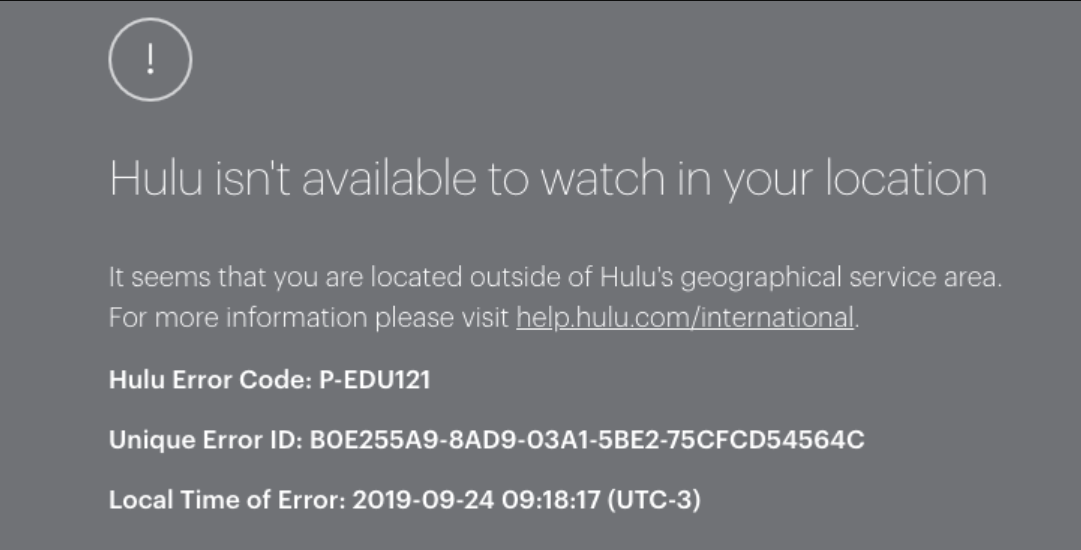
The only chance you have in accessing Hulu on Samsung Smart TV outside the US, considering you are not located in Japan or Puerto Rico, is by relying on a premium-quality VPN service that can hide your original IP address and change it with an optimized IP address based in the US. You just have to connect to an American server, allowing you to relocate to the US virtually.
Doesn’t this sound like a virtual teleporter? Well, it basically is. We were even able to change our IP address to South Africa by connecting to the South African server for accessing Netflix South Africa in the US. This was made possible thanks to a premium VPN known as ExpressVPN.
3 Best VPNs to Get Hulu on Samsung Smart TV in 2023
It is necessary to keep in mind that you will have to use a VPN service that is efficiently capable of providing you with the necessary IP changing services that are required for watching Hulu on Samsung Smart TV outside the US. Samsung Smart TV, just like any other smart TV device, doesn’t have a built-in VPN supporting system.
Which will require you to get a VPN that has a over-the-top SmartDNS service. The three VPN services that we have mentioned below are the ones you’re looking for. We have already watched Netflix on PS4/PS5, thanks to their SmartDNS services. Explore them now:
1- ExpressVPN – Best VPN to watch Hulu on Samsung Smart TV
Total Servers: 3500 | Countries: 105 | American servers: 24 servers 17 cities | Trustpilot Rating: 4.7 | Simultaneous Connections: 8
ExpressVPN proves itself as the ultimate choice for streaming Hulu on Samsung Smart TV from anywhere around the world. Our detailed speed on ExpressVPN while watching Black Cake on Hulu demonstrated the capability of ExpressVPN’s blazing-fast servers, reaching an impressive downloading speed of 97Mbps and an uploading speed of 85Mbps on a 100 Mbps connection.
What sets ExpressVPN apart is its remarkable ability to discreetly bypass Hulu’s geographical restrictions. This means you can enjoy all the latest movies and TV shows in the treasure chest of Hulu and get an uninterrupted binge-watching experience without any buffering, thanks to the unlimited bandwidth ExpressVPN offers.
With an extensive network of 3000+ servers spanning 105 countries, including a robust collection of approximately 25 American servers, ExpressVPN effortlessly unblocks Hulu and many other popular streaming services from outside the US, like Peacock and Max. We have easily access Hulu on Kodi with ExpressVPN.
The cherry on top with ExpressVPN is that this VPN service employs the military-grade AES 256-bit encryption protocol, ensuring the utmost security and privacy to its users. When we watched Spellbound on Hulu in Canada, we were truly satisfied with the rock-solid security it delivered.
ExpressVPN doesn’t discriminate among devices and operating systems either, offering dedicated apps for all major platforms, such as Windows, macOS, Android, iOS, Linux, and even Amazon Firestick. Thanks to this outstanding device flexibility, you can even enjoy Hulu on Firestick.
For those devices not supporting the VPN app directly, ExpressVPN provides an easy solution in the form of MediaStreamer; this is a remarkable Smart DNS service that allows you to enjoy Hulu on Smart TV, Roku, Apple TV, PlayStation, and Xbox.
Furthermore, ExpressVPN offers you the ability to connect up to eight devices simultaneously, and all of this comes with a risk-free 30-day money-back guarantee. Remarkably, it offers these exceptional features at an affordable rate of just $6.67 per month (49% discount), with an additional three extra months free when you sign up for the 12-month plan. So, don’t waste the opportunity; try ExpressVPN to watch Hulu on Samsung Smart TV today!

2- NordVPN – The Best Alternate to ExpressVPN
Total Servers: 5893 | Countries: 60 | Trustpilot Rating: 4.5 | American Servers: 1970+ in 16 cities | Simultaneous Connections: 6
NordVPN has the most extensive server network for streaming Hulu on Samsung Smart TV. The vast server network it has in its pocket has over 5500 servers across 60+ countries, a huge chunk of which consists of 1970+ American servers located in 15 different locations in the US.
When it comes to speed, NordVPN’s specially optimized servers can reach impressive download speeds of up to 95Mbps with upload speeds as high as 82Mbps. When we wanted to watch Hulu on PS4/PS5, it provided us with the smoothest streaming experience in 4K quality without any quality drops.
NordVPN is also known for its cutting-edge privacy features and encryption protocols. It offers some of the most state-of-the-art encryptions with its AES 256-bit encryption. It even features unique privacy tools such as the NordLynx protocol, Onion Over VPN servers, Obfuscated servers, and WireGuard.
We came to learn about its outstanding device compatibility when we watched Hulu on Roku. This versatile VPN service can be used on various operating systems, including macOS, Android, Linux, and Windows. It even allowed us to watch Hulu on iPhone.
Additionally, thanks to its SmartPlay feature, you can seamlessly use NordVPN on various popular devices, including Firestick, Apple TV, Smart TVs, gaming consoles, and more.
With a single NordVPN account, you can connect up to six devices simultaneously, effectively protecting almost every device in your household without any issues.
NordVPN is priced at just $5.79 per month (65% discount), and they back this offer with three extra months of service with the two-year plan and a 30-day money-back guarantee. Not to forget, there’s also 24/7 customer support for any inquiries or assistance you may require.

3- Surfshark – The Most Affordable Alternate
Total Servers: 3200+ | Countries: 100 | American Servers: 600 servers in 20+ Cities | Trustpilot Rating: 4.3 | Simultaneous Connections: Unlimited
Surfshark is the ultimate budget-friendly VPN solution for those seeking to access Hulu on a Samsung Smart TV without paying too much for a VPN. This extraordinary VPN can be yours for an unbelievably low cost of $1.99 per month.
We ran three different speed tests on Surfshark while watching three Hulu titles: American Horror Story, Shoresy, and Quiz Lady. We were truly surprised by the stable performance demonstrated by Surfshark. Every time, it delivered an astonishing download speed of up to 88Mbps and an equally impressive upload speed of up to 74Mbps.
Surfshark’s wide server network has a global reach in 100 countries and has a total of 3200+ servers. We must tell you about the 600 high-speed American servers Surfshark has in store for the ones seeking to watch Hulu on Samsung Smart TV from outside the US.
What’s truly outstanding about Surfshark is that with a single subscription, you can simultaneously connect an unlimited number of devices, ensuring your entire household can enjoy the benefits.
This user-friendly VPN is a breeze to use on various devices, thanks to its optimized interface. Surfshark employs the lightning-fast WireGuard protocol, which enhances the overall speed of your connection, ensuring your streaming experience on Hulu on Samsung Smart TV doesn’t get interrupted by annoying buffering hiccups.
Surfshark’s security measures are top-notch, with features such as a Kill Switch, Camouflage Mode, and CleanWeb. These features enhanced our online security while watching Hulu on Android.
Whether you’re using Windows, iOS, macOS, Linux, Smart TVs, Roku, Firestick, Kodi, or any other device, Surfshark ensures you can enjoy Hulu content seamlessly and securely on all of them. Additionally, it offers its services at an 86% discount and offers an extra three months for free with a 24-month subscription plan.
Can I use a Free VPN to watch Hulu on Samsung Smart TV?
We strongly advise against using a free VPN for Hulu on Samsung Smart TV. Free VPNs often struggle to work with devices like Samsung Smart TV. These unreliable services are known to sell user activity data to third-party advertisers, compromising your privacy and potentially exposing you to security issues.
Even if you somehow connect them with your Samsung Smart TV, you’ll likely encounter multiple streaming challenges. Free VPNs typically lack the encryption required to bypass Hulu’s geo-restriction firewalls, resulting in proxy errors that block your access to the service. We faced this challenge when we wanted to watch Hulu on Mac but couldn’t.
We would advice all our readers to invest in a premium VPN service like ExpressVPN to get easy access to Hulu on Samsung Smart TV from anywhere in the world. ExpressVPN has MediaStream DNS feature that seamlessly grants you access to Hulu on devices that don’t originally support VPNs.
For example, it allowed us to binge-watch all our favorite movies and TV shows on Hulu on Apple TV outside the US, although it is common knowledge that Apple TV doesn’t usually support VPNs. ExpressVPN was an exception, thanks to its advanced SmartDNS service.
FAQs
1- Why can’t I get Hulu on my Samsung Smart TV?
If the Hulu app didn’t come pre-installed and you are unable to get it on your Samsung Smart TV, the compatibility of your device with the Hulu app may be the issue. It’s recommended to confirm with Hulu’s official support resources if your specific Samsung Smart TV model matches the compatibility criteria.
If you experience performance issues with the Hulu app on your Samsung Smart TV, it’s possible that the app’s cache has gotten corrupted. To solve this problem, you can simply go to the settings on your Samsung Smart TV and clear the Hulu app’s cache.
2- Why is my Hulu Live not showing up on my Samsung Smart TV?
If you wish to enjoy Hulu Live on your Samsung Smart TV, but it’s nowhere to be found, you can fix this issue by rebooting your internet router and making sure you have a stable connection.
If the problem is related to Hulu account authentication, the Hulu app might not function properly on your device. Verify your login information once again and sign in on your Samsung Smart TV.
The last but most important thing you must be aware of while fixing this problem is whether your device is even compatible with the Hulu app or not. If it’s not, you won’t be able to get Hulu Live on your Samsung Smart TV.
3- How to update Hulu on an old Samsung Smart TV?
The official Hulu application automatically updates on newer models of Samsung Smart TVs. However, if you possess an older model, the following are the easy steps to update Hulu:
- Press the Home button on your remote and select Settings.
- Select Settings > All.
- After selecting Support, click Software Update.
- Select the Update Now option.
- Samsung Smart TV will start checking for any updates.
- The Hulu application will start updating if there is a newer version available.
What to Watch on Hulu on Samsung Smart TV?
Not being able to pick what to watch on Hulu is a common dilemma for every new and seasoned subscriber of this OTT streaming platform. This is a small price to pay for getting access to its expansive content library of TV shows, anime, movies, etc.
If you haven’t got a clue of what you want to watch on Hulu on Samsung Smart TV, we’ve got you covered. You can check out the list of recommended titles we have curated just for you below:
- The Mighty Ones
- Welcome to Chippendales
- Planet Sex with Cara Delevinge
- Fleishman is in Trouble
- God Forbid: The Sex Scandal
- The Hair Tales
- Rosaline
- Hellraiser
- Station 19
- Alaska Daily
Wrap Up
Congratulation! You made it to the end of this guide. We hope we were able to provide you with the necessary assistance that you require to access Hulu on Samsung Smart TV from anywhere in the world. Even if you are located in a region where Hulu is geographically restricted, you will be able to enjoy watching everything it has to offer with our instructions and with a reliable VPN service.
ExpressVPN is the best choice for this because it has already delivered us a flawless experience countless times. We were able to watch Hulu on Nintendo and even American Netflix on Chromecast with ExpressVPN. So, what’re you waiting for? Try it now!

