Hulu is an American streaming platform and the best place to watch popular TV shows and movies if you’re looking for a way to get an exciting streaming experience on Smart TV. The only drawback of this streaming service is that it is only accessible in the US.
If you’re an eager streamer who is residing in a region outside the US, then you probably have been looking for ways to get past these geographic limitations. Don’t worry; the dark days are over. A premium VPN service like ExpressVPN has emerged to solve this problem.
We have covered each and every detail about how to watch Hulu on Smart TV from anywhere in this blog. So, grab onto your remotes and get started with Hulu adventures on Smart TVs.
How to watch Hulu on Smart TV in 2023?
Thanks to the remarkable compatibility of the popular streaming service Hulu, you can experience your desired content and popular Hulu titles on smart TVs. For this, you might have to download the Hulu app first on your device.
Remember that the majority of smart TVs come with the Hulu app pre-installed in them. However, if you can’t find it on your device, following the steps below will allow you to download and watch Hulu on Smart TV:
1- Press the Home or Menu button on your Smart TV remote.
2- Select Apps.
3- Select the Magnifying glass icon.
4- Search and select Hulu.
5- Wait for it to download.
6- Once it’s installed, go to the App Menu.
7- Open Hulu, sign in, and enjoy your favorite content on Smart TV.
How to watch Hulu on Smart TV outside the US?
Now, if you’re a smart TV owner residing outside the US, we must inform you that due to geo-restrictions, you won’t be able to access Hulu on Smart TV. It doesn’t matter if the app is installed on your device or not; Hulu, being a geo-limited streaming service only available in the US, won’t work with a Smart TV that is connected to a foreign IP address.
Can this issue be solved? Absolutely! Why else would we be here? You can get Hulu on Smart TV from anywhere outside the US by following the steps below:
1- Sign Up for an ExpressVPN account. (12+3 months free with a 30-day money-back guarantee)
2- Turn on your Smart TV
3- Use your TV remote to go back to the Home screen
4- Search for the ExpressVPN apps in the App section
5- Download and Install the VPN
6- Connect to an American server
7- Search Hulu on the Smart TV app section
8- Login to your Hulu account and stream Hulu on Smart TV.

How to set up a VPN on Smart TV?
It is to keep in mind that much like various streaming devices, such as Roku and PS4/PS5, downloading a VPN application directly on your Smart TV to connect to an American server and access Hulu is not possible. This is because no VPN services available online offer a dedicated application for Smart TVs.
To connect your smart TV with a VPN that can grant you access to Hulu from anywhere in the world, what you need to do is rely on one of the alternative approaches mentioned below:
- Configure the VPN on your internet router and then extend it to your Smart TV
- Configure the VPN on your Windows PC and then share it with your Smart TV
1- Configure the VPN on your router and then extend it to your Smart TV
Okay, so let’s begin with the first and far most, the easiest alternative route to setting up a VPN on your smart TV. You will have to set up the VPN service you are using to your internet router. Start by accessing the settings menu. From there, go to the ‘Network’ section and choose ‘Set up internet connection.’ The next step you have to take is simple. Just select a Wi-Fi connection and select ‘Easy’ configuration.
Throughout this process, you’ll be required to enter your preferred network name and password to establish the connection. It is of great importance that you make sure your Wi-Fi connection is compatible with the VPN service you’re using.
If your Wi-Fi is not compatible, configuring a VPN service on your internet router might not work, and you won’t be able to watch Hulu on Smart TV. In such situations, you might want to consider investing in a router that comes pre-equipped with VPN support.
2- Configure the VPN on your Windows PC and then share it with your Smart TV
Although the internet router approach is the most used one for making VPNs work with devices that don’t offer built-in VPN support like Roku, gaming consoles like PS4/PS5 and Xbox, and many other devices, there is still a way.
You can set up the VPN on your Windows PC and then share it with your Smart TV, which will enable you to watch Hulu or any other geo-blocked service without any issues. Check out the steps below:
1- Install ExpressVPN on your computer.
2- Open the ExpressVPN app on your device, login to your account, and connect to an American server. (we recommend New Jersey-3, Washington DC, and New York servers for the best performance of ExpressVPN.)
3- Write “control panel” and press enter in the Windows search bar.
4- Choose network and internet>network and sharing center>change adapter settings
5- Search for the ExpressVPN adapter, then right-click on it and select properties
6- Go to the Sharing tab and check ‘Allow other network users to connect through this computer’s internet connection,’ press OK
7- Click on ‘select,’ a private network connection drop-down
8- Select your Smart TV ethernet connection and press the Smart TV button, click OK
9- Choose ‘test network connection’ to see if the VPN service is connected or not
10- Open the Hulu app and start watching Hulu on Smart TV from anywhere.

Why Do You Need a VPN to Watch Hulu on Smart TV?
When it comes to watching Hulu on a Smart TV outside the US, a VPN is essential due to Hulu’s region-locked nature. If you’re a newcomer to streaming and wondering whether Hulu is available to watch beyond the US borders, the answer is no. It is not possible to watch Hulu on Smart TV without an American IP address.
That being said, what would happen if you attempted to access the streaming platform with your local IP address outside the US? Check the following error to find your answer:
“Hulu isn’t available to watch in your location.”
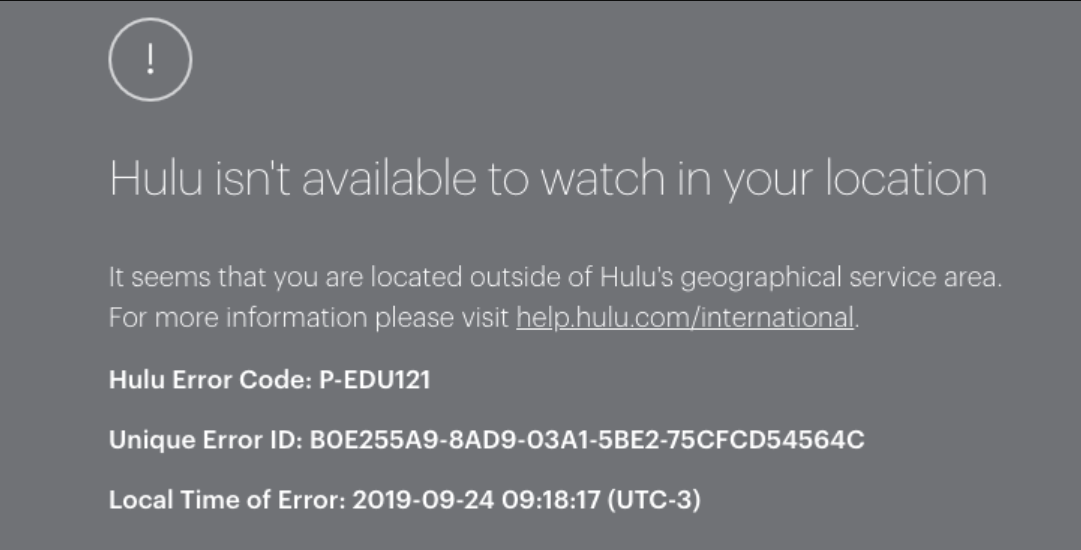
After facing this very frustrating location error while trying to watch Hulu on Roku, we decided to look for solutions. And found a trustworthy VPN called ExpressVPN. This VPN has optimized American servers that can effectively change your IP address into an American one. That is why we recommend it to all Smart TV users.
Best VPNs to Get Hulu on Smart TV
We already mentioned that we have used ExpressVPN to access Hulu outside the US. But is that the only VPN we are going to suggest you for watching Hulu on Smart TV? Certainly not.
Our team of experts have tested more than 20 VPN service for accessing geo-restricted services. After various trial phases, the three VPN services that we are going to mention below are undoubtedly the best ones you can try. Check them out:
1- ExpressVPN – Best VPN to watch Hulu on Smart TV
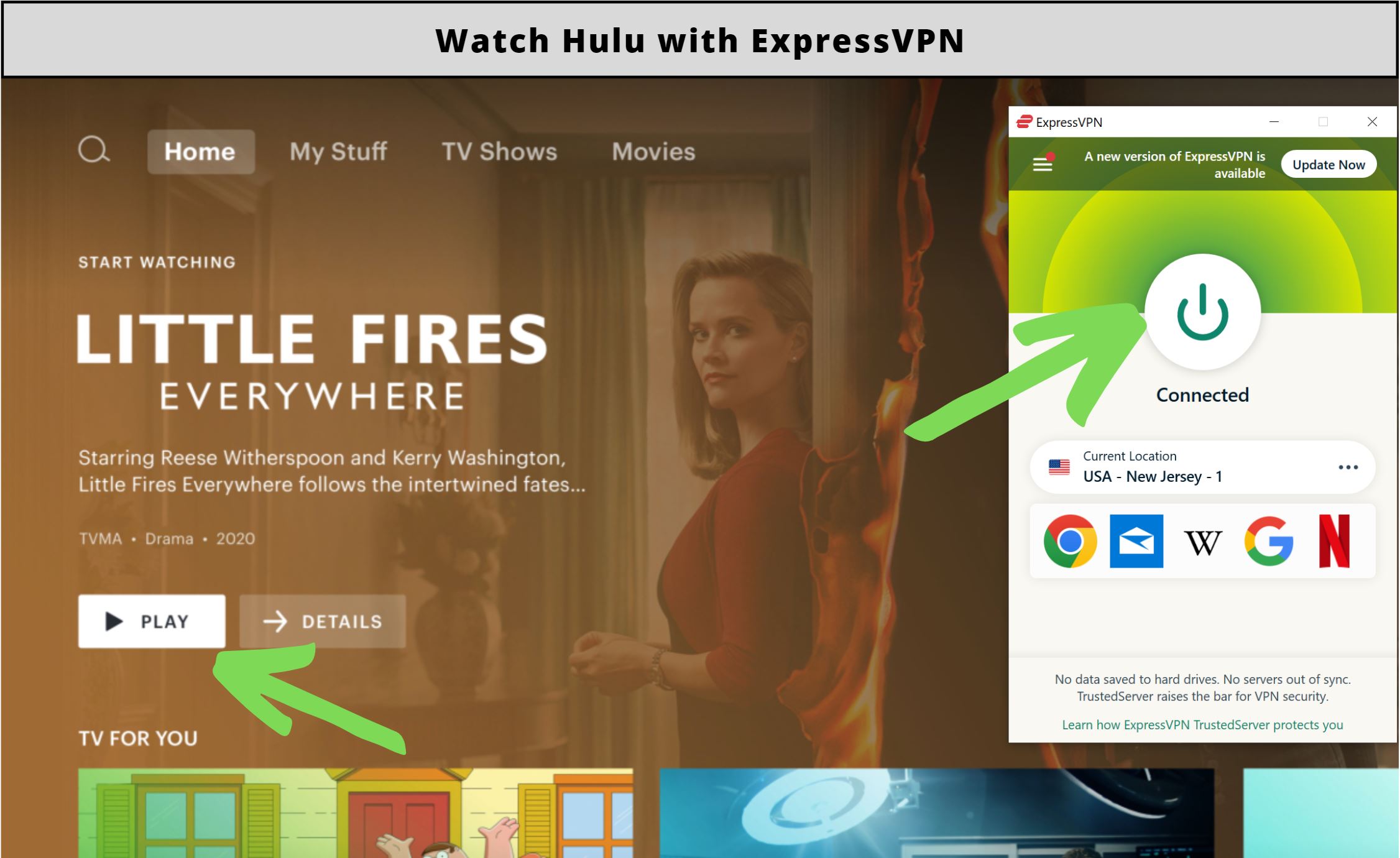
Total Servers: 3500 | Countries: 105 | American servers: 24 servers 17 cities | Trustpilot Rating: 4.7 | Simultaneous Connections: 8
We highly recommend going for ExpressVPN as your top choice for accessing Hulu on Smart TV, thanks to its impressive array of features and lightning-fast servers. With ExpressVPN’s extensive network of 3500+ servers spread across over 105 countries, including 20+ in the United States, you can effortlessly enjoy Hulu’s vast content library from anywhere in the world.
ExpressVPN also offers a standout feature called MediaStream DNS, this is a smart DNS feature that enables you to watch Hulu on devices that may not support VPN usage, such as Smart TVs and other streaming devices. Thanks to this feature, we were even able to watch Hulu on Kodi.
During our speed test using ExpressVPN to watch Netflix Taiwan from the US on a 100Mbps internet connection, it delivered an exceptional download speed of 93Mbps and upload speed of 87Mbps.
However, what truly distinguishes ExpressVPN from other premium VPN providers is its top-notch streaming quality, backed by robust AES 256-bit encryption. Additionally, the service allows you to connect 8 devices simultaneously.
You can subscribe to ExpressVPN for just $6.67/month, thanks to a 49% discount. You will also be receiving an additional three months of service for free in this deal.
ExpressVPN also prioritizes customer satisfaction by offering a risk-free 30-day money-back guarantee and 24/7 customer support that you can rely on whenever you encounter any issues while watching Hulu on Smart TV.

Top ExpressVPN servers to access Hulu on Smart TV
While watching Hulu on Mac, our team of experts shortlisted the following best ExpressVPN American servers to unblock Hulu from anywhere. Explore them and get a smooth streaming experience of Hulu on Smart TV from anywhere in the world:
- USA – New Jersey-1
- USA – New Jersey-3
- USA – Washington DC
- USA – New York
ExpressVPN Pros
- 8 Simultaneous Connections
- No-Logs Policy
- 30-Day Money-Back Guarantee
- Split Tunneling, Internet Kill Switch, MediaStream DNS
- 3000+ Servers in 90+ Countries
ExpressVPN Cons
- No Free Trial Available
2- NordVPN – The Best Alternate to ExpressVPN
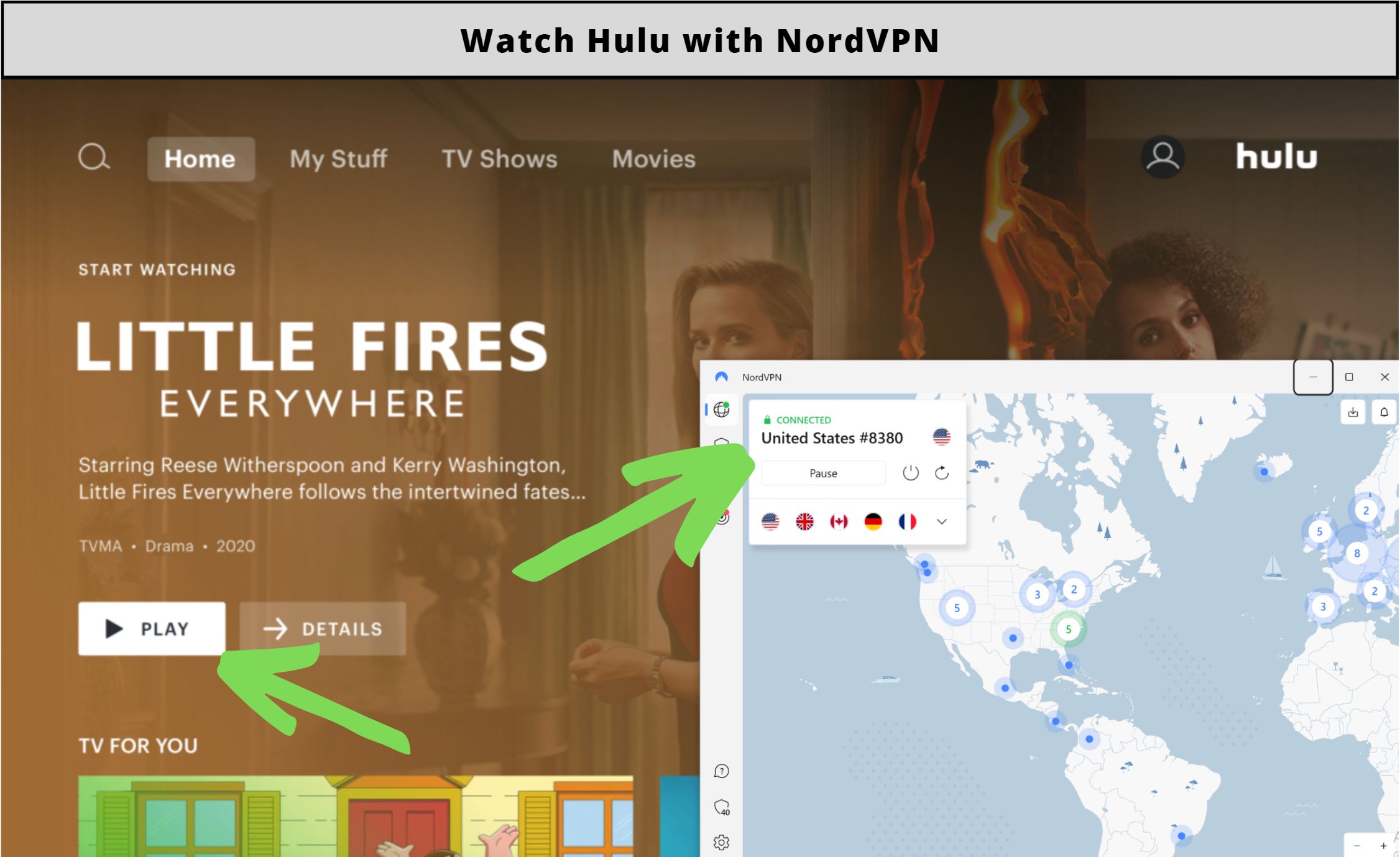
Total Servers: 5893 | Countries: 60 | Trustpilot Rating: 4.5 | American Servers: 1970+ in 16 cities | Simultaneous Connections: 6
Want to explore another VPN option that is known for its expansive global network of servers? Well, NordVPN is undoubtedly a leader in terms of reach. This premium VPN offers over 5500 servers spanning more than 60 countries, a truly remarkable feat for accessing geo-blocked services like Hulu on Smart TV.
NordVPN’s compatibility is highly versatile. It is compatible with a wide range of devices. Whether you’re an iOS or Android user or prefer streaming your favorite TV shows or movies on Smart TV, NordVPN has you covered. We were able to watch American Netflix on Smart TV without any issues with NordVPN.
In terms of speed, NordVPN doesn’t fall short and provides results as fast as ExpressVPN. With a 100Mbps internet connection, users can expect impressive download speeds of up to 90Mbps and upload speeds of up to 83Mbps. These speeds ensure a seamless streaming experience, even when accessing geo-restricted services like BBC iPlayer from the US or Netflix Denmark from the US.
When it comes to protecting your online data, NordVPN takes security very seriously. It has an AES 256-bit encryption that effectively hides your information from any potential prying eyes. It even offers services like Internet Kill Switch and Dark Web Monitor to provide that added layer of protection.
You can even connect up to six devices simultaneously with NordVPN, allowing for seamless multitasking, and enjoy Hulu on Smart TV along with other devices at the same time.
At just $5.79/month, you can get NordVPN today, benefiting from a substantial 65% discount and an extra three months. A little cherry on the top is if you’re not completely satisfied, NordVPN offers a risk-free 30-day money-back guarantee, giving you the freedom to unsubscribe without losing any money.
Top NordVPN servers to access Hulu on Smart TV
Check out our list of top-performing American servers of NordVPN. We ran extensive testing on these servers while watching Hulu on Windows and Netflix on Kodi.
Among the expansive range of American servers that are in NordVPN’s arsenal, there is no doubt that these five servers are undisputed champions of providing easy access to geo-blocked services like Hulu on Smart TV. Try them now:
- #5391
- #5521
- #8082
- #5387
- #5404
NordVPN Pros
- 6 Simultaneous Connections
- Audited by PwC Switzerland
- 30-Day Money-Back Guarantee
- 5000+ Servers in 60+ Countries
- Specialty Servers, Dark Web Monitor
NordVPN Cons
- Downtime issues on some servers

3- Surfshark – The Most Affordable Alternate
Total Servers: 3200+ | Countries: 100 | American Servers: 600 servers in 20+ Cities | Trustpilot Rating: 4.3 | Simultaneous Connections: Unlimited
We are super-excited to present you with the most budget-friendly choice among premium VPNs for unblocking geo-restricted platforms like Hulu on Smart TV from anywhere in the world.
Surfshark comes at an affordable price of only $1.99/month when you subscribe for the 2-year plan, offering an impressive 85% discount and an additional 3 months for free. Surfshark also distinguishes itself by allowing you to connect an unlimited number of devices simultaneously.
This VPN service left a strong impression on us by delivering blazing-fast download speeds reaching up to 84Mbps and upload speeds peaking at 76Mbps during our tests while accessing Hulu on Chromecast while watching The Bear Season 2.
The huge server network of Surfshark has over 3200 servers spread across 100 countries, including more than 600 servers in 23 different American cities. We have already enjoyed watching Hulu in various European countries with the help of the amazing American servers of Surfshark.
Furthermore, Surfshark has advanced features like CleanWeb 2.0, which enables a seamless internet experience free from cookie pop-ups and irritating advertisements.
Feeling a bit hesitant about trying this VPN service? Rest easy because Surfshark offers a 30-day money-back guarantee. Plus, their 24/7 customer support team is readily available to assist you at any time. Doesn’t all this make Surfshark worth trying? Don’t wait; go for it now, as it has already provided us with an amazing experience with Hulu on Android.
Top Surfshark servers to access Hulu on Smart TV
Below are some of the best Surfshark servers that we recommend our beloved readers to try for watching Hulu on Smart TV effortlessly:
- United States – Los Angeles
- United States – Miami
- United States – Boston
- United States – Detroit
Surfshark Pros
- Unlimited Simultaneous Connections
- No-Logs Policy Audited by Cure53
- 30-Day Money-Back Guarantee
- 3200+ Servers in 100 Countries
- CleanWeb 2.0
Surfshark Cons
- No Split Tunneling on
Can I use a Free VPN to watch Hulu on Smart TV?
It’s impossible to count how many free VPN services available online claim to have the ability to unblock geo-restricted platforms, allowing you to stream Hulu on Smart TV from anywhere outside the US.
However, it’s crucial to be careful and watch your steps with these free alternatives because they have consistently proven these claims to be nothing but empty promises. Our team of experts tested multiple free VPN services across a variety of devices in an attempt to access Hulu from outside the United States.
Regrettably, these attempts have consistently ended in disappointment. Free VPNs typically rely on IP addresses that Hulu and other streaming platforms have already flagged as blacklisted. As a result, they can be detected and trigger proxy errors. When we wanted to watch Hulu from India, these proxy errors totally ruined our experience.
We strongly recommend going for premium VPN services like ExpressVPN. These reputable VPN providers guarantee a seamless streaming experience, not only for Hulu but for American Netflix from anywhere in the world as well. We are claiming this through firsthand experience.
FAQs
1- Can I get Hulu on my Smart TV for free?
While it is possible to download the official Hulu application on your smart TV for free, it’s important to note that Hulu requires a monthly subscription fee if you want to access the content it has to offer.
Hulu offers two main subscription plans, with one being Hulu with ads priced at $$7.99/month. The other one is Hulu without ads priced at $17.99/month.
2- Why can’t I find Hulu on my Samsung smart TV?
In most cases, Hulu might come pre-installed with your Samsung smart TV. However, if you are unable to find the official Hulu app on your Samsung smart TV, it’s best to check if your device is updated to the most recent software version.
If you want to check for updates on Samsung smart TV, follow the steps below:
- Select Smart Hub from the menu.
- Choose Featured.
- Get the Hulu app.
- A submenu will show up.
- Select “Select All.”
- Select Update
3- What Smart TVs do Hulu support?
Hulu offers support for a variety of Smart TVs, delivering a versatile streaming experience to its users. Almost every leading Smart TV is compatible with Hulu. These include Samsung smart TV, LG smart TV, VIZIO smart TV, etc.
What to Watch on Hulu on Smart TV?
If you ask us, accessing Hulu on Smart TV is easy; even if you are located in a country where this streaming platform is not available, VPN services will make it fairly easy for you to bypass geo-restrictions.
However, it’s the thing that comes after that’s difficult. The decision of “What to watch on Hulu?” As you know, Hulu offers an expansive range of content, including TV shows, movies, anime, documentaries, etc. Finding what to watch on Hulu is nothing short of a challenge.
That is why we have made a list of recommendations for you. Check it out below:
- American Horror Story Season 3
- A Murder at the End of the World
- Quiz Lady
- Hell’s Kitchen
- No One Will Save You
- Modern Family Season 11
- Dragons: The Nine Realms Season 7
- The Other Black Girl
- The D’Amelio Show Season 3
- The Kardashians Season 4
Wrap Up
Alright, now, folks. It’s time to wrap things up. We hope that this blog served its purpose and provided you with all the information you needed or might’ve needed for your streaming journey of Hulu on Smart TV.
You don’t have to worry about any of those annoying geo-restrictions anymore because a premium VPN service like ExpressVPN is by your side.
By following our instructions and relying on this VPN, watching Hulu on Smart TV from anywhere will be a breeze. We have already used it to watch Hulu on iPhone and couldn’t get over how perfectly it worked. Try it for yourself today!

