Are you a PS4/PS5 user eager to dive into the world of Hulu content but have been unable to because you are located outside the US? Worry no more! Our detailed guide is the treasure map you’ve been seeking. Hulu is a geo-restricted service that is only available in the US.
Due to licensing issues, it is impossible to access Hulu anywhere outside the US as of yet. However, you can just follow the instructions we have mentioned in this blog and learn how to set up a VPN on your PS4/PS5 for streaming Hulu outside the US.
We haven’t just stopped at the ‘how-to,’ though. You’ll also find some of the best premium VPN recommendations and suggestions of popular titles to watch on Hulu on PS4/PS5. So, let’s get started and break the chains of geo-limitations to get a hassle-free streaming experience of Hulu on PS4/PS5.
How to Get Hulu on PS4/PS5?
If you are a Hulu subscriber from the US and you own a PS4 or PS5, you’re in luck. You can enjoy all your desired content on Hulu on your PlayStation. It might be possible that the Hulu application is not pre-installed on your gaming console.
In that case, follow the simple steps below and get Hulu on PS4/PS5:
1- Go to the PlayStation store from the main menu
2- Go to Search, and enter “Hulu”
3- Select the Hulu app.
4- Move your cursor and select Download
5- Follow the prompts to complete the process. The Hulu application will then appear on your lower XMB crossbar.
6- Open the Hulu app on your PS4/PS5.
7- Sign In and Enjoy your favorite content on Hulu on PS4/PS5.
How to Get Hulu on PS4/PS5 outside the US?
The extensive selection of TV shows and movies on Hulu is in high demand around the world, but it’s only available within the United States. Accessing this vast content library is as simple as a walk in the park if you are an American user.
However, for those outside the US looking to stream Hulu on their PS4 or PS5, it presents a little bit of a challenge due to geo-licensing issues. Fortunately, with the help of a top-tier premium VPN like ExpressVPN, you can overcome this hurdle in your streaming journey.
Follow the steps mentioned below to start streaming Hulu on PS4/PS5 using ExpressVPN:
1- Get ExpressVPN to access Hulu on PS4/PS5. (12+3 months free with a 30day money-back guarantee)
2- Go to the DNS setup page of ExpressVPN, and sign in with your email address and password.
3- On the main screen, select the option ‘Register my IP address’ found under the IP address registration section. You also have the option to enable ‘Automatically register my IP address,’ which will keep track of any changes to your IP.
4- Go to ExpressVPN‘s setup page. It may be necessary for you to input your login details again.
5- Once you’ve logged in, you’ll see the MediaStreamer DNS server’s IP address. Remember to note this address down or keep the window open, as you’ll require it later.
6- Use the PS4/PS5 controller to access “TV & Video.”
7- Check if “Hulu” is available. Select it, and open the app. (If it’s not available, you will have to download the app first.)

How to Set up a VPN to watch Hulu on PS4/PS5?
Although we’ve told you that a VPN is your best shot at enjoying your desired content on Hulu on PS4/PS5 outside the US, it is regretful to inform you that there are no VPN services that offer dedicated applications for gaming consoles like PlayStation.
However, there is still hope. The unavailability of a dedicated PlayStation VPN app does not mean that using a VPN on your PS4 or PS5 is impossible.
You can connect a VPN on your PS4/PS5 with alternative techniques. Check out these alternatives below:
- Configure the VPN on your internet router and then extend it to your PS4 or PS5
- Configure the VPN on your PC and then share it with your PS4 or PS5
1- Configure the VPN on your internet router and then extend it to your PS4 or PS5
You can connect a VPN directly to your router and connect your PlayStation to the router and enjoy all the security benefits of a VPN on your gaming console. For this, you must follow the steps below:
1- On your PlayStation, go to Settings > Network > Set Up Internet Connection.
2- Choose the “Use WiFi” option.
3- Select “Easy” as the setup method.
4- Pick your network from the list and input the password to establish the connection.
Your Wi-Fi router must be compatible with the VPN service you are using. If you need detailed instructions for configuring your router or information about compatibility, click here to learn more.
2- Configure the VPN on your PC and then share it with your PS4 or PS5
The second alternative approach to connect your PS4/PS5 to a VPN is to configure the VPN on your computer and share its connection with your PlayStation by using an Ethernet cable. Don’t be confused, folks; we are here to guide you through it. Follow the steps below:
1- To proceed, you’ll need to set up a VPN on your PC. For this guide, ExpressVPN will be the example we use.
2- Open the ExpressVPN app and connect to an American server. Plug the Ethernet cable into your computer and PlayStation console.
3- In the Windows search bar, type control panel and hit enter. Select Network and Internet > Network and Sharing Centre > Change Adapter Settings.
4- Search for the ExpressVPN adapter. Right-click and choose ‘Properties’. Proceed to the ‘Sharing’ tab. There, enable the option that permits other network users to use this computer’s Internet connection. Click ‘OK’ to confirm.
5- On your PlayStation home screen, scroll to Settings > Network > Set Up Internet Connection > Use a LAN Cable > Easy. Your PS4/PS5 is now connected to the VPN.

Why Do You Need a VPN to Watch Hulu on PS4/PS5?
Hulu’s exceptionally vast range of content is unavailable everywhere outside the US due to licensing issues and regional restrictions. This means that if you find yourself outside the United States, accessing Hulu on your PS4/PS5 won’t be possible.
But fear not, there’s a nifty solution to this problem. Using a VPN will allow you to watch Hulu on PS4/PS5 from anywhere around the world, by simply altering your virtual location.
We ourselves were seeking a seamless streaming experience of American Netflix on PS4/PS5 from outside the US, and a premium VPN like ExpressVPN allowed us to do so. We can vouch for the effectiveness of this service in accessing Hulu as well.
We were in the UK trying to access Hulu without a VPN because we weren’t aware of the geo-restrictions at first. We came across the location error shown below:
“Hulu isn’t available to watch in your location.”
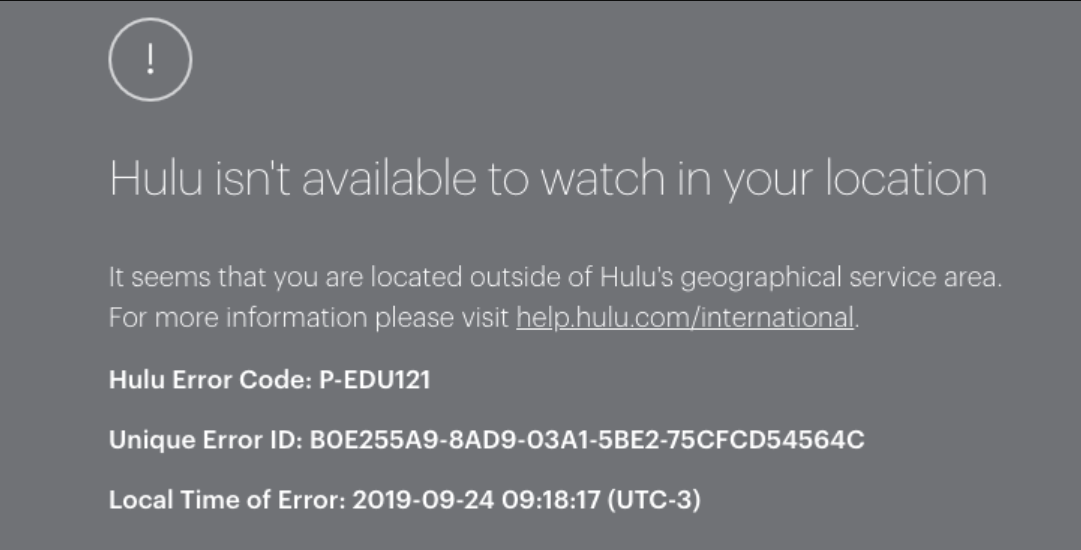
ExpressVPN easily allowed us to change our IP address from the UK to the US through its highly optimized American servers. You just have to connect to an American server from the list of countries, and this will grant you seamless access to Hulu on PS4/PS5 from anywhere.
Best VPN to watch Hulu on PS4/PS5
If we are honest with you, the real challenge is not accessing Hulu on PS4/PS5 from outside the US but finding the correct VPN that can make this possible
There are numerous VPN services available online, but you cannot rely on just any random VPN to grant you the ability to bypass Hulu’s advanced security firewalls. That is why we have mentioned some of the best VPN services that we have tested while accessing Hulu on Chromecast. Check them out yourself:
1- ExpressVPN – Best VPN to watch Hulu on PS4/PS5
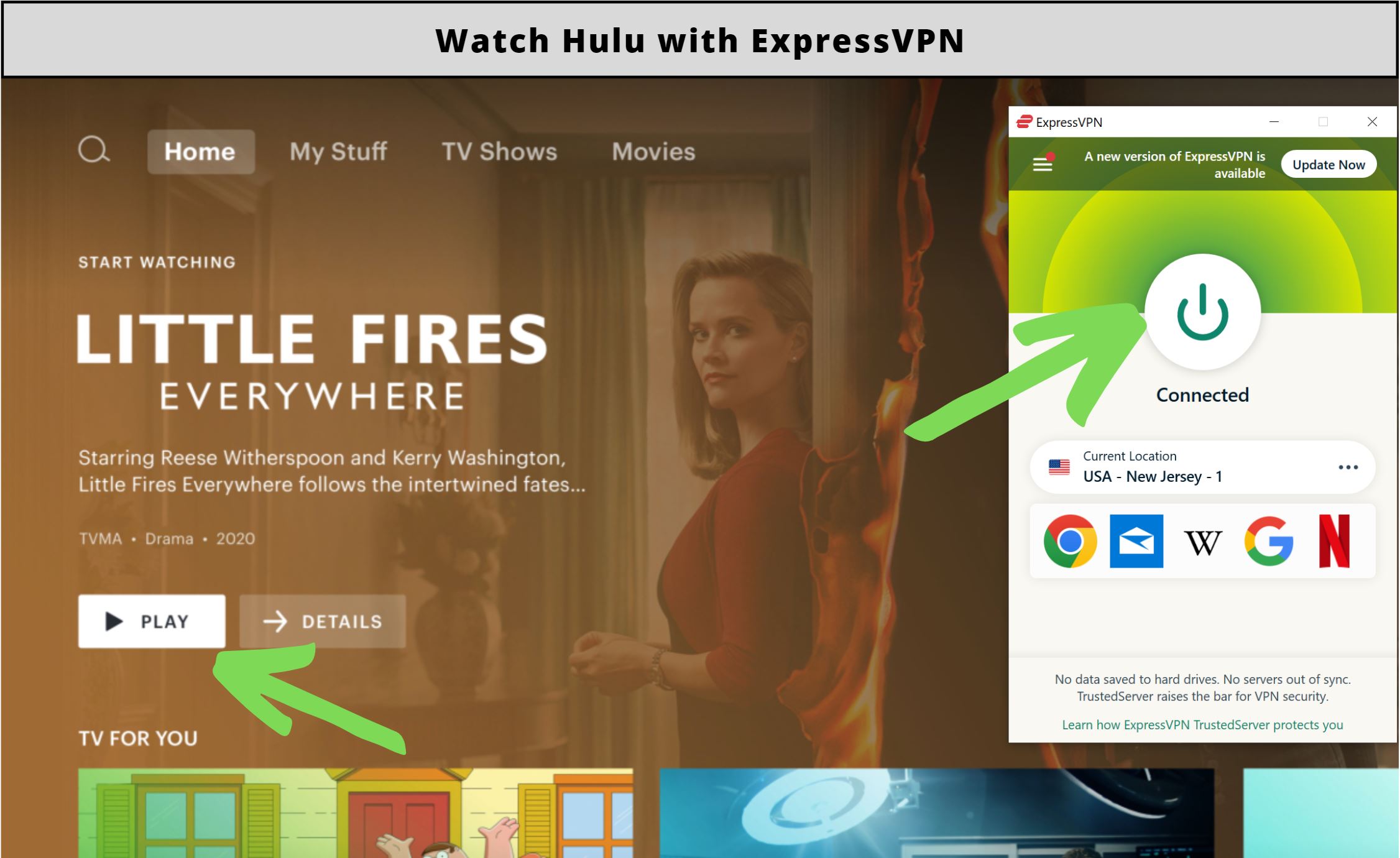
Total Servers: 3500 | Countries: 105 | American servers: 24 servers 17 cities | Trustpilot Rating: 4.7 | Simultaneous Connections: 8
We highly recommend going for ExpressVPN as your top choice for accessing Hulu on PS4/PS5 from outside the US, thanks to its impressive array of features and lightning-fast servers.
With ExpressVPN’s extensive network of 3500+ servers spread across over 105 countries, including 20+ in the United States, you can effortlessly enjoy Hulu’s vast content library from anywhere in the world. It’s important to note that the Atlanta server may not provide the best speeds, so for optimal performance, we advise using the New York server.
During our speed test using ExpressVPN to watch Hulu on Android on a 100Mbps internet connection, it delivered an exceptional download speed of 97Mbps and upload speed of 86Mbps.
ExpressVPN also offers a standout feature called MediaStream DNS, this is a smart DNS feature that enables you to watch Hulu on devices that may not support VPN usage, such as gaming consoles like PS4/PS5 and other streaming devices. Thanks to this feature, we were even able to watch American Netflix on Firestick.
However, what truly distinguishes ExpressVPN from other premium VPN providers is its top-notch streaming quality, backed by robust AES 256-bit encryption. Additionally, the service allows you to connect 8 devices simultaneously. You can subscribe to ExpressVPN for just $6.67/month, thanks to a 49% discount.
You will also be receiving an additional three months of service for free in this deal. ExpressVPN also prioritizes customer satisfaction by offering a risk-free 30-day money-back guarantee and 24/7 customer support that you can rely on whenever you encounter any issues while watching Hulu on PS4/PS5.

Top ExpressVPN servers to access Hulu on PS4/PS5
You might find it hard to believe, but we have tested all the American servers to provide you with a list of servers that will surely provide the best service while watching Hulu on PS4/PS5.
While watching Hulu on iPhone, our team of experts shortlisted the following best ExpressVPN American servers to unblock Hulu from anywhere:
- USA – New Jersey-1
- USA – New Jersey-3
- USA – Washington DC
- USA – New York
ExpressVPN Pros
- 8 Simultaneous Connections
- No-Logs Policy
- 30-Day Money-Back Guarantee
- Split Tunneling, Internet Kill Switch, MediaStream DNS
- 3000+ Servers in 90+ Countries
ExpressVPN Cons
- No Free Trial Available
2- NordVPN – The Best Alternate to ExpressVPN
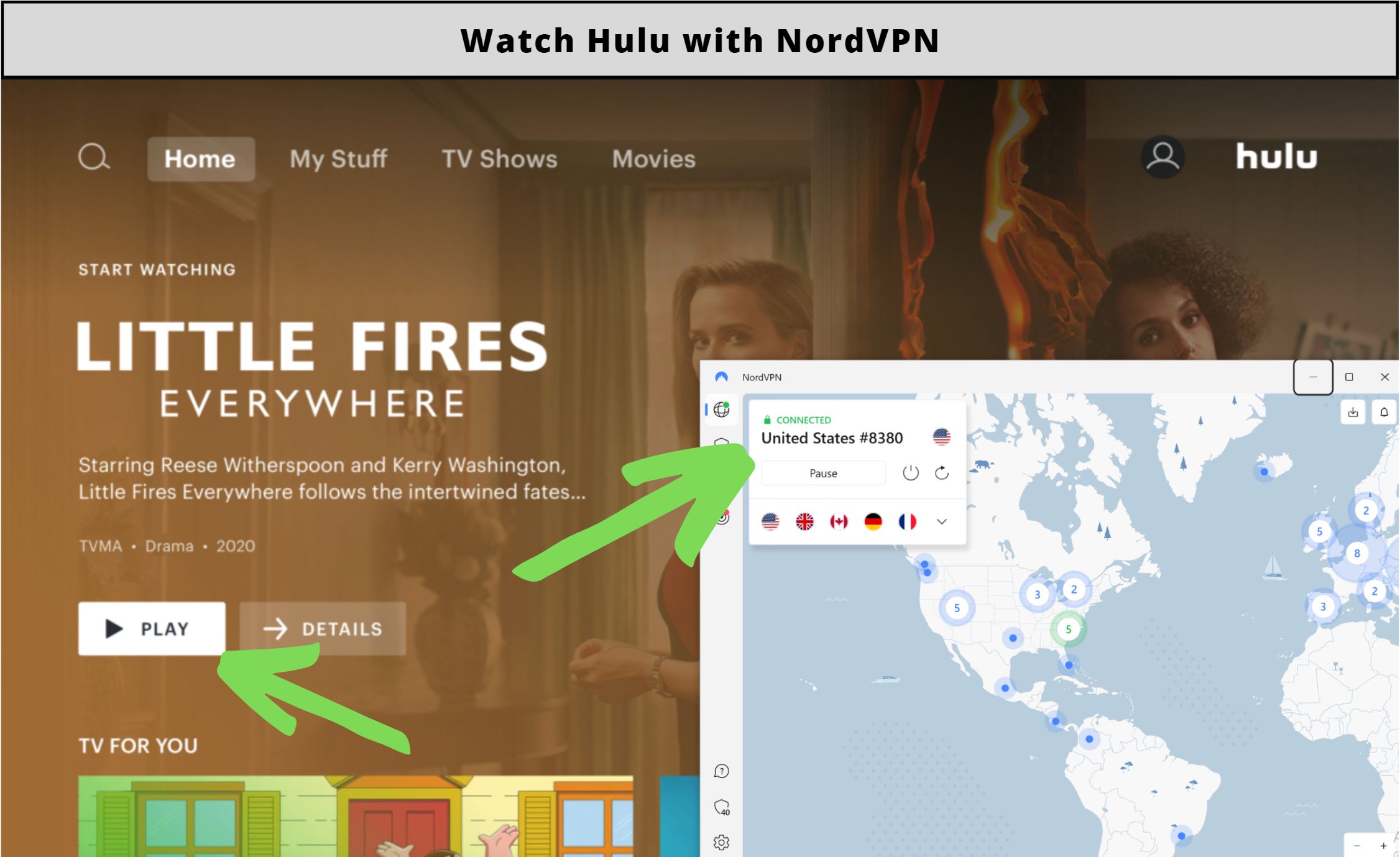
Total Servers: 5893 | Countries: 60 | Trustpilot Rating: 4.5 | American Servers: 1970+ in 16 cities | Simultaneous Connections: 6
Want to explore another VPN option that is known for its expansive global network of servers? Well, NordVPN is undoubtedly a leader in terms of reach. This premium VPN offers over 5500 servers spanning more than 60 countries, a truly remarkable feat for accessing geo-blocked services like Hulu on PS4/PS5.
In terms of speed, NordVPN doesn’t fall short and provides results as fast as ExpressVPN. With a 100Mbps internet connection, users can expect impressive download speeds of up to 92Mbps and upload speeds of up to 85Mbps. These speeds ensure a seamless streaming experience, even when accessing content on platforms like Netflix on Kodi.
When it comes to protecting your online data, NordVPN takes security very seriously. It has an AES 256-bit encryption that effectively hides your information from any potential prying eyes.
NordVPN’s compatibility is highly versatile as well. It is compatible with a wide range of devices. Whether you’re an iOS or Android user or prefer streaming your favorite TV shows or movies on Smart TV, NordVPN has you covered. We were able to watch Hulu on Apple TV without any issues with NordVPN.
You can even connect up to six devices simultaneously with NordVPN, allowing for seamless multitasking, and enjoy Hulu on PS4/PS5 along with other devices at the same time.
At just $5.79/month, you can get NordVPN today, benefiting from a substantial 65% discount and an extra three months. A little cherry on the top is if you’re not completely satisfied, NordVPN offers a risk-free 30-day money-back guarantee, giving you the freedom to unsubscribe without losing any money.

Top NordVPN servers to access Hulu on PS4/PS5
Our team of streaming professionals has already conducted thorough assessments of all the American servers in NordVPN’s network and has made a list of recommended servers to watch Hulu on PS4/PS5 without facing any connectivity problems. Check them out below:
- #5391
- #5521
- #8082
- #5387
- #5404
NordVPN Pros
- 6 Simultaneous Connections
- Audited by PwC Switzerland
- 30-Day Money-Back Guarantee
- 5000+ Servers in 60+ Countries
- Specialty Servers, Dark Web Monitor
NordVPN Cons
- Downtime issues on some servers
3- Surfshark – The Most Affordable Alternate
Total Servers: 3200+ | Countries: 100 | American Servers: 600 servers in 20+ Cities | Trustpilot Rating: 4.3 | Simultaneous Connections: Unlimited
We are super-excited to present you with the most economical choice among premium VPNs for unblocking geo-restricted platforms like Hulu on PS4/PS5 from anywhere in the world. Surfshark stands as our third-ranked option.
This VPN comes at an affordable price of only $1.99/month when you subscribe for the 2-year plan, offering an impressive 85% discount and an additional 3 months for free. Surfshark also distinguishes itself by allowing you to connect an unlimited number of devices simultaneously. The huge server network of Surfshark has over 3200 servers spread across 100 countries, including more than 600 servers in 23 different American cities.
We have already enjoyed watching Hulu from Chile and American Netflix from Europe thanks the the amazing American servers of Surfshark.
Surfshark left a strong impression on us by delivering blazing-fast download speeds reaching up to 86Mbps and upload speeds peaking at 74Mbps during our tests while accessing Hulu on Roku
Furthermore, Surfshark has advanced features like CleanWeb 2.0, which enables a seamless internet experience free from cookie pop-ups and irritating advertisements.
Feeling a bit hesitant? Rest easy because Surfshark offers a 30-day money-back guarantee. Plus, their 24/7 customer support team is readily available to assist you at any time. Doesn’t all this make Surfshark worth trying? Don’t wait; go for it now.
Top Surfshark servers to access Hulu on PS4/PS5
Surfshark provides you with 600 server options when watching Hulu on PS4/PS5 or accessing geo-restricted content from the US, like American Netflix from outside the US. Below are some of the best Surfshark servers that we recommend our beloved readers to try for watching Hulu on PS4/PS5 effortlessly:
- United States – Los Angeles
- United States – Miami
- United States – Boston
- United States – Detroit
Surfshark Pros
- Unlimited Simultaneous Connections
- No-Logs Policy Audited by Cure53
- 30-Day Money-Back Guarantee
- 3200+ Servers in 100 Countries
- CleanWeb 2.0
Surfshark Cons
- No Split Tunneling on
Can I use a Free VPN to watch Hulu on PS4/PS5?
Attempting to watch Hulu on PS4/PS5 using a free VPN might seem like a tempting idea, but be prepared for a less-than-pleasant outcome that you might end up regretting. We speak from first-hand experience after testing various free VPNs in our attempts to access Hulu on Mac.
While we did manage to gain access to Hulu during some of our trials, the overall experience was disappointing. We encountered sluggish streaming speeds, coupled with frequent and frustrating connection drops. Along with that, we also faced proxy errors.
This series of disappointing events led us to the conclusion that the most efficient and hassle-free approach for enjoying Hulu on PS4/PS5 is through using premium VPN services like ExpressVPN, NordVPN, and Surfshark to change our IP address without any issues.
These top-tier VPN services ensure a seamless streaming experience, free from the troubles that you might face when using a free VPN.
FAQs
1- Why can’t I watch Hulu on my PS4/PS5?
When encountering problems while streaming Hulu on your PS4/PS5, the issue is often related to a corrupt PS4/PS5 database. Additionally, this problem may occur due to various other factors, such as bugs and issues with system storage data.
2- How do I log out of an account on Hulu on PS4/PS5?
To log out of Hulu on your PS4/PS5, start by pressing the PS button, then go to the “TV & Video” section, and select the Hulu app. Once you’ve chosen Hulu, press the X button to confirm and log out of your Hulu account.
3- How do I turn on subtitles for Hulu on PS4/PS5?
To activate subtitles on Hulu on your PS4/PS5, simply swipe down on your remote to bring up the playback bar. Then, within the menu, select the “On” option in the subtitles and closed captions section to enable them.
What to Watch on Hulu on PS4/PS5?
You have been enjoying your favorite video games on your PS4/PS5 up until now, but it’s finally time to start streaming your desired Hulu content on PS4/PS5 as well. But what will you pick to start your streaming session? You might find the answer in the list of recommended titles below:
- Spellbound
- Blake Cake
- Shoresy
- Últimas Férias
- L.A. Law
- The Croods: Family Tree Season 8
- Drive with Swizz Beatz
- A Murder at the End of the World
- Quiz Lady
- Modern Family
Wrap Up
Now, you are well-informed about the method to access Hulu on PS4/PS5 from anywhere in the world. The primary challenge faced by streamers residing outside the US is the geo-blocking restrictions, limiting Hulu to American borders. An effective solution is to employ a VPN.
Our top recommendation is ExpressVPN, which has high-speed servers in the United States. These servers will grant you seamless access to Hulu on PS4/PS5 from anywhere.

