If you’re looking for a way to access Hulu on Android, let us tell you that it’s definitely possible. However, for those outside the United States wanting to enjoy Hulu on Android, the trick is to use a VPN.
This might sound exhausting, but it’s actually way simpler than you could imagine, and we will guide you with every single step, so you don’t have to worry at all. Since Hulu is geographically restricted to the US because of content licensing and copyright issues, you will have to read this blog and follow the necessary instructions for watching Hulu on Android from anywhere in 2023.
How to Download Hulu on Android?
Haven’t got the official Hulu app installed on your Android device already? No worries; the process consists of just four simple steps. Check them out below:
1- Using your Android mobile device, go to the Google Play store or tap the icon from your Home screen.
2- Go to Search and type “Hulu.”
3- Tap the green Hulu icon.
4- Tap the Install button, then confirm by tapping OK.
Note: If you want to learn how to download Hulu on other devices, click here.
How to get Hulu on Android outside the US?
You already know that Hulu is not available in any region outside the US. This disparity is due to geo-restriction policies that don’t allow Hulu to be streamed outside the US borders. But thankfully, VPNs have provided the necessary solution for this problem.
Are you interested in getting Hulu on Android outside the US using a trustworthy VPN service? All you have to do is follow the steps below:
1- Sign up for ExpressVPN to get Hulu on Android outside the US. (12+3 months free with a 30-day money-back guarantee)
2- Connect to an American server. (We recommend New Jersey-3, Washington DC, and New York servers for the best performance of ExpressVPN)
3- Create a new Gmail ID and set your region to the United States.
4- Go to Settings > Google Play Store > Account > Add Another Account.
5- Add your new Gmail ID.
6- Visit the Google Play Store and search for the Hulu app.
7- Download the app and Enjoy.
Note: You can even watch your favorite TV shows and movies on Hulu on Android by visiting their official website on your browser.

Why Do You Need a VPN to Watch Hulu on Android?
In order to access your desired TV shows and movies on Hulu on an Android device from outside the US, it is necessary to use a VPN due to the fact that this streaming service is limited within the US, Japan, and Puerto Rico.
If you are wondering why this is, the content licensing issues are the thing you should blame. Hulu has unfortunately not been able to get an official streaming license in any countries outside the above-mentioned ones.
Let us also inform you that attempting to access Hulu on Android from outside the US without first changing your IP address with a VPN will result in the following error:
“Hulu isn’t available to watch in your location.”
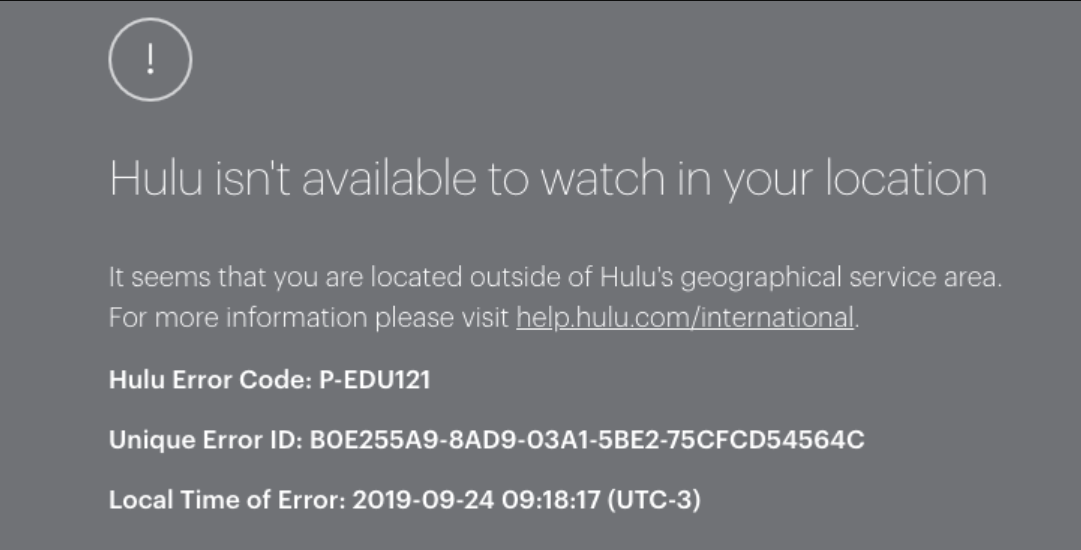
So, in this situation, what should an online streaming enthusiast do? That’s right, rely on a VPN. These are the handy tools that will enable you to virtually relocate yourself to the United States, Japan, or Puerto Rico. What you require is to connect to a VPN server from one of these countries, preferably the US. This will allow you to watch Hulu on Android.
We have already tested this method to watch Hulu in Europe, and we were seamlessly able to access all our desired content without any limitations.
Best VPNs to Get Hulu on Android
When considering signing up for a premium VPN to get Hulu on Android, it is necessary to keep in mind that not all VPN providers online can provide you with the best service. Hulu is a top-tier streaming platform, and its security mechanism is top-notch as well, which is fairly complicated to bypass.
However, we have mentioned the three best VPN services that provided us with easy access to Hulu in Norway. These VPNs are our top recommendations for accessing Hulu on Android from anywhere.
1- ExpressVPN – Best VPN to watch Hulu on Android
Total Servers: 3500 | Countries: 94 | American servers: 24 servers 17 cities | Trustpilot Rating: 4.7 | Simultaneous Connections: 8
When it comes to VPNs that can grant you access to geo-blocked platforms, ExpressVPN stands out as the top choice for every streaming enthusiast. This VPN service has strong AES 256-bit encryption and offers advanced protocols like OpenVPN, L2TP, and PPTP to help keep your data secure.
With 3500 servers located in more than 105 countries worldwide, ExpressVPN gives you plenty of options to bypass geo-restrictions and access content from anywhere. We were able to access BBC iPlayer from the US and watch all episodes of Malory Towers with ExpressVPN. Its 24+ American servers allowed us to have an effortless streaming experience of Hulu in Malaysia as well.
Another key advantage of using ExpressVPN is that it offers an outstanding commitment to protecting user privacy. They have a strict no-logs policy, which means your online activities won’t be monitored or recorded at all.
Other useful features include Internet Kill Switch, which blocks internet access if the VPN connection drops suddenly. This prevents accidental data or leaks. The Split Tunnelling feature is there to allow you full control over the apps that should use the VPN, leaving other apps out to access the internet directly.
One of our favorite features of ExpressVPN is the MediaStream DNS feature that allows you to stream geo-restricted content on any device, even if that device doesn’t normally support a VPN. We were able to access American Netflix on Roku thanks to this amazing feature.
With top-notch security, speed, and accessibility, ExpressVPN is available at just $6.67/month (49% discount). There is also an amazing special offer going on at ExpressVPN, where you can get three months of extra service for free with the annual plan. ExpressVPN also offers 24/7 customer support to provide assistance whenever you require it.
Top ExpressVPN servers to access Hulu on Android
Did you think we’ll leave you out here to try each 24 of the American servers of ExpressVPN to find the best one? Certainly not. We have already tested these servers and have shortlisted the best-performing ones.
Check out our recommended ExpressVPN American servers to access Hulu on Android easily:
- USA – New Jersey-1
- USA – New Jersey-3
- USA – Washington DC
- USA – New York
- 8 Simultaneous Connections
- No-Logs Policy
- 30-Day Money-Back Guarantee
- Split Tunneling, Internet Kill Switch, MediaStream DNS
- 3000+ Servers in 90+ Countries
- No Free Trial Available
2- NordVPN – The Best Alternate to ExpressVPN
Total Servers: 5893 | Countries: 60 | Trustpilot Rating: 4.5 | American Servers: 1970+ in 16 cities | Simultaneous Connections: 6
Although ExpressVPN is our top recommendation to watch Hulu on Android, it does make sense if you want to explore some other options as well. Well, that being said, let’s explore the best alternate premium VPN called NordVPN.
This VPN is the second-best VPN to watch Hulu on Android from anywhere outside the US. What aspect of this VPN helped it to win this title? It’s the impressive streaming speeds it offered during our tests when we watched Spellbound on Hulu from the Philippines.
It has a vast network of 5893 servers across 60+ countries, including almost 2000 servers in 15+ American cities. This will make sure that you never worry about going out of server options when watching Hulu on Android. Thanks to its vast server network, we were even able to access Korean Netflix from the US and watch Reborn Rich without any issues.
NordVPN’s fastest American server, which is labeled as US#8082, allowed us buffer-free streaming of Shoresy Season 2 on Hulu. When we recorded the speed test results, we got download speeds of 92Mbps and upload speeds of 80Mbps.
It is compatible with a wide range of operating systems like Android, iOS, Windows, macOS, Firestick, Chromecast, Apple TV, and Smart TV.
Price-wise, NordVPN is competitive and offers an amazing package deal as well. You just have to pay $4.49/month for 2 years of subscription and get an additional three months of services for free. They also offer a 30-day money-back guarantee, allowing you to test the service totally free from any risks.
Top NordVPN servers to access Hulu on Android
Looking for some good server recommendations? Lucky for you, our streaming experts have gone through a detailed testing phase where they tested every American server NordVPN has to offer.
The most recommended American servers that will ensure you a smooth experience while accessing Hulu on Mac are listed below:
- #5391
- #5521
- #8082
- #5387
- #5404
- 6 Simultaneous Connections
- Audited by PwC Switzerland
- 30-Day Money-Back Guarantee
- 5000+ Servers in 60+ Countries
- Specialty Servers, Dark Web Monitor
- Downtime issues on some servers
3- Surfshark – The Most Affordable Alternate
Total Servers: 3200+ | Countries: 100 | American Servers: 600 servers in 20+ Cities | Trustpilot Rating: 4.3 | Simultaneous Connections: Unlimited
The affordable VPN Surfshark allows you to access Hulu on Android for a surprisingly affordable price of just $2.21/month for a 2-year plan. Surfshark has around 3200 servers across 100 countries, but what makes this server network highly useful for accessing Hulu outside the US on your Android devices are the 600+ American servers located in 23+ different cities.
Surfshark might be a budget-friendly VPN service, but it offers all the advanced features that you might find in a costly premium VPN. It has RAM-only servers, a Bypasser feature, Camouflage Mode, and even a CleanWeb 2.0 feature that allows you to surf online without getting any annoying ad or cookie pop-ups.
And, of course, we ran speed tests on Surfshark. We used a 100Mbps connection to watch Hulu in China, and Surfshark provided us with a download speed of 85Mbps and an upload speeds of 72Mbps. This fast performance means you can stream Hulu smoothly abroad.
Whether you are a Firestick user or prefer watching TV shows and movies on Apple TV, thanks to Surfshark’s remarkable device compatibility, you will be able to enjoy watching Hulu on almost all sorts of devices. Android users can relax because we have already used NordVPN to watch American Netflix on Android with Surfshark, so Hulu won’t be a problem either.
If you have any issues accessing Hulu on Android, Surfshark offers 24/7 customer support as well, and they also provide a 30-day money-back guarantee if you’re unsatisfied and want to back off.
Top Surfshark servers to access Hulu on Android
We’ve successfully gained access to Hulu from Portugal with the help of Surfshark’s optimized American servers. That is why we have such a high level of confidence in Surfshark’s capability to bypass geographical restrictions on Hulu.
If you’re interested in knowing which servers will ensure you the best streaming experience for Hulu on Android, check the following recommendations:
- United States – Los Angeles
- United States – Miami
- United States – Boston
- United States – Detroit
- Unlimited Simultaneous Connections
- No-Logs Policy Audited by Cure53
- 30-Day Money-Back Guarantee
- 3200+ Servers in 100 Countries
- CleanWeb 2.0
- No Split Tunneling on iOS
Can I use a Free VPN to watch Hulu on Android?
Many premium streaming services in the world, such as Netflix, Disney+, Peacock, and Paramount+, enforce advanced security protocols to block access through VPNs or proxies, and Hulu is no exception. These protocols exist due to geo-restrictions and licensing issues.
Platforms like Hulu have to uphold streaming license regulations that limit their access or some of their content’s access in certain regions. For example, Hulu is only available in the US, and you won’t be able to access it from other regions.
When you use free VPNs, which are typically known for using poorly encrypted IP addresses, Hulu identifies and blocks your access to its content library. This is also a common occurrence with Netflix, also known as the infamous Netflix proxy error.
Besides this issue, using free VPNs can also expose you to online risks, including hacking, tracking, and malware. Therefore, we strongly recommend avoiding free VPNs and instead going for a reputable, paid VPN service like ExpressVPN.
It can guarantee you a smooth and secure streaming experience of Hulu on Android. You can trust premium VPNs with your eyes closed because we have already used them to watch Hulu in Turkey, and the results were flawless.
FAQs
1- Is Hulu available for Android outside the US?
Yes, Hulu can be accessed on Android devices like smartphones, smart TVs, and tablets outside the United States. However, to enjoy Hulu on Android internationally, users need to use a high-quality premium VPN service like ExpressVPN because Hulu is originally only available within the US, Japan, and Puerto Rico.
2- How to cast Hulu to a TV using Android devices?
To stream Hulu on your TV via an Android device using Chromecast, you just have to follow these simple steps:
- Open the Hulu app on your Android device.
- Start playing the title you wish to cast on your TV.
- Click on the Chromecast symbol located at the top part of the screen.
- Choose the device where you’d like to cast the video.
- Enjoy watching your selected Hulu content on your TV through Chromecast.
Also read: How to watch American Netflix on Chromecast.
3- Why is Hulu not downloading on my Android device?
If you are unable to download Hulu on your Hulu device, it’s possible that this is due to geographical restrictions, as Hulu is only available within the United States, Japan, and Puerto Rico. So, if you are situated anywhere outside the mentioned regions, you might not be able to find the Hulu app on your Google Play Store.
To circumvent these regional limitations and successfully download Hulu on Android, using a premium VPN like ExpressVPN is your best option. You just need to connect to an American server, and this will grant you an American IP address plus the ability to download and watch Hulu on Android from anywhere.
4- Can you watch Hulu Live on the Android TV box?
Indeed, you can enjoy watching Hulu Live on your Android TV box with the most recent version of the Hulu application. However, it is to keep in mind that the Hulu Live feature is not yet available in Puerto Rico, so you can only watch it from the US and Japan.
5- What is Hulu APK?
The Hulu APK serves as the alternate method to install the Hulu application on Android devices. While most apps are available on the Google Play Store, certain applications might require the use of an Android Package File (APK) for installation.
In a situation where the Hulu app isn’t available on the Google Play Store of your region, downloading the Hulu APK is another option. However, we suggest using the VPN approach.
You can connect to an American server via a premium VPN like ExpressVPN and change your Google Play Store region to the US, where Hulu is accessible. This will allow you to download Hulu on Android right from an official source without taking any risks that might come with an APK file.
What to Watch on Hulu on Android?
Having been around for more than a decade, Hulu has risen to popularity as one of the leading streaming platforms in the world. It has a diverse and wide collection of movies and TV shows in its library. For viewers who are looking for recommendations to watch on Hulu on Android, we’ve got some great picks. Check out the list below:
- Boruto: Naruto Next Generations
- LEGO Master Season 4
- Hell’s Kitchen
- No One Will Save You
- Dragons: The Nine Realms Season 7
- The Kardashians Season 4
- The Other Black Girl
- The D’Amelio Show Season 3
- Vacation Friends 2
- Hotties
Wrap Up
Android users can enjoy their favorite movies and TV shows on Hulu without any problems by following our simple guide. We have mentioned all the details you might need for downloading and watching Hulu on Android whether you are in the US or are located in a geo-restricted region.
We have recommended the top three VPNs for accessing Hulu on Android outside the US, but our best pick is ExpressVPN. This remarkable premium VPN service has also allowed us to have a flawless streaming experience with Hulu on Mac. Don’t wait any longer, streamers; begin your Hulu journey today!

