Netflix is a subscription-based OTT streaming service that streams movies and TV shows. With over 83 million subscribers worldwide, Netflix is available almost everywhere. There are approximately 190 Netflix regional libraries.
But no matter how great something may be, it always has its flaws. Similarly, many users have been experiencing some errors when using Netflix’s website or app despite its popularity. The error discussed in this article is the error code M7037-1111. It is a proxy error, which is triggered when Netflix detects your use of a VPN or proxy while accessing its service.
To fix this issue and enjoy your desired content on Netflix without any problems, read this blog to the end.
How to fix Netflix Proxy Error Code: M7037-111?
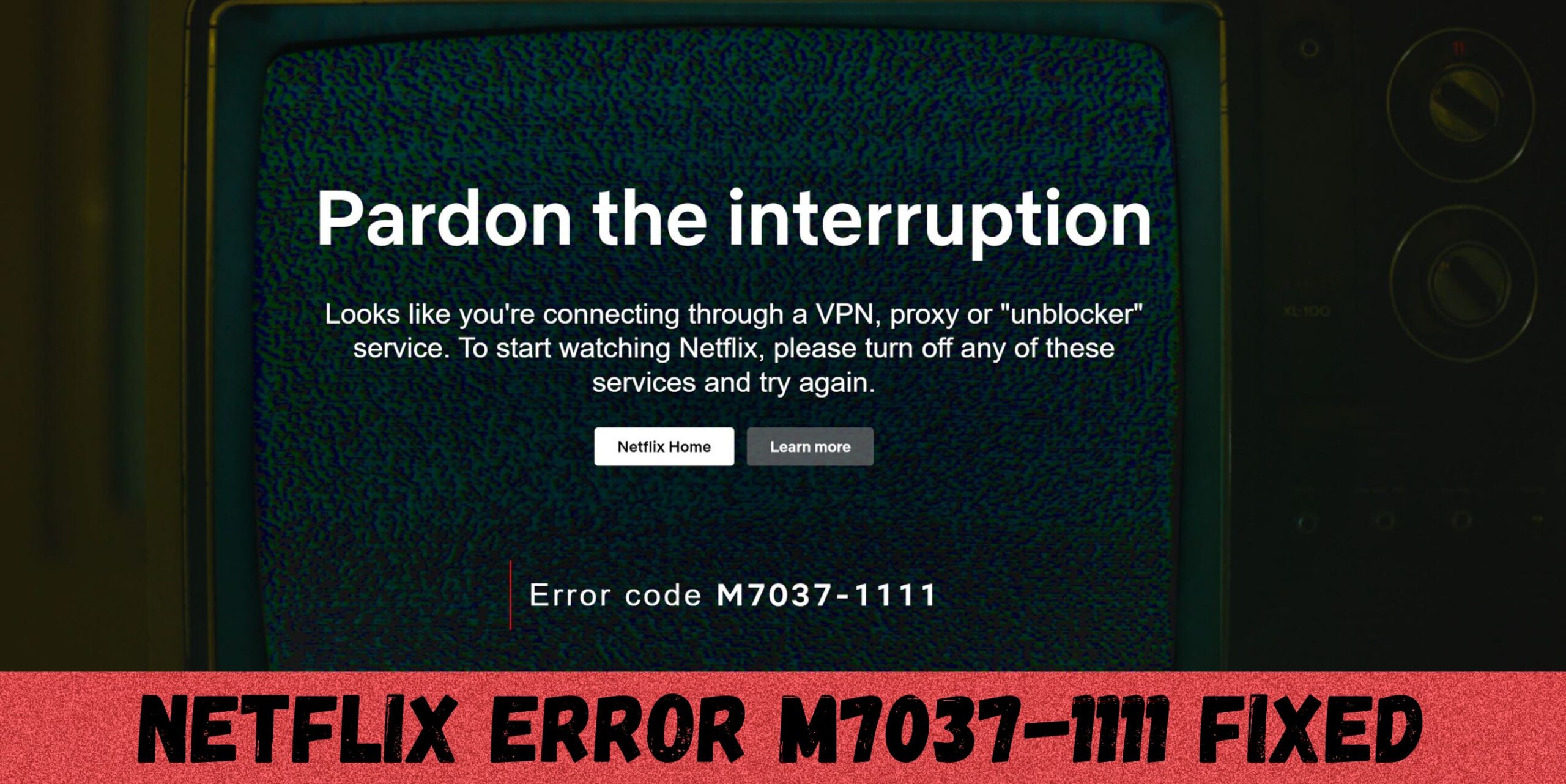
The Netflix error M7037-1111 usually occurs when you are trying to bypass geo-restricted content which is not available in your region. If you are using a free VPN or a proxy, then you might face this error.
How to fix Netflix error M7037-1111 is the question almost every Netflix subscriber who has ever tried to change their Netflix region keeps asking, and the answer to this question lies in the easy steps below:
1- Get ExpressVPN to unblock Netflix (12+3 months free special deal with 30day money-back guarantee)
2- Download and Install the VPN Application. Install the ExpressVPN on your device. Once it’s done, open the app and log in.
3- Connect to a VPN Server of Your Choice. Select the menu item with the three dots and connect to a VPN server based on the Netflix library you want to block.
4- Visit the Netflix Website and Enjoy Streaming. You should notice a different library of movies and TV shows. Choose a title to watch and hit the play button.

What is the M7037-1111 Proxy Error on Netflix?
The M7037-1111 proxy error message appears when Netflix detects that a user might be accessing its service through a VPN, proxy, or any other geo-unblocking service, and blocks their IP address.
Netflix’s content availability varies by region. For example, an individual in Asia might not have access to certain programs available in the US, and similarly, an American Netflix subscriber won’t be able to access shows like Dr Stone, that are exclusive to Asian Netflix regions like Japan.
To get past these restrictions, some Netflix subscribers utilize VPN services to hide their actual location and virtually relocate themselves to the region whose Netflix library they want to access, enabling them to watch content from various regions.
To uphold the streaming licensing agreements Netflix has with its content distributors, they started blocking access to VPN users in early 2016. This step was taken to ensure that if the content is licensed for streaming only in a specific country, it remains exclusive to that region.
Why does the M7037-1111 Proxy Error occur?
We have already told you in the text above that the reason behind this error rounds back to VPN usage. However, there could be some other reasons as well that could trigger this error.
According to the official website of Netflix, the following are some reasons the Netflix proxy error could appear on your screen:
1- Netflix is compatible with a regular IPv6 connection, but it faces difficulties when IPv6 traffic is tunneled over an IPv4 link.
2- If you encounter issues and are certain you’re not utilizing a VPN or proxy, consider reaching out to your Internet service provider for assistance.
3- Issues with your IP address can also lead to this error. It’s advisable for users to avoid accessing Netflix with a problematic IP and instead secure an IP that aligns with their actual location.
All of the problems mentioned above can also result in displaying the error, and getting them fixed might be able to eradicate the error from your system successfully.
How to fix or troubleshoot the M7037-1111 Proxy Error? [More Tips]
If you face the proxy error M7037-1111, these additional instructions will guide you on how to fix this issue quickly:
1- Restarting Netflix is the most simple method to fix this error or any other error on Netflix. Closing and re-opening the app or website might fix the problem.
2- Check if you have a VPN connection or if you are accessing Netflix through proxies. Disconnecting the VPN and restarting it would most probably fix the problem.
3- If you are not connected to a VPN service but still facing the same error, then the reasons could be more technical, and you should contact Netflix’s customer support to check what is wrong from your end or if there is some kind of a bug from their end. This could also fix this issue.
4- If your IP does not match your current location, that could be another reason. To fix this, you might need to contact your internet service provider and ask them to assign you an IP that matches your current location.
5- Utilizing a VPN enables you to change your virtual location, and could potentially grant you access to region-locked content.
Take, for example, a situation where you desire to stream a show on Netflix that is exclusively available in the United States. In such instances, connecting to an American server might allow you to access American Netflix from regions outside the US.
However, if you encounter a proxy error during this process, consider connecting to another American server, such as transitioning from Los Angeles to San Francisco or Texas, to check if this solves the problem. Premium VPN services like ExpressVPN are best for fixing this Netflix proxy error.
Why is ExpressVPN best to fix the M7037-1111 Netflix Proxy Error?
If you’re looking for the best Netflix VPN to fix the M7037-1111 Proxy Error, ExpressVPN should be your go-to choice. With ExpressVPN, users can bypass geo-restrictions and avoid getting detected by the security firewall of Netflix or any other streaming platform.
Thanks to its impressive features including Split Tunneling, MediaStream DNS, Internet Kill Switch, TrustedServer technology, and AES 256-bit encryption, Netflix subscribers all over the world can access their desired content securely and smoothly without worrying about triggering the M7037-1111 Proxy Error.
If you’re considering subscribing to ExpressVPN, now might be the right time. A fantastic deal, where you can get a substantial 49% discount on the annual plan is currently being offered by ExpressVPN for just $6.67/month.
You are also getting three months of extra service for free, which means you can enjoy Netflix without facing the M7037-1111 Proxy Error for 15 months straight thanks to ExpressVPN. So try ExpressVPN today without any risks thanks to its 30-day money-back guarantee and unlock the limitless and unrestricted Netflix fun.
What can you watch on Netflix with a VPN?
Netflix has the largest content collection in comparison to all streaming services in the world. When it comes to content no OTT streaming platform can compete with Netflix. However, this amazing streaming service is bound by the chains of streaming rights, that can limit access to certain content in its collection in certain regions.
We have created a list of popular movies and TV shows that you can watch on Netflix from anywhere in the world with a VPN without triggering the M7037-1111 Netflix Proxy Error. Check the recommended titles below:
- This Is Us
- The Office
- The Departed
- Mean Girls
- Spider-Man: Across the Spider-Verse
- Cocaine Bear
- Pretty Little Liars
- Jujutsu Kaisen Season 2
- Blended
- Labyrinth
- Howl’s Moving Castle
- Baby Driver
- American Made
- Mad Max: Fury Road
Wrap Up
We have mentioned the most common fixes in case you encounter the M7037-1111 Netflix Proxy Error in this blog. Get a trustable premium VPN like ExpressVPN to watch your favorite content on Netflix and enjoy streaming movies and TV shows from anywhere in the world without being detected by Netflix’s security firewall and triggering any errors.

