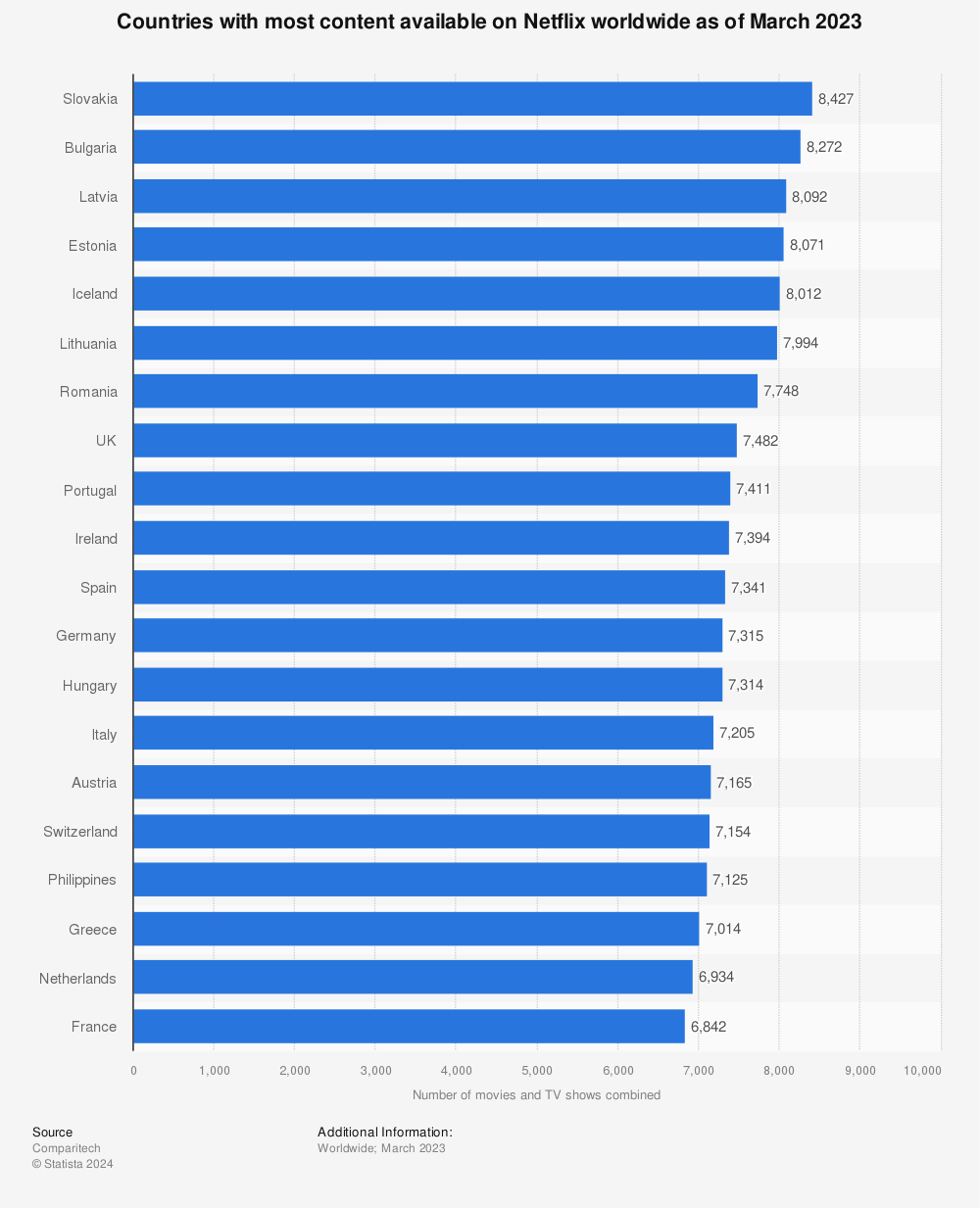We know it is disappointing when you see “This title can’t be found” appearing on your screen. This might be because of content distribution rights that will keep you away from accessing your favorite TV show or movie from your region. And it becomes more annoying if you don’t know how to change your Netflix region.
But, the wait is over. We have checked several methods to find the most reliable and secure ways to change your Netflix region.
Read this guide, to learn how to unlock any Netflix library.
How Can I Change Netflix’s Region or Country?
Are you eager to know how you can change your Netflix region? A reliable VPN service is the best way to change your Netflix region. With a secure VPN, you can unlock all the geo-limited content. Here are a few steps to use a VPN to access different Netflix libraries:
1- Get ExpressVPN to unblock Netflix (12+3 months free special deal with 30day money-back guarantee)
2- Download and Install the VPN Application. Install the ExpressVPN on your device. Once it’s done, open the app and log in.
3- Connect to a VPN Server of Your Choice. Select the menu item with the three dots and connect to a VPN server based on the Netflix library you want to block.
4- Visit the Netflix Website and Enjoy Streaming. You should notice a different library of movies and TV shows. Choose a title to watch and hit the play button.

Why Do You Need a VPN to Change Netflix Region?
Every region has a different content library on their Netflix. This is because of the copyright issues. For example, Spider-Man Across the Spider-Verse is unavailable for streaming on Netflix in the United States. Besides that, this movie is streaming on Netflix in the Indian Library. So, this means viewers from America can’t access Saw. But don’t get sad; there is always a way.
We’re here to tell you about the easiest way to access different Netflix libraries: VPN services. With a VPN, you can change your IP address to a specific region. This will allow you to enjoy your favorite movies and TV shows anytime or night.
Netflix is one of the finest platforms to watch your favorite content, as it won’t cause buffering issues or low-quality videos. It will bring you peace of mind while enjoying your movie or TV series.
The Best VPNs To Change Netflix Region in 2023
We are all aware of the fact that there is so much content that is not available for streaming in different Netflix libraries due to copyright issues. And to break the hurdle of geo-limitation, you need a reliable VPN. But the question is how you can find a secure VPN.
Well, we’ve got an answer to this question. We’ve tested more than 20 VPNs and found three top VPN services that are reliable and secure to use.
We’ve listed them below, as these VPN services have premium features that allow you to access many Netflix libraries. So, dive into them now:
ExpressVPN: The Best VPN to Change Netflix Region
Total Servers: 3,500+ │Countries: 90+ │American Servers: 23+ in 14+ Cities │Trustpilot Rating: 4.7 │Simutaneous Connections: 5
ExpressVPN was introduced in 2011 in the British Virgin Islands. This VPN includes more than 3500 servers in 94+ countries, with this VPN. You can break the hurdles of geo-restrictions and can stream different Netflix regions limitlessly.
Besides that, through ExpressVPN, you can connect so many devices as it’s compatible and easy to use. The devices in which you can access ExpressVPN are Android, routers, Smart TVs, PCs, Macs, and others.
ExpressVPN also provides specially optimized apps for every device and operating system. Not only that, but this VPN also has a built-in MediaStreamer DNS feature, which allows you to connect devices without using a VPN and unblock all the content smoothly.
With ExpressVPN, you can connect up to five devices without any issues. Also, you can use ExpressVPN for different streaming platforms, including HBO Max, Hulu, Disney Plus, Prime Video, and more.
Available for $6.67/m (12+3 months free special deal) — ExpressVPN is the No.1 Netflix VPN to access any Netflix library. You will get a 30-day money-back guarantee along with 24/7 customer support.
ExpressVPN Netflix Testing: Working Servers
Below, you will find some of the servers that perform perfectly with Netflix that we’ve tested on our own and consulate with their staff and customer support.
ExpressVPN American Servers to Unlock Netflix US
- USA – New Jersey-3
- USA – Washington DC
- USA – New York
ExpressVPN United Kingdom Servers to Unblock Netflix UK
- UK – East London
- UK – Wembley
- UK – London
ExpressVPN Australian Servers to Unblock Netflix AU
- Australia – Sydney – 2
- Australia – Melbourne
- Australia – Perth
ExpressVPN Canadian Servers to Unblock Netflix CA
- Canada – Toronto
- Canada – Toronto -2
ExpressVPN Japan Servers to Unblock Netflix JP
- Japan – Tokyo – 2
- Japan – Yokohama
Pros
- Support up to 5 devices’ connection
- 30-Day Money-back Guarantee
- Verified “No-logs” Policy
- Headquartered in BVI
- 3,000+ servers in 90+ countries
- Split Tunneling/ Network Kill Switch
Cons
- No Free Trial Available
Surfshark: The Most Affordable Netflix VPN to Change Region
Total Servers: 3,000+ │Countries: 94+ │American Servers: 500+ in 20+ Cities │Trustpilot Rating: 4.3 │Simultaneous Connections: Unlimited
In 2018, Surfshark launched in the British Virgin Islands. This VPN is budget-friendly and Netflix-compatible. Through Surfshark, you can unlock many Netflix libraries, such as Canada, Australia, the US, the UK, and more.
This VPN service stands out because of its WireGuard protocol feature, making it an ideal choice for many streaming enthusiasts. Besides that, Surfshark has more than 3,000+ servers in over 94+ countries. As a matter of fact, Surfshark is one of the budget-friendly VPNs of all time, but it still performs perfectly out of most expensive VPNs.
On the other hand, the good news is that this VPN has apps for all devices, such as Windows, Mac, Android, iOS, Smart TVs, Apple TVs, Firestick, and more. It means changing your Netflix region on all the devices without worrying about device compatibility.
You can connect unlimited devices on a single VPN subscription. Also, it allows you to communicate with the live chat service of Surfshark to connect with the most suitable server. Other benefits of this VPN are a risk-free connection, a 30-day money-back guarantee, and a 7-day free trial.
Surfshark Netflix Testing: Working Servers
We’ve listed some great servers after testing and conversations that these servers are perfect for unblocking geo-limited content on Netflix.
Surfshark American Servers to Unlock Netflix US
- United States – Los Angeles
- United States – Miami
- United States – Boston
- United States – Detroit
Surfshark United Kingdom Servers to Unlock Netflix UK
- United Kingdom – Glasgow
- United Kingdom – London
- United Kingdom – Manchester
Surfshark Australian Servers to Unlock Netflix AU
- Australia – Melbourne
- Australia – Brisbane
- Australia – Perth
Surfshark Canadian Servers to Unlock Netflix CA
- Canada – Montreal
- Canada – Toronto
- Canada – Vancouver
Pros
- Unlimited Simultaneous Logins
- No-Logs Policy Audited by Cure53
- 30-Day Moneyback Guarantee
- 7-Day Free Trial on iOS/Android
- 3,200+ Servers in 60+ Countries
- Headquartered in BVI
Cons
- No Split Tunneling on iOS
NordVPN: The Fastest Netflix VPN to Change Region
Total Servers: 5,000+ │Countries: 60+ │American Servers: 1,970+ in 15+ Cities │Trustpilot Rating: 4.5 │Simutaneous Connections: 6
In Panama, in 2012, NordVPN was introduced, giving users access to over 5,200 servers located in 60+ countries. This VPN is known for its fastest speed and reliable source to unblock different Netflix libraries. Besides that, it is the best VPN that can unblock the most challenging Japanese catalog. It is known as a master in unlocking Canada, the UK, Australia, and more Netflix libraries.
NordVPN allows you to connect up to 6 devices. At the same time, it is an ideal VPN to access Voot, Discovery Plus, Peacock TV, Eurosport, Apple TV+, and more. Not only that, this VPN gives a 7-day free trial and a 30-day money-ack guarantee to its Android and iOS customers.
Additionally, it provides you with the feature of live chat support that you can use whenever you need some help.
NordVPN Netflix Testing: Working Servers
After testing and having a conversation with NordVPN’s support staff, we came to the point that there are a few servers that work perfectly to unlock geo-restricted content in your region.
NordVPN American Servers to Unlock Netflix US
- #5391
- #5521
- #8082
- #5387
- #5404
NordVPN United Kingdom Servers to Unlock Netflix UK
- #1996
- #2116
- #2196
- #1789
- #1886
NordVPN Australian Servers to Unlock Netflix AU
- #644
- #701
- #517
- #560
- #578
NordVPN Canadian Servers to Unlock Netflix CA
- #1129
- #1053
- #1055
- #1106
- #1230
NordVPN Japan Servers to Unlock Netflix JP
- #526
- #563
- #573
- #521
- #533
Pros
- 6 Simultaneous Connections
- Audited by PwC Switzerland
- 30-Day Refund Guarantee
- Headquartered in Panama
- 5,000+ Servers in 60+ Countries
- Split Tunneling/Network Kill Switch
Cons
- Downtime issues on some servers
Can a Free VPN Help Change the Netflix Region?
You can use a free VPN for sure; there are no boundaries. However, you can not trust everyone you see. That is what comes in the case of VPNs. Besides that, there are only a few VPNs that work best with Netflix. So, make sure you always go for the best and the tested ones to access Netflix.
We know you might have a question: why? The reasons are many, and we’ll tell you all. Free VPNs are risky and useless as these VPNs are not reliable. They can sell your information to third parties or can infect your device with viruses. The other reason is that it won’t allow you to explore other countries’ libraries like a premium VPN would.
In addition, with a limited number of servers, you’ll get slow connection speeds, ads, and restricted bandwidth. That’s why we recommend you try ExpressVPN with a 30-day money-back guarantee if you want to. To know the best.
We went further to test the legitimacy of free VPNs. We tried Tunnel Bear, Hotspot, and Hola but none were up to the mark. Hotspot Shield couldn’t unblock American Netflix, and we faced the Netflix Proxy Error every time.
On the other hand, Tunnel Bear unblocked American Netflix but offered limited MBs of data, which is in adequate to watch a movie or tv show. Hola is worse than Tunnel Bear and Hotspot, and we don’t recommend it.
How to Watch Different Netflix Country Library
Many streaming enthusiasts are eager to explore the vast region of content, but they can’t. But don’t worry; there are some ways to change your region to access vast content libraries from your region without any restrictions. For that, you have to access a 24/7 working VPN. Here are some ways to use it.
A secure VPN allows you to change your locations with the different servers, hiding your original IP address and giving you access to the IP address you want to watch the library of and TaDa! You can access any region’s library from your region. But just keep one thing in mind: not all VPNs provide you access to different Netflix libraries, so we recommend you choose the one from the above list.
The Best Netflix Country Library Options
There is a vast range of Netflix libraries. So, to make it easier for you to choose the best one, we’ve listed some of the countries you should pick the server of and watch some new content.
As of March 2023, Slovakia has the biggest content library with 8427 titles, followed by Bulgaria and Latvia. Here is the chart by Statista.
How to Change Netflix Region on Different Devices
You can’t go through the same process on every device. Don’t worry; we’ve got your back. Here are some steps you can follow to change your Netflix region on different devices, just follow them. Besides that, we’ve tested ExpressVPN to watch American Netflix in Ireland, and it worked flawlessly.
How to change Netflix Region on iPhone
Are you an iOS user and don’t know how to change your region on Netflix? Here are the steps you have to follow to change your region on Netflix. Remember the thing that all VPNs might not work with Netflix. In this case, contact your VPN provider’s customer support for assistance with troubleshooting.
1- Sign Up with a reliable service like ExpressVPN.
2- Download and install the VPN app from the App Store.
3- Log in to your VPN account with your existing credentials.
4- Connect to a server that you would like to access the region of
5- For instance, if it’s the US library you want to access, choose the US server.
6- Navigate to the Netflix app, and pick your favorite movie or show.
How to Change Netflix Region on an Android
There is no difference in changing your Netflix region on Android as an iOS device. Here’s a quick way to set up. Not every server works with Netflix, so check with your VPN’s support team first.
1- Sign up with a VPN (ExpressVPN is recommended).
2- Go to the Google Play Store.
3- Download ExpressVPN.
4- Log into your VPN.
5- Pick a server from the country whose Netflix shows you want to watch (like a UK server for UK shows).
6- Open Netflix and start watching your favorite show or movie.
How to Change Netflix Region on PS4
PS4 doesn’t work with regular VPN apps, but you can still watch Netflix from different regions using a VPN router. Use ExpressVPN’s free MediaStreamer. It won’t secure your data like VPNs do. To use MediaStreamer:
1- Create an ExpressVPN account.
2- Complete the purchase by submitting payment for it.
3- Log in to your VPN account.
4- Visit the DNS settings page.
5- Navigate to IP address registration
6- Choose “Register my IP address”
7- Activate “Automatically register my IP address” by switching it on.
8- Go to the ExpressVPN setup page
9- Find your MediaStreamer DNS server IP address.
10- Open Settings
11- Choose Network
12- Press “Set Up Internet Connection”
13- Select “Use Wi-Fi” OR “Use a LAN cable”.
14- Select “Yes”, if asked whether you want to use your existing wifi settings.
15- Choose “Custom”
16- Select your wifi connection and enter your password.
17- Follow these settings: IP Address Settings – Automatic; DHCP Host Name – Do Not Specify; DNS Settings – Manual.
18- Choose Primary DNS.
19- Add your MediaStreamer DNS server IP address (go back to step 4 to recall)
20- Hit the “Done” option.
21- Press “Next”
22- Select these settings: MTU Settings – Automatic; Proxy Server – Do Not Use; Internet settings updated – Test Internet Connection.
23- Restart your PS4.
How to Change Netflix Region on Roku
Roku doesn’t work with VPN apps directly. But Roku users, you can still change Netflix regions! Here’s how:
1- Set up a VPN router.
2- Hook up your Roku to this router.
3- On your laptop, create a Wi-Fi hotspot that’s protected by a VPN.
4- Connect your Roku to this hotspot.
5- Use a VPN-protected Android device to cast to Roku.
How to Change Netflix Region: FAQs
If you want to learn how to switch your Netflix region, you might have some questions. Here are answers to common ones:
How do I change Country on Netflix?
To watch Netflix from different regions, use a VPN. This hides your location and lets you watch shows and movies from other places.
1- Choose a VPN and sign up. Go to ExpressVPN’s website and pick a plan.
2- Download and install ExpressVPN. Open it and log in.
3- Pick a VPN server from the region where you want to watch Netflix.
4- Go to Netflix. You’ll see different shows and movies. Pick one and watch!
How do I change my Netflix region for free?
You can switch Netflix regions for free with a free VPN that works with Netflix. But most free VPNs aren’t great, so it’s better to use a paid one like ExpressVPN!
Can you change the Netflix region without a VPN?
Yes, you can change Netflix regions without a VPN. You can use a Smart DNS service, install remote desktop software, or connect to a proxy server to do it.
What country has the best Netflix?
In terms of the Netflix collection, America is the best. The majority of original content originates from the USA, which also has one of the largest libraries worldwide. Japan, South Korea, the Czech Republic, and the UK also contain highly well-liked content.
Wrap Up
You should be able to change your Netflix region without problems now. If you have questions or suggestions or want to recommend something, just contact us! We’ll respond soon. Stay tuned for more updates!