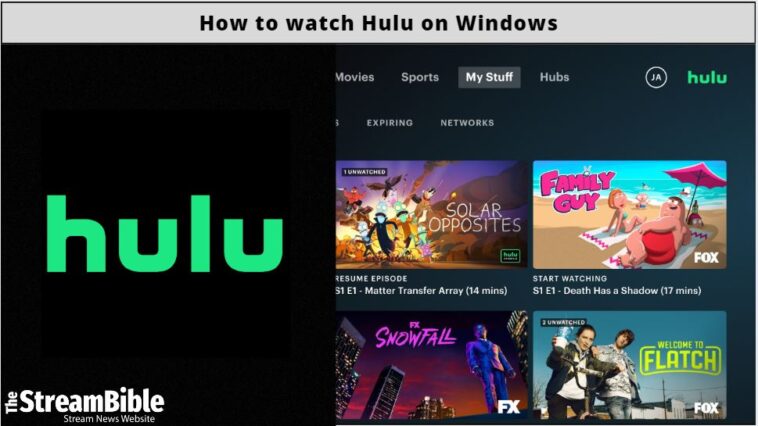Hulu has become a sought-after VOD streaming platform around the world for fans of originals like Pam & Tommy and UnPrisoned; Hulu offers an unparalleled viewing experience for all movies and TV show enthusiasts with its wide collection of content. However, the problem lies with its availability. This American streaming platform is limited to viewers within the United States and Japan only.
If you’re a streamer residing outside these regions, who wishes to enjoy Hulu’s library on their Windows device, there is a solution in store for you. Utilizing a VPN service like ExpressVPN on your Windows device will enable you to hide your actual geographic location.
Excited to learn more about it? Read this blog to the end and get Hulu on Windows in 2023 from anywhere.
How to Download Hulu on Windows?
Want to download Hulu on Windows? We’ve got you covered. The process to install the official Hulu app is significantly straightforward if you are located in the US or Japan, where this region-restricted streaming service is officially accessible.
Check out the quick steps below and download Hulu on Windows:
1- Open the Microsoft Store on your Windows device
2- Search for the Hulu app
3- Download the app, Sign in to your Hulu account, and start streaming.
Note: You can also download the official Hulu web app for Chrome on your Windows device.
How to get Hulu on Windows from Anywhere?
As we have already mentioned, due to Hulu’s unavailability in regions outside the US and Japan, downloading and accessing this streaming service won’t be as straightforward as for the ones in geo-authorized regions.
To enjoy watching your desired Hulu movies and TV shows on Windows from anywhere in the world, you will have to take the VPN approach and change your IP address. Don’t worry; we’ll guide you through it. Check out the steps below and get Hulu on Windows from anywhere:
1- Sign up for ExpressVPN to get Hulu on Windows from anywhere. (12+3 months free with a 30-day money-back guarantee)
2- Install the VPN app on your PC and Sign in.
3- Connect to an American server. (We recommend New Jersey-3, Washington DC, and New York servers for the best performance of ExpressVPN)
4- Open the Microsoft Store and search for the Hulu app.
5- Install the Hulu app on your Windows device.
6- Open Hulu and enjoy watching your desired content on Windows.

Note: To your convenience, you can even watch Hulu on Windows through the official Hulu website by using a browser.
Why Do You Need a VPN to Watch Hulu on Windows?
Hulu is not available anywhere outside the US and Japan. For an online streamer who has accessed geo-restricted platforms and content before, it would be obvious why you would need a VPN to watch Hulu on Windows. However, we are here for our readers who are new to the world of geographic restrictions.
Well, like many other streaming platforms in the world, like Netflix, Disney+, Paramount+, and BBC iPlayer, Hulu also follows content distribution policies and geo-licensing regulations. In the case of Hulu, these policies limit its reach to only its parent country, the United States, and specific regions in Japan. If you are located anywhere outside these countries, you won’t be able to access it.
That is where VPN services come in. You can virtually relocate yourself to another country with VPNs. How? Well, it’s simple; you just have to connect to a VPN server, and it will change your IP address by hiding your original location.
We have used VPN services to change our Netflix region as well because, as you know, Netflix is subject to geo-restrictions, and you can’t access a lot of content due to that reason. This easy approach allowed us to have a seamless streaming experience of American Netflix in Belgium.
Want to know what will happen if you don’t use a VPN while accessing Hulu on Windows from a geo-restricted region? The following error is your answer:
“Hulu isn’t available to watch in your location.”
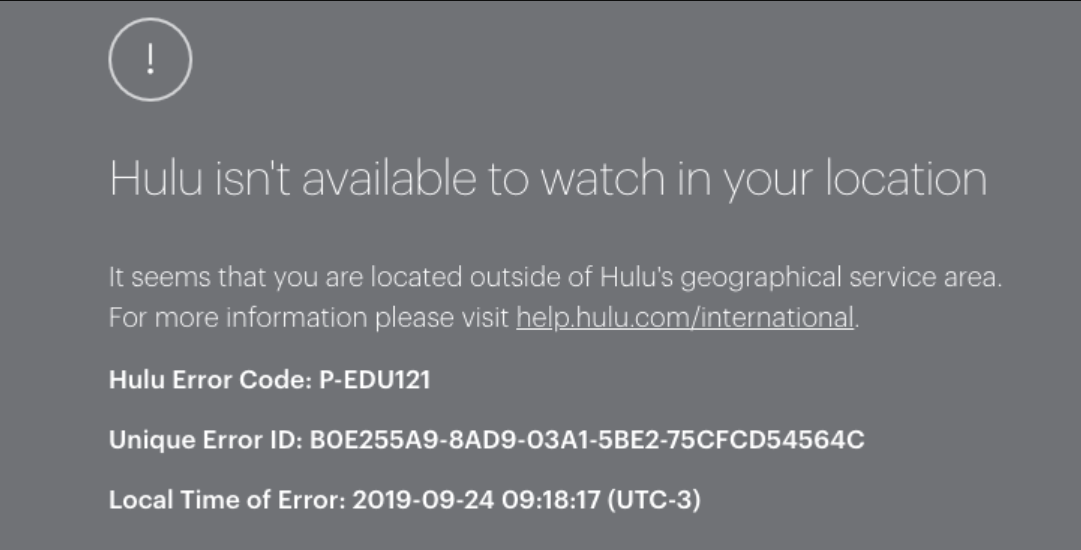
That is why it is recommended to use a VPN service to watch Hulu on Windows. We used a premium VPN called ExpressVPN to watch Hulu from Finland; it provided us with easy access.
Best VPNs to Get Hulu on Windows
Windows is an immensely popular and globally used operating system, and for those seeking to enjoy watching Hulu movies, TV shows, and Live TV from outside the United States on their Windows devices, we have mentioned the three top VPN options.
To provide you with extra assurance before exploring these VPNs, know that we have already accessed Hulu from various European countries through these VPNs. So, let’s get started.
1- ExpressVPN – Best VPN to watch Hulu on Windows
Total Servers: 3500 | Countries: 94 | American servers: 24 servers 17 cities | Trustpilot Rating: 4.7 | Simultaneous Connections: 8
ExpressVPN is, without a doubt, our best choice for accessing geo-restricted platforms like Hulu on Windows. This VPN provider has a prominent global presence, with over 3500 servers spread across 105 countries, including 25 servers in the US, in cities such as New York, Atlanta, and Los Angeles.
This VPN service offers outstanding versatility that extends to its wide range of operating systems, including Android, iOS, Windows, and Linux.
When accessing Hulu in Germany, our tests showed that the New Jersey servers provide the most exceptional streaming experience. Want to know what our speed test results were? On a 100 Mbps connection, ExpressVPN delivered impressive download speeds of 95Mbps and stable upload speeds of 88Mbps.
Don’t be hasty, folks. Besides its rapid server speeds, there are a lot of other features that make ExpressVPN a good choice for watching Hulu on Windows as well.
This VPN is protected with AES 256-bit encryption, offers unlimited bandwidth, has a TrustedServer technology (RAM-only servers), and has Private DNS to offer an additional layer of security. Want a little extra cream on the top? ExpressVPN supports up to eight devices to connect simultaneously, making it a great option for families or groups to enjoy Hulu together.
Now, let’s talk business. ExpressVPN’s service is priced at $6.67 per month. This price reflects a 49% discount and includes an additional three months free on its annual plan.ExpressVPN is backing its already extraordinary offer with a 30-day money-back guarantee and around-the-clock 24/7 customer support, ensuring a satisfying user experience.
Top ExpressVPN servers to access Hulu on Windows
We are now going to suggest some American server recommendations of ExpressVPN that we consider best for watching Hulu on Windows. Explore them below:
- USA – New Jersey-1
- USA – New Jersey-3
- USA – Washington DC
- USA – New York
- 8 Simultaneous Connections
- No-Logs Policy
- 30-Day Money-Back Guarantee
- Split Tunneling, Internet Kill Switch, MediaStream DNS
- 3000+ Servers in 90+ Countries
- No Free Trial Available
2- NordVPN – The Best Alternate to ExpressVPN
Total Servers: 5893 | Countries: 60 | Trustpilot Rating: 4.5 | American Servers: 1970+ in 16 cities | Simultaneous Connections: 6
NordVPN has become a preferred choice for many online streaming enthusiasts who like to watch content that is geographically restricted in their region. Why is that? Well, it is mainly due to NordVPN’s extraordinarily huge server network that has a total of 5893 servers in approximately 60 different countries.
NordVPN has some of the best safety features, including an Internet Kill Switch to safeguard user data. They follow a no-logs policy that further enhances their user’s privacy by making sure that their online activities are kept private and untraceable.
Not only can you watch Hulu on Windows, but NordVPN will allow you to access geo-restricted content and services on iOS, Android, Linux, gaming consoles like PS4/PS5 and Xbox, or even Smart TVs. We watched American Netflix on Smart TV with NordVPN.
You can access Hulu on Windows from anywhere with this VPN service because it has an impressive server count of 1970+ American servers in cities such as Buffalo, Charlotte, and Chicago. Its servers are identified by serial numbers, and the server that provided us with the best performance while watching The Bear Season 2 on Hulu in Egypt was US#5521.
Well, talking about performance, NordVPN impressed us with high-speed connections, delivering download speeds of up to 95Mbps and upload speeds reaching 81Mbps. This speedy performance ensured a buffer-free streaming experience when we watched Black Cake on Hulu.
NordVPN is offering its amazing services for just $5.79 per month on a 65% discount on their 2-year plan. Interestingly, this offer comes with an additional three months of service for free.
Their 24/7 customer support is available through live chat as well, which provided us with assistance while watching Hulu in Brazil. So, what are you waiting for? Try this VPN service to get Hulu on Windows today because there is a risk-free 30-day money-back guarantee as well.
Top NordVPN servers to access Hulu on Windows
It’s not easy to pick a server that will provide you with the best connection while watching your favorite TV shows and movies on Hulu on Windows. That is why, after considering the speed, stability, and geo-unblocking capabilities of various NordVPN servers, we have provided you with our top picks of American servers to access Hulu on Windows from anywhere:
- #5391
- #5521
- #8082
- #5387
- #5404
- 6 Simultaneous Connections
- Audited by PwC Switzerland
- 30-Day Money-Back Guarantee
- 5000+ Servers in 60+ Countries
- Specialty Servers, Dark Web Monitor
- Downtime issues on some servers
3- Surfshark – The Most Affordable Alternate
Total Servers: 3200+ | Countries: 100 | American Servers: 600 servers in 20+ Cities | Trustpilot Rating: 4.3 | Simultaneous Connections: Unlimited
This budget-friendly premium VPN is secretly the favorite VPN option of many of our team members and will surely allow you to access Hulu on Windows from anywhere without paying a hefty amount.
Comprising over 3200 servers in 100 countries, Surfshark has a global reach. Particularly, Hulu streamers should focus on the 600+ American servers located in over 23 major cities, including Los Angeles and Las Vegas.
Surfshark stands out in the VPN market by offering a WireGuard tunneling protocol known for its speed and security. In addition to this advanced protocol, Surfshark improves its user’s security with OpenVPN, IPsec, and IKEv2.
If you’re wondering about the Shadowsocks protocol, it is unfortunate to inform you, that this protocol has been excluded by Surfshark since November 2021.
Other than protecting you from cyber threats with its advanced protocols, Surfshark offers a fast VPN connection. While enjoying Futurama Season 11 on Hulu in Argentina, the download speed was recorded at 84Mbps, and the upload speed was recorded at 73Mbps. These speeds allowed us 4K-quality streaming without any lags or buffers.
Another significant feature of Surfshark is that it offers unlimited devices to be connected simultaneously. This means you can share your VPN account with friends and family without worrying about reaching a device limit.
It’s also supported on various streaming devices and platforms like Roku, Firestick, Apple TV, various smart TVs, making it an adaptable choice for Hulu streamers. Talking about device compatibility, we also used Surfshark to watch Netflix on Kodi effortlessly.
Now, let us address the main standout factor of Surfshark. Its price. This affordable premium VPN service is available for just $1.99 per month. Their 2-year subscription plan is coming with a substantial 86% discount and three extra months for free. Sounds unrealistic, doesn’t it? Believe us, it’s not!
We first came across this VPN when we wanted to watch Hulu on Discord. Honestly speaking, it exceeded our expectations. And now, we recommend it to everyone who is seeking a good Hulu experience outside the US.
Top Surfshark servers to access Hulu on Windows
Don’t think that Surfshark’s servers might not be of optimal quality. We can assure you that almost every one of the 3200+ servers of Surfshark provides a premium quality VPN experience.
However, it’s still better to single out some of the best American server options to easily access Hulu on Windows from anywhere. Check out some recommended Surfshark servers below:
- United States – Los Angeles
- United States – Miami
- United States – Boston
- United States – Detroit
- Unlimited Simultaneous Connections
- No-Logs Policy Audited by Cure53
- 30-Day Money-Back Guarantee
- 3200+ Servers in 100 Countries
- CleanWeb 2.0
- No Split Tunneling on iOS
Can I use a Free VPN to watch Hulu on Windows?
Using a free VPN to watch Hulu on your Windows device may seem like a cost-effective choice to enjoy popular Hulu titles from anywhere, but our experts strongly advise against it.
The security features of free VPNs are often low-grade and poor in quality, and their servers can be frustratingly slow due to user overload. This can cause interruptions during your streaming session of Hulu on Windows.
Hulu’s advanced technology for detecting and blocking VPN proxies means that most free VPNs won’t work. Why? Because they are likely to be detected and blocked, leading to proxy errors.
For a smooth and uninterrupted streaming experience of Hulu on Windows from anywhere in the world, it’s best to consider using a reputable premium VPN service. While you may have to pay a specific amount to use these services, the performance they will deliver will surely outshine the price.
We recommend ExpressVPN as the best premium VPN to watch Hulu on Windows because of its proven track record of allowing us seamless access to Hulu in Colombia.
FAQs
1- Is Hulu free on Windows?
Yes, you can get the official Hulu application on Windows for free via the Microsoft Store. However, keep in mind that while getting the Hulu app itself is free of any charge, accessing the contents of this streaming service will require you to buy a monthly subscription.
Hulu is a premium VOD streaming service that offers two of the following subscription plans:
- Hulu with Ads ($7.99/month)
- Hulu without Ads ($17.99/month)
2- How can I watch Hulu on Windows outside the US?
If you’re an eager streamer who is looking to enjoy Hulu on Windows outside the US, simply install the Hulu app or visit their official website and sign up for the service. Use a VPN service to connect to an American server, which will grant you an American IP address and allow you to circumvent geographic restrictions. Congratulations! You can now watch Hulu on Windows outside the US.
3- How does Hulu detect your location?
It makes you wonder how Hulu always seems to detect your geo-location, doesn’t it? Well, Hulu utilizes a highly sophisticated algorithm that is capable of accurately identifying a user’s IP address.
Hulu does that by accessing your DNS data and your internet browser’s cache. How you can get past this algorithm is the real question. You’re going to need a reliable premium VPN service, such as ExpressVPN, that can enable you to hide your actual IP address.
What to Watch on Hulu on Windows?
Are you looking for some good recommendations to watch on Hulu on Windows? The list below will provide you with a solution to your confusion. Check out the popular titles below:
- Hotties
- Woke Season 2
- Deep Water
- Class of ’09
- Saint X
- Tiny Beautiful Things
- The Good Mothers
- Pretty Baby: Brooke Shields
- Up Here
- Good Trouble
Wrap Up
Whether you are located in a region where Hulu is available or want to access it from blocked regions outside the US and Japan, watching your favorite TV shows and movies on Hulu on Windows from anywhere has become truly effortless thanks to VPN services.
This detailed guide provided you with the steps you need to follow to get Hulu on Windows. So, subscribe to a premium VPN like ExpressVPN today and start your streaming adventure. We have already watched Hulu on Mac with this service. Thus, it is highly recommended.