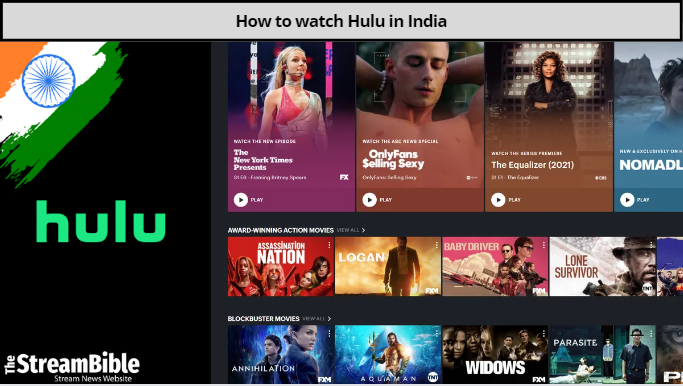With the rise of Indian OTT platforms like SonyLiv, JioCinema, and Voot, everything seems normal and on track, doesn’t it? If you have landed on this page,, you want a different streaming service with lots of American movies and TV shows.
Haven’t we guessed the situation correctly? You have here to find out how to access Hulu from India and watch your favorite movies and TV shows, unavailable on local Indian OTT platforms.
Sadly, Hulu is only available in the United States and Japan and doesn’t a place to land in India anytime soon. However you can still watch Hulu in India and that is what this guide is about.
How to watch Hulu from India in 2024?
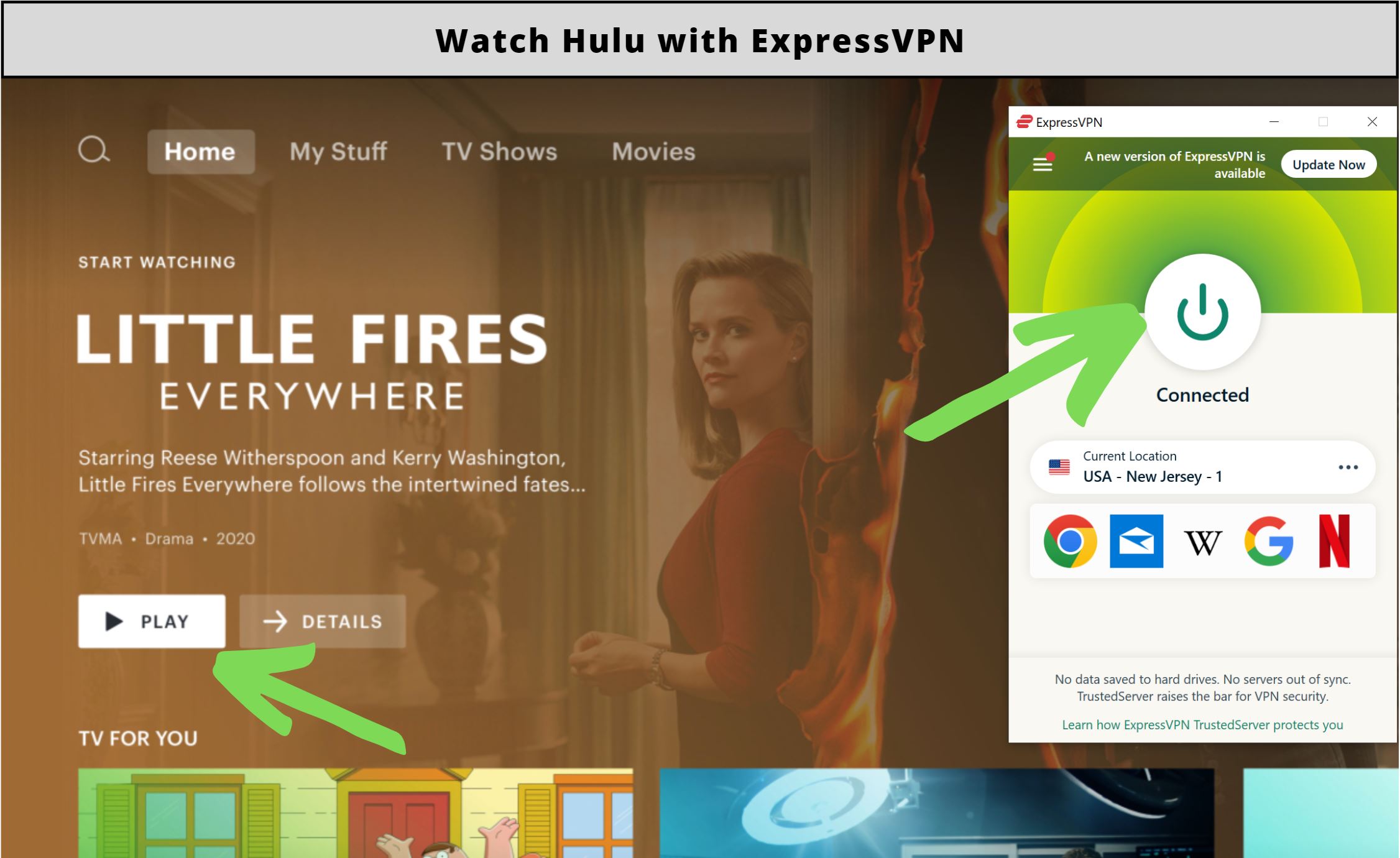
Are you searching to access Hulu’s magic all the way in India? We’ve got your back and have five easy steps to watch Hulu from India with the help of a reliable VPN service like ExpressVPN! Let’s start our virtual journey together:
1- Sign up for ExpressVPN to unblock Hulu (ExpressVPN has a 12+3 months free special deal with a 30-day money-back guarantee)
2- Download the ExpressVPN app for your preferred device. (Windows, Android, iOS, Linux, etc.)
3- Connect to an American server. (ExpressVPN offers 20+ optimized servers based in the US)
4- Open the Hulu app or visit www.hulu.com and sign in to your account.
5- Enjoy streaming.

How to watch Hulu from India with ExpressVPN| Detailed Explanation
Any confusion regarding the steps for watching Hulu from India with ExpressVPN? We are here to help you out. The steps mentioned below will guide you to watch Hulu from India with all the necessary details:
1- Sign Up for ExpressVPN to unblock Hulu
ExpressVPN has a special deal going on where you can get three months of service for free with the annual subscription plan. You can also use their 30-day money-back guarantee if you don’t like the service and enjoy customer support 24/7.
You can also access other region-block streaming platforms with ExpressVPN, such as BBC iPlayer, Stan, and Max.
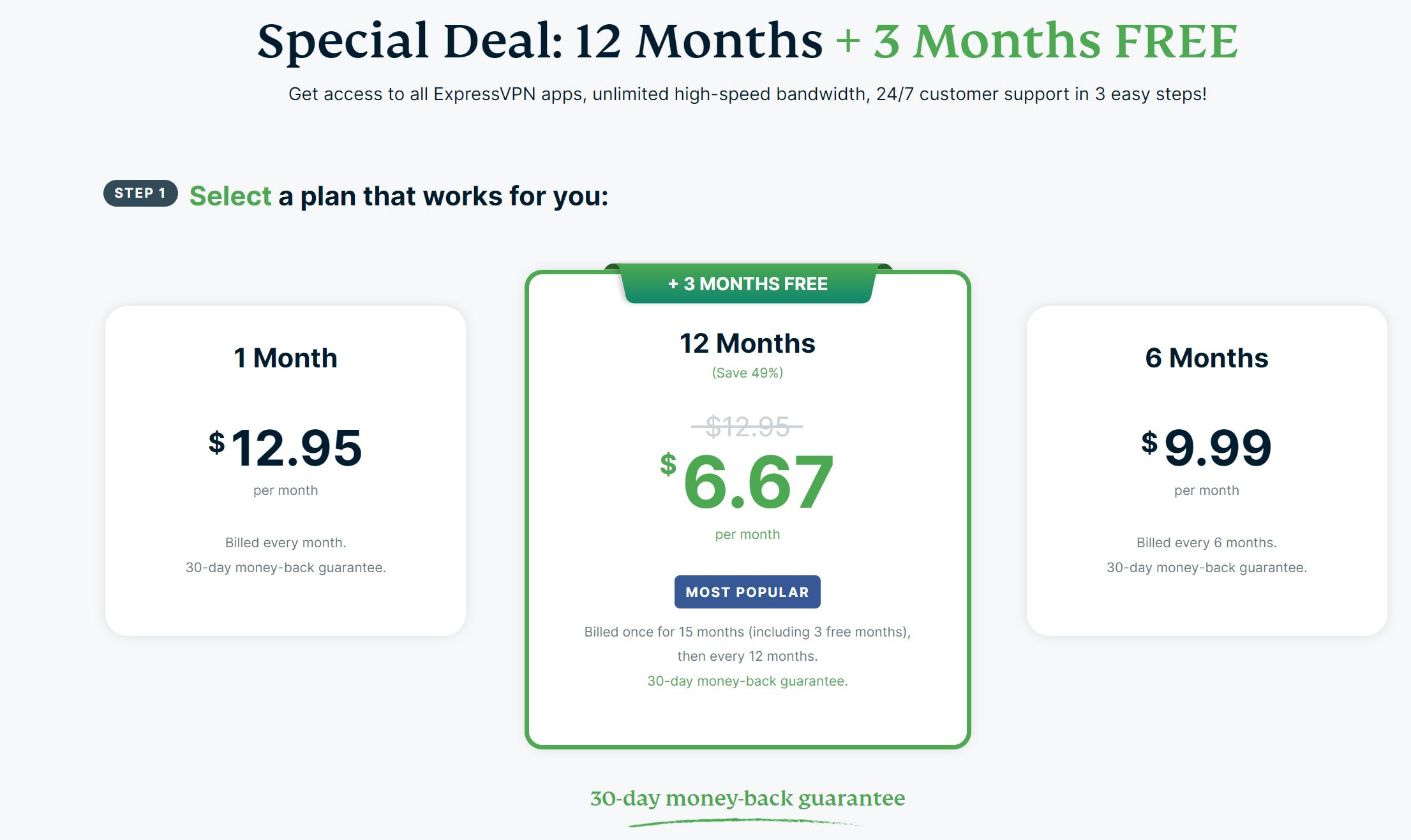

2- Download it on your preferred device
The dedicated apps offered by ExpressVPN easily work with all devices and operating systems. After you have subscribed to ExpresVPN, you must download the ExpressVPN app on your streaming device.
ExpressVPN supports all devices, including PCs, Smartphones, Gaming Consoles, Smart TVs, etc.
3- Connect to an American server
You know Hulu is not available to watch in India. But it is accessible in the United States, and with ExpressVPN, you can connect to an American server from the list of countries provided within the app. This will grant you an American IP address.
ExpressVPN has optimized 10Gbps servers located in the United States, and it uses Light Weight protocol, which is best for streaming Hulu from India.
4- Open Hulu and Enjoy
Open the Hulu app or visit their website to log in to your account after successfully connecting to an American IP address. You are now ready to watch Hulu from India. Enjoy your streaming adventure!

Is Hulu available in India?
No. Hulu is not available to watch in India. Hulu is a streaming service that restricts access to viewers outside the borders of the United States. This disparity is due to content licensing and distribution laws.
However, this doesn’t necessarily mean you cannot watch Hulu from India. With the help of a premium VPN service, you can easily change your IP address and access your favorite movies and TV shows on Hulu from India.
Why do you need a VPN to watch Hulu from India?
A VPN is required to watch shows and movies on Hulu from India because Hulu is only available to watch in the United States and limited regions of Japan and Puerto Rico.
If Hulu recognizes an IP address that is from anywhere outside these three countries, it blocks access to its content library and shows a location error saying:
“Hulu isn’t available to watch in your location.”
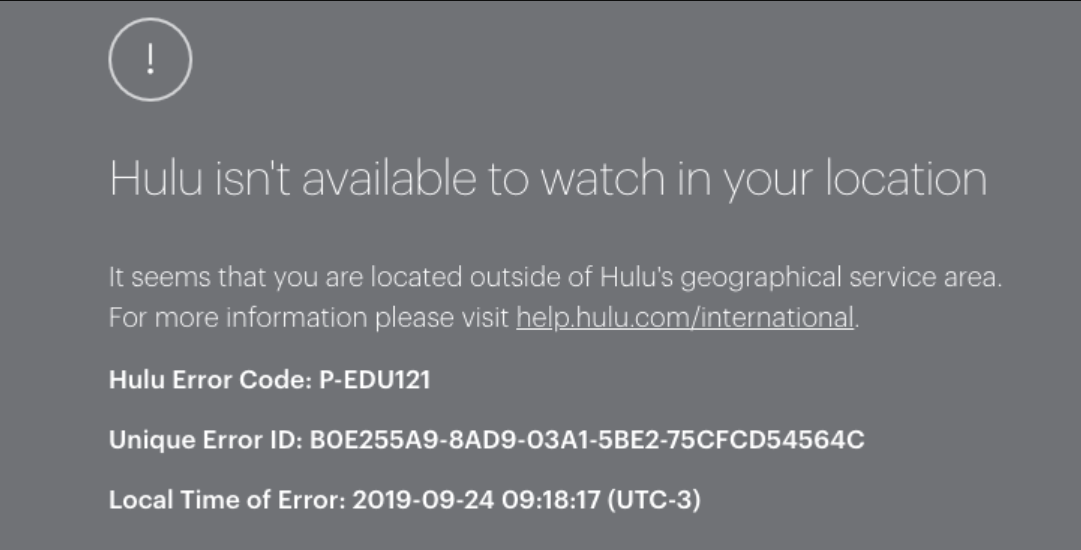
A VPN comes hand in hand when changing your IP address. In this case, you will need to connect to an Indian IP address to access Hulu from India and watch your favorite movies and TV shows.
We have tested ExpressVPN and NordVPN to access Hulu from outside the USA, and both worked perfectly. We have also written a short review from our personal experience discussing their price, services, and features below, so you can make an informed decision.
Best VPNs to get Hulu from India in 2024
Following are the best VPNs in town to watch Hulu from India. All the Indian users out there who want to access Hulu and watch its content from India are welcome to explore our top three VPN picks below:
1- ExpressVPN – Best VPN to get Hulu from India
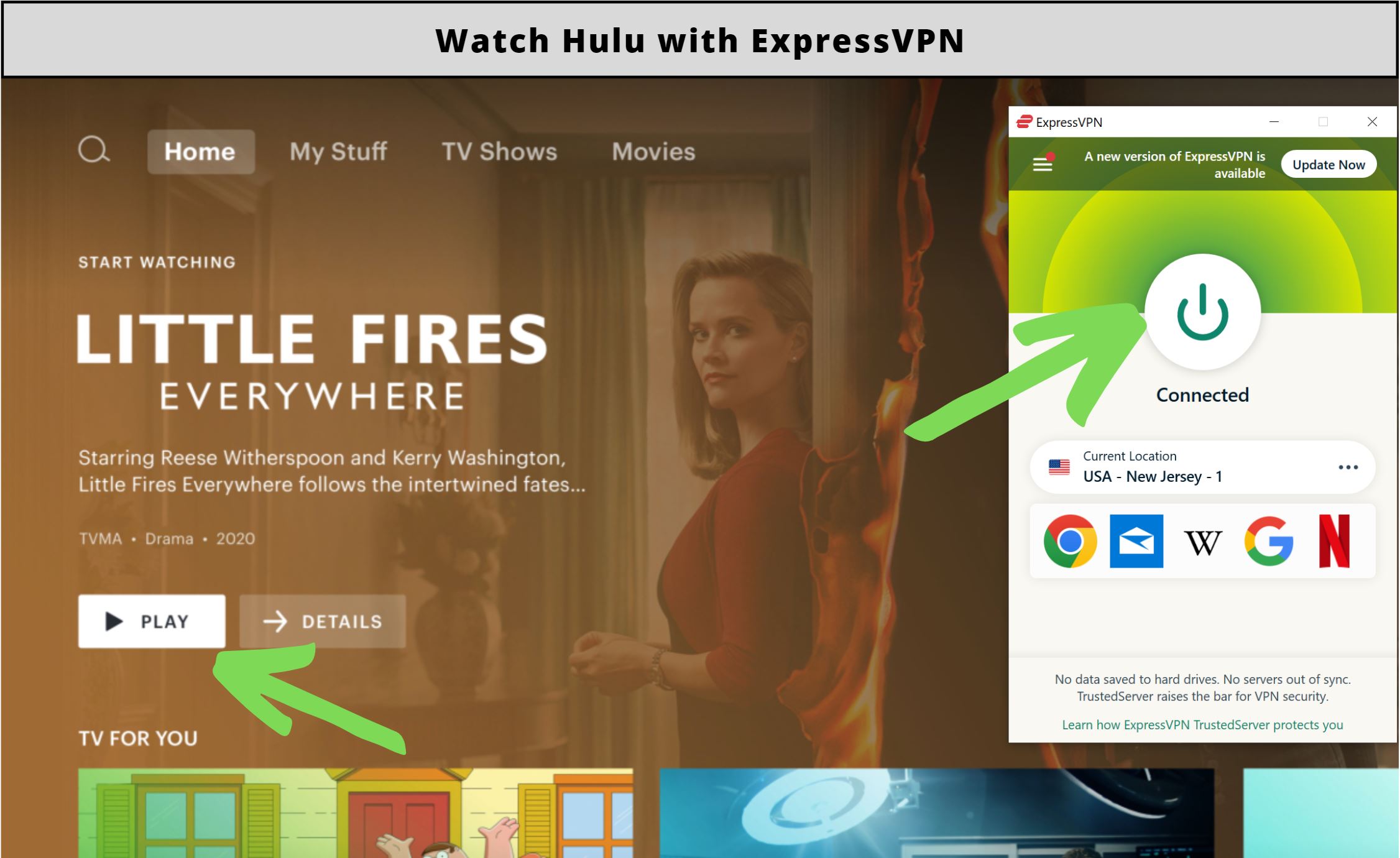
Let us present you with the best solution if you’re itching to explore the incredible video inventory on Hulu from India.
Once you’ve connected to ExpressVPN’s lightning-fast servers, success! Hulu is at your fingertips as you are transported to the digital streets of the US after connecting to an American IP address. ExpressVPN’s geo-unlocking skills are on point, providing immediate access to Hulu from India.
This VPN has a big global server network, with more than 20 optimized servers in the US alone! So you are able to watch Hulu’s shows like a pro from Delhi or Mumbai. We have tested ExpressVPN to watch Hulu from Israel, and it worked perfectly.
Even at 4K Ultra HD quality, ExpressVPN’s New York server provided a staggering 98.42 Mbps download speed and 84.64 Mbps upload speed on a 100 Mbps connection. This test was done while watching Hulu on Windows.
Additionally, you can stream Hulu from India without anxiety thanks to top-notch security features like 256-bit AES encryption, an Automatic Internet Kill Switch, and a no-logs policy. ExpressVPN is ideal because it can be used on a maximum of five devices at once. Windows, iOS, macOS, Android, and routers are all compatible with it.
You can enjoy all of these wonderful services, along with a 30-day money-back guarantee and 24/7 customer support, for just INR 548.74/mo (about US$ 6.67/mo).

2- NordVPN – Affordable VPN to get Hulu in India
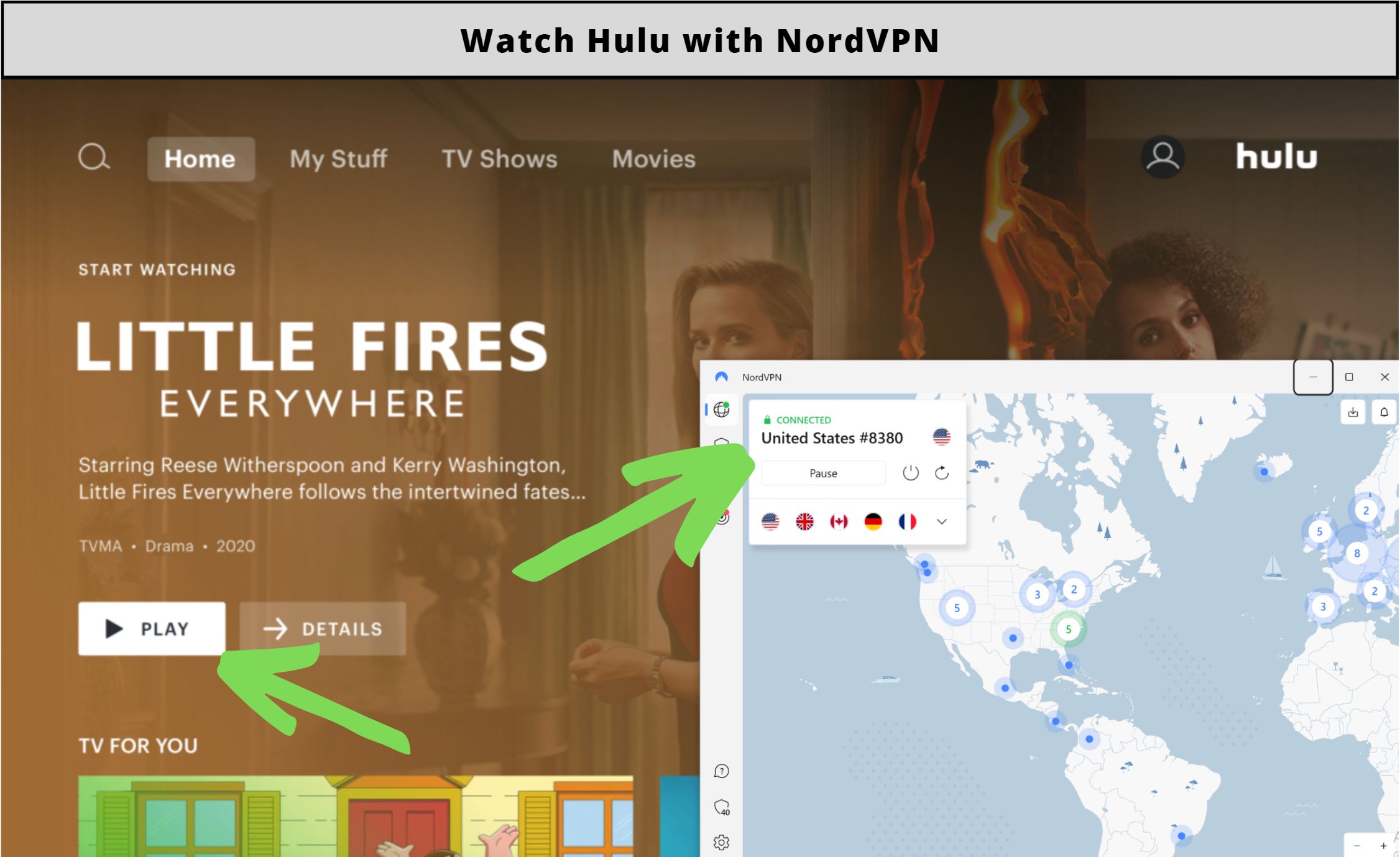
The greatest server network VPN for surfing Hulu in India is NordVPN, which has 5500+ servers spread over 60+ nations. You won’t have to worry about connectivity troubles because there are more than 1970 servers throughout the US, and you can always switch your server location.
To get around Hulu’s geographical limitations and watch the Hulu film without any buffering interfering with our streaming experience, we used NordVPN’s US server number 5442. We also tested NordVPN to access Hulu from Thailand, and it worked perfectly.
With incredible download speeds of 90.18 Mbps on its Chicago server during our speed tests and a chilly upload speed of 82.13 Mbps, NordVPN demonstrated its value and guaranteed uninterrupted streaming over 100 Mbps. This test was done while watching Hulu on Smart TV.
Here’s the actual magic, though: on devices without native VPN compatibility, you can unblock a variety of streaming services, including Hulu, by using NordVPN’s SmartPlay DNS feature with cutting-edge features like a Kill Switch, Split Tunnelling, IP Leak Protection, and a strict no-logs policy.
With a 57% discount and three months FREE on the 2-Year Plan, it’s a steal for just INR 327.06/mo (US$ 3.99/mo)! Moreover, they provide a risk-free refund within thirty days, so you can test Hulu from India without worrying.

3- Surfshark – The Most Affordable Alternative
Last but not least, Surfshark, a budget-friendly premium VPN service, is in our top three list of VPNs to use for accessing Hulu from India. Surfshark only costs you $2.30 per month for a 2 Years Plan and offers an 82% saving.
This VPN service lets you connect unlimited devices at once and has a network of more than 3000 servers in approximately 65 different countries; for optimal streaming of Hulu from India, the 600 US servers offered by Surfshark are available at your disposal.
We tested Surfshark to watch The Handmaid’s Tale on Hulu using their New York server and enjoyed a bufferless streaming experience, as on our 100Mbps internet connection, Surfshark was offering an outstanding download speed of 88Mbps and an upload speed of 76Mbps. This test was done while watching Hulu on Switch.
Apart from a speedy internet connection, Surfshark offers amazing security features that a premium VPN service should possess, such as 256-bit encryption. It allows you to watch your desired Hulu shows and movies from India effortlessly on Smart TVs, Laptops, Tablets, and Smartphones, along with gaming consoles like PS4 and Xbox One. We also tested Surfshark to watch American Netflix in India.
Its arsenal of advanced features also includes an Internet Kill Switch, Split Tunneling, and CleanWeb function, which blocks annoying ads and cookie pop-ups.
With a reassuring 30-day money-back guarantee and a 7-day free trial, Surfshark is an outstanding VPN service you should try.
How to get a Hulu account from India?
To enjoy streaming your preferred television series and films on Hulu from India, you’re going first to need a Hulu account. Hulu is not available in India, so you must rely on options like gift cards, StatesPay, and an American friend to get a Hulu account from India.
To get a Hulu account from India, you must follow the steps mentioned below and use a reliable VPN like ExpressVPN for each non-American method. Let’s examine the quick steps for each technique:
1- Get Hulu from India with Gift Cards
Hulu gift cards are the first and most used method to pay for a Hulu account, whether from the United States or outside of the US borders. Here are the steps you must follow to get Hulu from India with gift cards:
1- Buy a Hulu gift card from mygiftcardsupply.com.
2- The card code will be sent to your email once the payment is successful.
3- Connect to an American server using ExpressVPN.
4- Visit secure.hulu.com/start/gifting and enter the code of your gift card.
5- Click the ‘Redeem’ option.
6- To finish up the registration, you will require a US Zipcode, which you can get from Google, e.g., 90650, 865556, 71601, etc.
7- Sign in to your Hulu account and enjoy.

2- Get Hulu from India with PayPal
Another way of subscribing to Hulu from India is through PayPal, and below, you can find the steps that you must follow to get a Hulu account from India using PayPal as your payment method:
1- Install the ExpressVPN app and connect to an American server.
2- Log in to PayPal as your chosen method of payment.
3- Make a new profile on PayPal with a random but authentic US address.
4- Put money into your brand-new PayPal account.
5- Open Hulu and Enjoy any shows or movies from India.

3- Get Hulu from India with StatesPay
StatesPay or StatesCard is also a popular payment method used to get a Hulu account or pay for any other American service from outside the US. However, to pay for Hulu from India using a StatesPay virtual card, you are going to need to follow the steps below:
1- Download and install ExpressVPN on your streaming device.
2- Connect to an American server.
3- Visit StatesPay and create an account.
4- Turn on your virtual StatesPay Card.
5- Add money to your new StatesPay wallet.
6- Register the card to PayPal, then go to Hulu.
7- Enjoy your time with Hulu from India.

4- Get Hulu from India via American Friend
It’s time to ask your American pal for assistance! Your friends or relatives who are residing in the United States can easily lend you their Hulu account, and you can watch Hulu from India with a VPN service. They will pay for the account, and you’ll enjoy streaming.
Another way is asking for the credit card information of your American friend or relative and paying for your personal Hulu account from India using their American credit card.
Is it possible to watch Hulu from India using a free VPN?
Hulu is a popular OTT platform known for its security firewall. It can detect the use of a VPN or proxy if you are using a free VPN. This is because free VPN services often use blacklisted IPs, and detecting them is a piece of cake for Hulu. The image below shows the error you will see if Hulu detects your use of a proxy while you try logging in to your Hulu account with a free VPN:
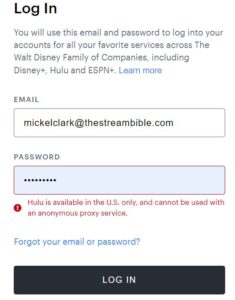
That is why we recommend using premium VPN services like ExpressVPN, NordVPN, or Surfshark to watch Hulu from India or anywhere in the world. These premium VPNs can easily solve this problem by using optimized IP addresses that Hulu cannot detect.
What Devices can you use to watch Hulu from India?
Hulu is super compatible when it comes to integrating with different devices. This amazing OTT streaming platform offers dedicated apps for a diverse range of devices and operating systems. Listing all the devices you can use Hulu on will take the whole day. The following table shows some devices you can use to watch Hulu from India:
| PlayStation | Smart TV |
| Android phones and tablets | Xbox |
| Firestick | PC |
| Chromecast | Roku |
| Kodi | Apple phones and tablets |
| Android TV | Apple TV |
| Nintendo Switch | Amazon Fire Tablets |
| Chromecast | LG TV |
How to get Hulu on Android Devices from India?
Unfortunately, the Hulu app cannot be found on the Google Play Store in India. However, this doesn’t mean that Indian users cannot get Hulu on their Android devices. By following the steps provided below, you can easily overcome this challenge without any difficulties:
1- Open the ExpressVPN app on your Android device.
2- Connect to an American server
3- Create a new Gmail ID and set your region to the United States.
4- Go to Settings > Google Play Store > Account > Add Another Account.
5- Add your new Gmail ID.
6- Visit the Google Play Store and search for the Hulu app.
7- Download the app and Enjoy.
How to get Hulu on iOS Devices from India?
Indian iOS users are eager to know how they can obtain the Hulu app on their devices. The unavailability of Hulu in India has led to its absence in the local App Store, prompting users to seek alternative solutions. By following the quick steps below, iOS users from India can effortlessly get the Hulu app on their devices:
1- Open the ExpressVPN app on your iOS device.
2- Connect to an American server.
3- Go to Settings > click your Apple ID.
4- Navigate to View Media and Purchases and sign in.
5- Set the United States as the country and apply changes.
6- Go to the App Store and search for the Hulu app.
7- Download the app and Enjoy.
How to get Hulu on Smart TV from India?
To get the Hulu app up and running on your Smart TV in India and unlock Hulu’s boundless entertainment options, a premium VPN service is essential. Follow the instructions outlined below and get Hulu on Smart TV from India:
1- Sign up for a VPN service like ExpressVPN.
2- Configure the VPN app on your router and connect to an American server.
3- Go to the App Store on your Smart TV and search for the Hulu app.
4- Install the Hulu app on your Smart TV and log in to your account.
5- Enjoy watching Hulu from India on Smart TV.
How to get Hulu on Apple TV from India?
You have a variety of options on an Apple TV device, such as Apple TV+, Apple Music, YouTube, Amazon Prime Video, and Disney+. However, it’s important to note that Hulu is not accessible in India. If you wish to stream Hulu on your Apple TV while located in India, follow the instructions outlined below:
1- Get ExpressVPN for Hulu.
2- Connect to an American server. (Recommended server: New York)
3- Sign in to your Apple TV with your Apple ID and password.
4- Open the VPN app and click on “My Account.” Select “Smart DNS.”
5- You will get a confirmation email. Confirm it to proceed.
6- Go to the Apple TV settings.
7- Select “Network” and then select “Wi-Fi.”
8- Select the user name of your network.
9- Choose DNS configuration.
10- Select “Manual” and then add the DNS address you got from the VPN app.
11- Restart your Apple TV.
12- Go to the Apple Store and search for the Hulu app in India.
13- Install Hulu on your Apple TV and sign in to your Hulu account.
14- Enjoy watching Hulu from India on Apple TV.
Note: Streamers should keep in mind that the Hulu app is compatible only with the latest versions of Apple TV.
How to get Hulu on a Windows PC/Laptop from India?
Streaming Hulu on a Windows desktop or laptop is simple. You have the choice of either using a web browser or downloading the dedicated Hulu app on your PC/Laptop. If you’re in India and wish to access Hulu on your Windows computer, proceed with the steps outlined below:
1- Subscribe to ExpressVPN.
2- Install the VPN app on your PC and sign in.
3- Connect to an American server. (Recommended server: New York)
4- Open the Microsoft Store and search for the Hulu app in India.
5- Install the Hulu app on your PC, and enjoy watching it from India.
Note: You can watch Hulu on a browser while on your Windows PC/Laptop by simply connecting to an American server and going to hulu.com.
How to get Hulu on Kodi from India?
The steps below will be your guide to watching Hulu on Kodi from India:
1- Sign up for a reliable premium VPN like ExpressVPN.
2- Open Kodi and go to “System.”
3- Select the “File Manager” option.
4- Now, choose “Add Source” and then click on “None.”
5- Enter http://fusion.tvaddons.org in the URL bar.
6- Select “Done.”
7- Select “Enter the name of the Media Source.”
8- Enter “Fusion” and then choose “Done.” Now select “OK.”
9- Go to the Systems, select “Settings,” and then choose “Add ons.”
10- Select the “Install” option from the Zip File.
11- Choose “Fusion.” Select xmbc-reports > English > entertainmentrepo.backup-1.1.4.zip.
12- Now, wait for a notification that says, “Entertainment Repo is installed.”
13- Go to the home screen of your Kodi device.
14- Choose “System” and then choose “Settings.” select “Add-ons.”
15- Click on the install option from the repository> Entertainment Repo > Video Addons.
16- Search for Hulu TV, install it, and enjoy.
How to get Hulu on Firestick from India?
To stream Hulu on your Amazon Firestick in India, a premium quality VPN like ExpressVPN is your golden ticket. Here are the steps you need to take to get Hulu on Firestick from India:
1- Go to the page for managing your devices.
2- Access Settings > Country Settings and enter a US postal code for an American address (e.g., 90210).
3- Press “Update.”
4- Install ExpressVPN on your FireStick, then sign in.
5- Go to your Firestick Home screen and click on the ‘Find’ tab.
6- Search for Hulu and start downloading.
7- Open the Hulu app, log in, and start watching from India.
How to watch Hulu on Roku from India?
Enjoy all your favorite Hulu TV shows and movies on Roku from India with no regard for its unavailability in your country. How is that possible? With ExpressVPN and this easy guide:
1- Get ExpressVPN for Hulu.
2- Configure it on your internet router.
3- Connect to an American server. (Recommended server: New York)
4- Activate your Roku device and connect it to the VPN.
5- From the remote control, click “Home Button.”
6- Select Broadcast Channels > Search Channels.
7- Search for Hulu in India.
8- Click on Hulu app > select Add Channel.
9- Download the Hulu app and enjoy watching Hulu on Roku from India.
What are the Popular Shows and Movies to Watch on Hulu in India?
Hulu features a rich library of TV series and movies. Below, you’ll find a curated list of popular Hulu offerings available to watch on Hulu in India to elevate your weekend evenings:
| The Kardashians Season 3 | Jelly Roll – Save Me |
| The Secrets of Hillsong | Searching for Soul Food Season 1 |
| Cruel Summer Season 2 | Crime Scene Kitchen Season 2 |
| Flamin’ Hot | Dragons: The Nine Realms Season 6 |
| Chevalier 2023 | The Wonder Years Season 2 |
| Only Murders In the Building | The Full Monty Season 1 |
| The Bachelorette Season 20 | Claim to Fame Season 2 |
| Generation Gap Season 2 | Press Your Luck Season 5 |
| Bleach: Thousand Year Blood War Part 2 | The Idol |
| The Bear Season 2 | Anthem Movie |
Which Live Channels are available on Hulu in India?
Hulu has carved out a distinct reputation in the streaming industry for good reasons. It offers an extensive selection of television series and films, along with numerous live channels. Take a look at the array of live channels you can access through Hulu in India:
Entertainment Channels
- BET
- Comedy Central
- Bravo
- Freeform
- E!
- Lifetime
Sports Channels
- ESC
- BTN
- ACCN
- ESPN
- FS1
Family-Entertainment Channels
- Nickelodeon
- Disney Channel
- Boomerang
- Universal Kids
- Cartoon Network
News Channels
- ABC News
- Fox News
- The Weather Channel
- CNBC
- MSNBC
Educational Channels
- NASA
- National Geographic
- History
- Discovery
What’s new coming on Hulu in January 2024?
Check out the new arrivals that are hitting Hulu in January 2024:
- Echo
- Self Reliance
- Death and Other Details
- Next Level Chef Season 3
- Feud: Capote vs. The Swans
- Cristóbal Balenciaga 2024
- Superhot: The Spicy World of Pepper People
- The Bachelor Season 28
- Name That Tune Season 3
Hulu Pricing in 2024
Hulu offers various subscription plans with variations in features and prices. This caters to everyone with varying needs. In the following table, we have mentioned all subscription plans offered by Hulu that you can choose from according to your needs:
|
|
Basic Hulu |
Hulu (No Ads) |
Hulu (Ads) + Live TV |
Hulu (No Ads) + Live TV |
|
Monthly price |
$7.99 |
$17.99 |
$76.99 |
$89.99 |
|
Ad-free on-demand streaming |
X |
✓ |
X |
✓ |
|
Access to Hulu’s entire streaming catalog |
✓ |
✓ |
✓ |
✓ |
|
Access to 85+ channels of Live TV |
X |
X |
✓ |
✓ |
|
Disney Plus and ESPN+ included* |
X |
X |
✓ |
✓ |
|
Number of simultaneous screens on which you can stream |
2 |
2 |
2 |
2 |
|
Access to premium add-ons |
✓ |
✓ |
✓ |
✓ |
|
Download support for offline streaming |
X |
✓ |
X |
✓ |
Which Partner Add-ons are available on Hulu in India?
Explore the following Partner Add-ons on Hulu in India to get a much wider range of content:
| Partner Ad-Ons | Prices in USD |
| ESPN+ | $9.99/month |
| Disney+ with Ads | $2.00/month |
| Max | $15.99/month |
| Cinemax | $9.99/month |
| Showtime | $10.99/month |
| Starz | $8.99/month |
Which Live TV Add-Ons are available on Hulu in India?
Hulu provides the following Live TV add-ons:
| Live TV Ad-Ons | Prices in USD |
| Espanol Add-On | $4.99/month |
| Entertainment Add-On | $7.99/month |
| Sports Add-On | $9.99/month |
| Unlimited Screens Add-On | $9.99/month |
Is there any other way to watch Hulu from India?
Certainly! If you’re interested in accessing Hulu from India, you can consider two alternative approaches. Even though a popular choice is to use a premium VPN service like ExpressVPN, a service that enables you to modify your IP address, there are additional methods to bypass the geographical restrictions of the platform as well.
Smart DNS
We strongly suggest checking out ExpressVPN’s MediaStreamer Smart DNS as a speedy alternative for bypassing Hulu’s geo-restrictions in India. Although VPNs offer the most secure option, employing a Smart DNS service like MediaStreamer can also effectively grant you access to region-locked content, including Hulu, without any risks.
Benefiting from rapid data transfer rates and flawless 4K stream quality, MediaStreamer is ideal for those looking to effortlessly enjoy their preferred TV series or films on various devices, from smart TVs to gaming consoles.
Browser Extension (Not Recommended)
If you’re experiencing difficulties using Hulu from India, you can also consider employing a browser extension as a workaround. Although streaming platforms frequently identify and block these proxy extension services, these tools can channel your online activity through an American server shared by numerous individuals. This helps to evade detection more effectively, providing a seamless and trouble-free viewing experience.
However, we do not recommend this method because it is significantly unsafe in comparison to other methods, and oftentimes, it doesn’t even work due to advanced security measures of streaming platforms like Hulu.
How to cancel your Hulu Subscription from India?
If you want to cancel your Hulu subscription from India, follow the steps below:
1- Sign up for a reliable, top-tier VPN; we suggest going with ExpressVPN.
2- Install the ExpressVPN app on your device and sign in.
3- Establish a secure connection with an American server.
4- Go to Hulu and click on ‘Account‘ located at the bottom-right corner of your screen.
5- After hitting the ‘Account’ option, input your password. A ‘Cancel your Subscription‘ option will appear; click on it to finalize the cancellation.
Here is a complete guide to canceling a Hulu subscription.
What are the best Indian OTT alternatives to Hulu?
The Indian OTT streaming market has grown at a fast rate in the last five years. We saw the re-launch of Jio Cinema in 2022, which has disrupted the Indian streaming market. Here are the best Hulu alternatives you have in India.
FAQs
Can I use Hulu in India?
Yes, Hulu can be used to stream your favorite movies and TV shows from India. However, it’s essential to be aware that Hulu is not officially accessible within India, and to access it, a VPN is necessary.
What countries offer Hulu?
Hulu is only available to watch officially in the United States and Japan. However, the content library in Japan is significantly different from the original US content library.
Can Hulu detect VPNs?
Yes, Hulu can detect the use of a proxy or VPN. This is because Hulu possesses a strong security firewall. However, that is only going to happen if you’re using an unreliable free VPN service instead of a trustable premium VPN service.
How to get a Hulu free trial?
When you sign up for your Hulu account, you can enjoy a 30-day free trial. You can enjoy all your favorite Hulu content free for a month. However, remember that after 30 days, your Hulu free trial will end, and you won’t be able to redeem your money.
Wrap Up
You’re now an expert on watching Hulu from India! You can experience limitless Hulu content from anywhere at any time with the aid of top-notch VPNs like ExpressVPN, NordVPN, and Surfshark.
Out of all the VPNs we tested, we recommend using ExpressVPN the most because it delivered the best results when we tested it out to watch Hulu from Australia, Canada, and Taiwan.
Just follow our simple instructions and gain access to a world of entertainment on Hulu from India. Happy binge-watching!