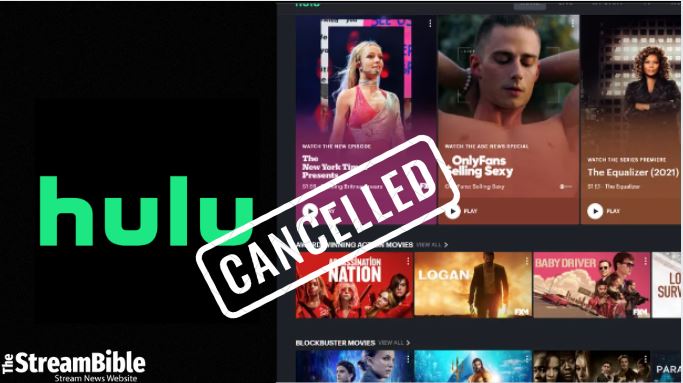If you want to cancel your Hulu subscription, you’re at the right place. Hulu is a streaming platform that is only available in the US. It’s fair enough if you don’t want to access Hulu and want to cancel your Hulu subscription.
You can cancel your Hulu subscription on different devices by following the simple steps. It’s not rocket science, but it can be a bit tricky. But don’t worry. In this guide, you’ll find a simple method to cancel your Hulu subscription on multiple devices. So, without any further delays, give this blog a read now.
How to Cancel Hulu Subscription on Android Devices?
Are you using Android devices to access Hulu? If yes, canceling a subscription will be totally easy. Just follow these steps and cancel your Hulu subscription on Android devices:
- Open the Hulu app on your Android mobile phone
- Tap on the Profile icon in the button navigation bar
- Click Account
- Select your account and enter your password if needed
- Select Cancel your subscription
- Click the Cancel button to confirm the cancelation
- Choose the continue to cancel button
- After that, give a reason why you want to cancel and click on continue to cancel
- And that’s it; you’ve canceled your Hulu subscription
How to Cancel Hulu Subscription on iOS Devices?
You may cancel your Hulu subscription on iOS devices by following the easiest steps. Follow the steps and cancel your Hulu subscription on iOS devices:
- Open your settings app on your iOS devices
- Click your Apple ID
- After that, choose subscriptions
- Click your Hulu subscription
- Now, click on cancel your subscription
- Confirm the cancellation one last time
- Now you’ve canceled your Hulu subscription on iOS devices
How to Cancel Hulu Subscription on a Roku?
Canceling a Hulu subscription on a Roku device is slightly different from other streaming platforms. But don’t worry; we’re here for you. Just follow these simple steps and cancel your Hulu subscription on Roku with ease:
- Power on your Roku device
- Tap the home button on the Roku remote
- Now, select the Hulu channel
- Press the star button on your Roku remote
- After that, you’ll see the list of options
- Click on Manage subscription from the list of options
- Choose cancel subscription
- Confirm cancellation subscription to make sure that you will no longer need the Hulu subscription
How to Cancel Hulu through iTunes?
If you’re using Apple ID through iTunes to access Hulu, you must cancel your subscription through iTunes. For that, you need to follow the steps mentioned below:
- Launch iTunes
- Click the account menu
- Choose View My account
- Log in to your Apple ID if needed
- Go down to the settings option
- Click manage next to subscriptions
- Choose Edit next to Hulu
- It will take you to the page where you can cancel your Hulu subscription
How to Cancel Hulu Subscription on PS4?
Many gaming consoles support streaming platforms, such as PS4. So, if you’re a Hulu subscriber and want to cancel your subscription through PS4, follow the simple steps mentioned below:
- Go to the PlayStation store from the main menu on your PS4
- Choose your profile
- Go to account settings
- Choose Subscriptions and scroll down to Hulu
- After that, Click the cancel automatic renewal option
- Follow the instructions to complete the cancellation
How to Cancel Hulu Subscription on Firestick?
To cancel a Hulu subscription on Firestick, you’ll need a web browser. Check the steps below and cancel your Hulu subscription on Firestick:
- Go to the Hulu website from a web browser
- Sign in to your account
- Select the profile icon
- Now go to the account option
- Scroll down to find cancel your subscription
- Here, you’ll find the cancel option; click that
- Now, choose to continue to cancel
- Click on the relatable reason and confirm that you continue to cancel
- And it’s finished; your Hulu subscription is now canceled on Firestick
How to Cancel Hulu Subscription on PC/Desktop?
The simplest way of canceling a Hulu subscription is through the Hulu website. Let’s get into these steps to cancel a subscription from the Hulu website:
- Open the Internet browser
- Go to Hulu’s website
- Now log in to your account
- Click on your profile icon in the upper-right corner
- Choose account
- Go down to cancel your subscription
- Click cancel
- Select Continue to cancel
- Now you see the tabs of reasons why you want to cancel
- Select a reason and confirm cancel subscription
- Now your subscription is canceled through the Hulu website
How to Cancel Hulu Subscription through Amazon?
There are a lot of options to cancel a Hulu subscription. If you’ve subscribed to Hulu through Amazon, you need to cancel it through your Amazon pay. So, follow the instructions below to cancel your Hulu subscription through Amazon:
- Log in to Amazon Pay
- Choose Amazon Pay orders
- Select on the Merchant Agreement tab
- Scroll down to management agreements or manage merchant settings
- Now go for the details of Hulu
- After that, choose cancel agreement
- Now, you’ll see the dialog box. Tap on cancel agreement again
- And that’s it; your Hulu subscription is canceled through Amazon
How to Cancel Hulu Subscription through Verizon?
Are you the one who paid through the Verizon Disney Bundle? Now you’ll need to cancel your entire plan using Verizon Disney Bundle, so just follow the simplest steps to cancel your Hulu subscription:
- Log in to your Verizon Account
- Tap on Account option
- Choose Apps and add-ons
- Click on more in the Disney Bundles Action, or you can see all from the My Add-ons and Apps section
- After that, select manage from the Disney Bundle section
- Choose cancel subscription form manage
- In the last, click Remove Disney Bundles
How to Cancel Hulu Subscription through Spotify?
Through Spotify, you can get Hulu’s student plan, which is a great way to save your money. But you can’t upgrade to Hulu without an ads subscription, which becomes annoying. So, if you want to cancel your Hulu subscription through Spotify, follow these steps:
- Sign in to your Spotify account
- Select the account overview
- After that, choose your services
- Click Deactivate Hulu
How to Cancel Hulu Subscription through Cable Company?
If you’re getting a Hulu subscription through your cable provider, it’s convenient. But it won’t allow you to cancel your Hulu subscription through the Hulu app. You’ve to ask your cable provider to cancel it:
- You can ask your cable provider to cancel your Hulu subscription
- You can talk to someone through the customer care number and ask them about the cancelation process
- Sign in to your online account and cancel your subscription through it
How to Sign Out of Hulu?
Do you want to sign out of Hulu but not get how you can do it? Follow the most straightforward steps below and sign out of Hulu through it:
- Open the Hulu App
- Tap on the account tab
- Scroll down and click on log out
- After that, confirm that you want to log out
Top Reasons to Reconsider Hulu Membership
- Offers a wide range of content
- Affordable plans with different options
- Updates its content library frequently
- Easy to navigate and user-friendly interface
- Allows download for offline viewing
- Compatible with different devices
Best Hulu Alternatives
- Netflix
- Peacock
- Prime Video
- Disney+
- HBO
FAQs
Can I cancel my Hulu subscription before the free trial ends?
Yes, you can cancel your Hulu subscription before the free trial ends. To avoid being charged, you should cancel the subscription at least a day before your trial ends. Follow the steps below to cancel your Hulu subscription:
- Log into your Hulu account
- Access Account Settings
- Go to Manage Your Subscription
- Select Cancel Your Subscription
- Confirm Cancellation
- Check for Confirmation Email
Can I pause my Hulu subscription instead of canceling it?
Indeed, you don’t have to cancel your Hulu subscription; you can pause your subscription instead. This will make your subscription stay on hold for a specific time, and Hulu won’t charge any money during this time.
You can pause your subscription using the same steps as the cancelation ones. Just select the option to pause your subscription instead of canceling it.
How do I access Hulu from outside the US?
Hulu is only available in the US and cannot be accessed anywhere outside the US due to geo-restrictions. However, there is still an easy way to get past all these geographic limitations and access Hulu from anywhere in the world.
All you have to do is use a VPN and follow the steps to watch Hulu outside the US:
- Sign up to a premium VPN like ExpressVPN
- Connect to an American server from the VPN country list
- Open Hulu and Sign in to your account
- Enjoy unlimited access to Hulu outside the US
Wrap Up
Exploring how to cancel your Hulu subscription isn’t that difficult. If you want to cancel your Hulu subscription from multiple devices, this guide contains all the information regarding this. Just follow the guidelines to cancel your Hulu subscription.
If you are a Netflix subscriber, there is also an option to cancel your Netflix subscription on iOS.