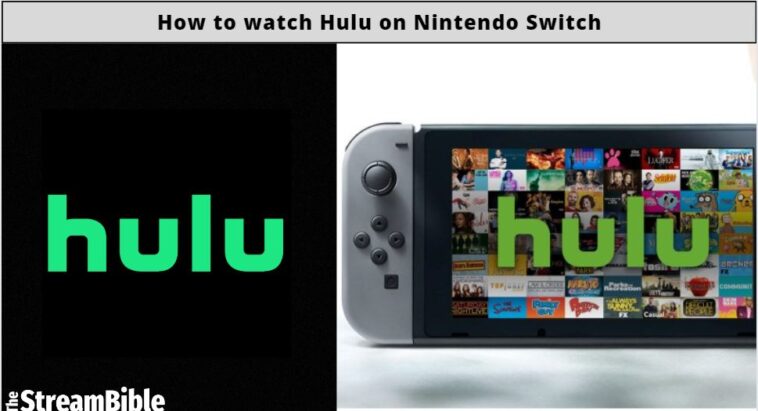Hulu is one of the most popular streaming platforms in the world. But, if you want to watch Hulu on Nintendo Switch, you must read this ultimate guide. This American-based streaming service was originally released in 2007 to run beta testing. The incredible response it received ultimately led to its complete launch in 2008.
However, ever since its release, the problem has been its availability. Hulu is exclusively accessible in the US only due to annoying geo-licensing policies. But what if we tell you there is finally a solution to this? With a reliable VPN service like ExpressVPN, you can access Hulu from anywhere in the world.
If you are interested in accessing Hulu on Nintendo Switch, you must rely on a VPN and follow the steps you’ll find in this blog. Let’s get started.
How to watch Hulu on Nintendo Switch in 2023?
Nintendo Switch is not a name unheard of in the gaming realm. The VOD streaming feature of this gaming console has gathered widespread popularity ever since its launch. Hulu was one of the very first streaming platforms that integrated with Nintendo Switch. But the question here is: how to watch Hulu on Nintendo Switch?
If you’re a Hulu subscriber who just got a Nintendo Switch, the quick and simple guide below will allow you to watch your favorite movies and TV shows on Hulu on Nintendo Switch:
1- Connect the Nintendo Switch with Wi-Fi.
2- Download the official Hulu application from the Nintendo eShop or the My Nintendo Store.
3- Open the Hulu app from the Nintendo Switch Home Menu and Log into your Hulu account.
4- Enjoy watching any of your desired TV shows or movies on Hulu on Nintendo Switch.
Note: If you don’t know how to download content from Nintendo Switch eShop, click here to learn more.
How to watch Hulu on Nintendo Switch outside the US?
Hulu’s unavailability in any region outside the US makes it a little bit challenging to watch your favorite content. To watch Hulu on Nintendo Switch outside the US, you will have to rely on a trustable premium VPN service like ExpressVPN to change your IP address because Hulu will only grant you access if you have an American IP address.
Follow the steps below:
1- Sign Up for an ExpressVPN account. (12+3 months free with a 30-day money-back guarantee)
2- Connect to an American server. (We recommend New Jersey-3, Washington DC, and New York servers for the best performance of ExpressVPN.)
3- Open the Hulu app from the Nintendo Switch HOME Menu.
4- Sign In to your Hulu account and enjoy watching Hulu on Nintendo Switch outside the US.

How to set up a VPN on Nintendo Switch?
The real roadblock you’ll be facing when watching Hulu on Nintendo Switch outside the US is that Nintendo Switch doesn’t initially support VPNs. You cannot download a dedicated VPN application on Nintendo Switch because there isn’t one.
However, there’s still hope. We have found some easy alternative methods a Nintendo Switch user can employ if they want to connect a VPN with their gaming console to watch Hulu or any other geo-restricted platforms.
The following are the two best alternatives to set up a VPN on Nintendo Switch:
- Configure the VPN on your internet router and then extend it to your Nintendo Switch
- Configure the VPN on your PC and then share it with your Nintendo Switch
1- Configure the VPN on your internet router and then extend it to your Nintendo Switch
This alternative approach will allow you to connect a VPN with your Nintendo Switch in no time. One of the greatest advantages of this alternative approach is that each device in your household that is connected to your internet router will be able to access the VPN regardless of the simultaneous connection limits set by your VPN provider.
Following are the steps you need to take:
- Log into your ExpressVPN account and choose ‘Setup ExpressVPN.’
- Choose ‘Manual Config’ and then select ‘OpenVPN.’
- Download the .ovpn file to your PC.
- Now, open your router configuration. You can do that by typing your router’s IP address in your browser’s address bar.
- From the router control panel, choose ‘Services’ and then ‘VPN.’
- Make sure to enable the ‘Start OpenVPN client’ option.
To make this work, it is important to make sure that your Nintendo Switch is connected to the same Wi-Fi network as your VPN service. Learn more about installing VPN on internet routers.
2- Configure the VPN on your PC and then share it with your Nintendo Switch
Are the steps to configure a VPN through your router too much of a hassle for you? Don’t worry; we have another easy option for you to consider. You can go for sharing a VPN directly from your PC to your Nintendo Switch. This method is straightforward and offers significant advantages.
Follow the steps below:
- On your PC, type Windows + S to launch the search bar,
- Then type cmd to bring up Command Prompt. Right-click Command Prompt and select Run as administrator.
- Type the following: netsh wlan set hostednetwork mode=allow ssid=NETWORKNAME key=PASSWORD
- Name your virtual router by setting the following values:
- ssid=[choose a name for your network]
- key=[choose a password for your network]
- Hit Enter.
- You will then see the following message:
- The hosted network mode has been set to allow.
- The SSID of the hosted network has been successfully changed.
- The user key passphrase of the hosted network has been successfully changed.
- To start your virtual router, type the following in the command prompt: netsh wlan start hostednetwork
- Hit Enter.
- Now go to “Open Network and Sharing Center” by right-clicking your WiFi icon.
- Go to “Change adapter settings.”
- Right-click on the VPN connection you’ve created previously and go to “Properties.”
- Go to “Sharing” tab.
- Check on the checkbox next to “Allow Other Network User to connect through this computer’s Internet connection.”
- Check on the checkbox next to “Allow other network users to control or disable the shared Internet connection.”
- Under “Home Network Connection” select the connection you’ve just created.
- Click OK.
- Now, turn on your Nintendo Switch.
- Set up a new WiFi connection to the virtual router you have setup on your PC.
The steps might look lengthy to you but we can assure you it a fairly simple alternative method to connect a VPN to your Nintendo Switch for watching Hulu anywhere in the world.
Why Do You Need a VPN to Watch Hulu on Nintendo Switch?
A VPN provides a secure tunnel for your internet data, shielding your online activities. But how does that help an eager streamer who is seeking to enjoy Hulu on Nintendo Switch? Well, Hulu’s unavailability outside the US is the reason you should blame for which you need a VPN.
Geographical limitations restrict Hulu from being accessed anywhere outside the borders of the United States. It has advanced IP-identifying software that makes sure no user possessing a foreign IP address can access Hulu’s content library. If it detects any other IP address than the one based in the US, it will immediately show you the following error:
“Hulu isn’t available to watch in your location.”
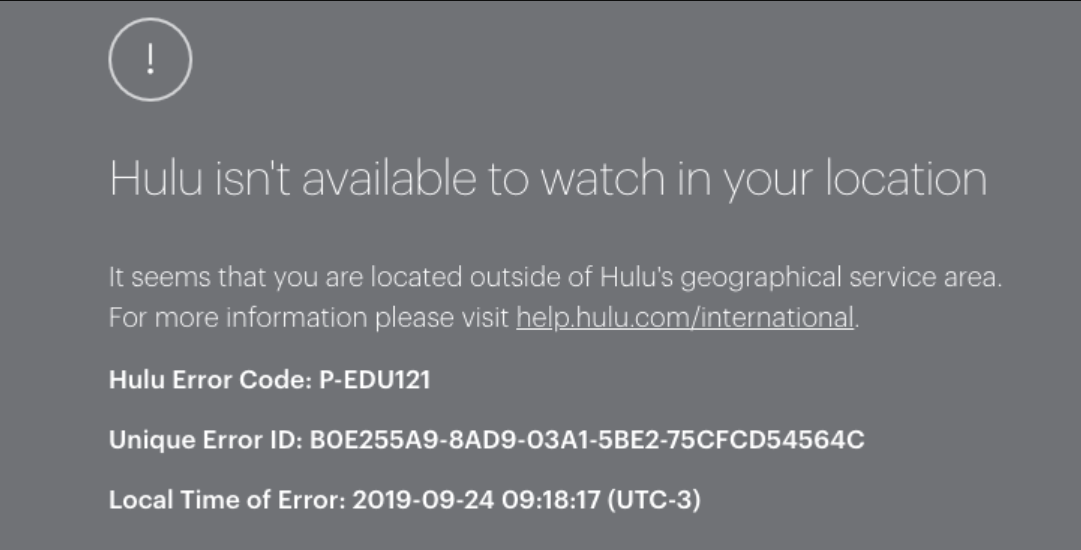
Although using VPNs to add extra layers of encryption to hide your virtual location can potentially reduce the speed of your internet connection, top premium VPN services like ExpressVPN won’t cause this problem.
Best VPNs to Get Hulu on Nintendo Switch
Want to check out some of the best VPN services that can unblock Hulu on Nintendo Switch for you? We have got you covered. When we were traveling to Europe, we wanted to watch Hulu in Germany, which required us to rely on a VPN.
At that time, we tested more than 10 VPN services, and this led us to shortlist the three best performers that we are going to explore below:
1- ExpressVPN – Best VPN to watch Hulu on Nintendo Switch
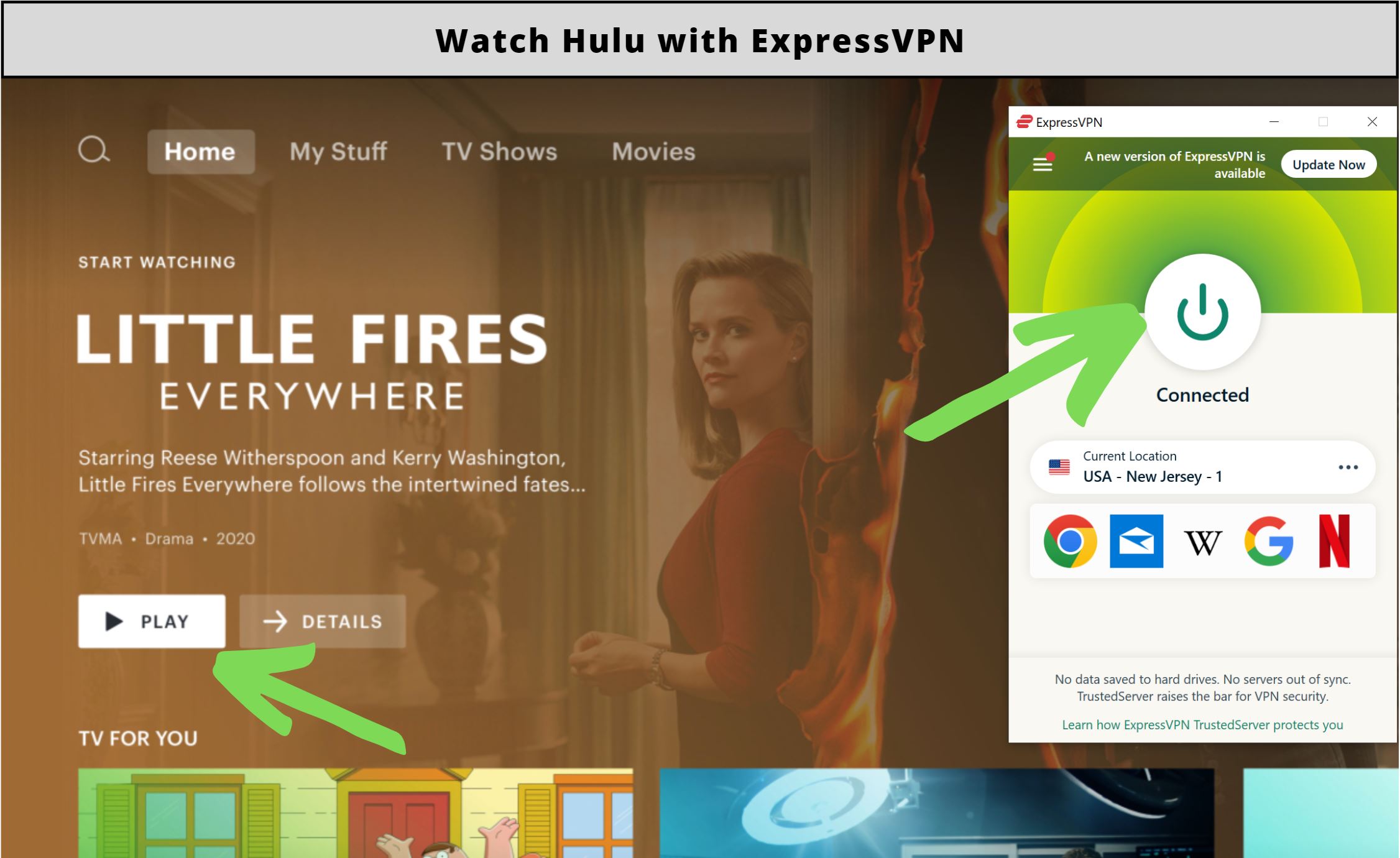
Total Servers: 3500 | Countries: 105 | American servers: 24 servers 17 cities | Trustpilot Rating: 4.7 | Simultaneous Connections: 8
We can guarantee you that you won’t find a better VPN option online to watch Hulu on Nintendo Switch from outside the US than ExpressVPN. This is a premium VPN solution for accessing geo-blocked services like Hulu from anywhere in the world.
ExpressVPN has an expansive network of over 3500 servers in more than 105 countries that allow us to watch Hulu on Kodi. Particularly, the 24+ American servers of ExpressVPN are of great significance for those who like to access US-exclusive services like Hulu on Nintendo Switch or any other device from outside the US.
We personally suggest using the New York server because it has already allowed us to have a flawless experience of Naruto on American Netflix in the UK.
More than just an average tool that can bypass geographical restrictions on content and platforms, ExpressVPN also serves as the ultimate guardian of your digital security. It uses AES 256-bit encryption, which allows your online activity to remain well-protected.
It has a wide range of other advanced features as well, but our favorite is the MediaStream DNS, which allows you to access VPN on devices that don’t usually support VPNs, such as gaming consoles.
With a single subscription to ExpressVPN, users can enjoy connecting 8 devices simultaneously. It also offers dedicated apps for various operating systems, including Windows, iOS, Android, and Linux.
For just $6.67 per month, you can get three additional months free with ExpressVPN’s annual plan. Other than that, customers can gain the advantage of the 30-day money-back guarantee for added reassurance and 24/7 customer support if there is any sort of query.

2- NordVPN – The Best Alternate to ExpressVPN
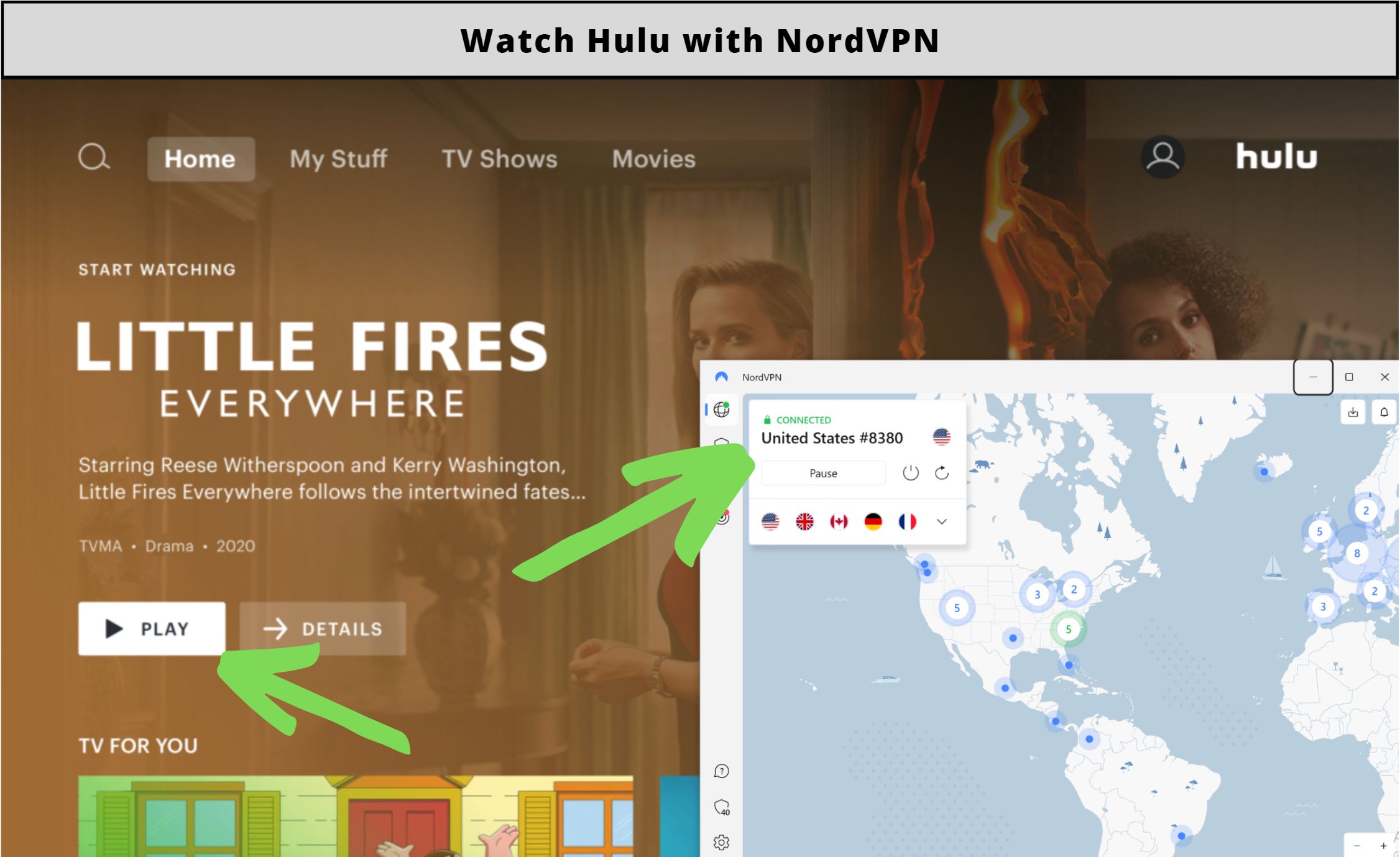
Total Servers: 5893 | Countries: 60 | Trustpilot Rating: 4.5 | American Servers: 1970+ in 16 cities | Simultaneous Connections: 6
NordVPN is basically the king of the jungle when the topic of server networks and global reach is in question. It has over 5800 servers spread across more than 60 countries, which includes a prominent number of 1970 American servers. It is to admit that in terms of offering server options, NordVPN is better than ExpressVPN.
Does it make accessing Hulu on Nintendo Switch possible? Of course it does! Our experience with NordVPN allowed us to successfully get past all geo-restrictions and enjoy Hulu when we wanted to watch The Bear Season 2. NordVPN’s servers showcased exceptional performance with download speeds of 95Mbps and upload speeds of 85Mbps.
This amazing VPN allows its users to connect up to six devices simultaneously, and what’s even better is that it is seamlessly compatible with a wide range of operating systems, including Windows, Android, iOS, and Linux. Thanks to this feat of NordVPN, we were able to enjoy Hulu on Apple TV without any issues.
NordVPN has an innovative SmartPlay technology, which expands streaming capabilities to devices that typically do not support VPNs. Yes, you guessed it right, this feature is similar to ExpressVPN’s MediaStream DNS feature. Thanks to this handy tool, we were able to watch Hulu on Roku and American Netflix on PS4/PS5 as well.
NordVPN is armed with AES-256-bit encryption, an Automatic Kill Switch, a Double VPN feature, and DNS leak protection to provide its users with the highest level of security while enjoying Hulu on Nintendo Switch from anywhere. It also has a strict no-logs policy, meaning all your online activities will be 100% private.
How much does NordVPN cost? These remarkable features will make one think that NordVPN is an extremely expensive VPN service. However, that is not the case. You can enjoy its services for just $5.79/month. This amazing offer signifies a 65% discount and comes with an added value of three extra months totally free with the 24-month plan.
The benefits don’t end here; you also get a 30-day money-back guarantee that will allow you to try this VPN service without any risks, and the round-the-clock 24/7 customer support offered by NordVPN is there for you always. We have recently accessed Hulu on Mac with NordVPN, and we were totally satisfied with the results.

3- Surfshark – The Most Affordable Alternate
Total Servers: 3200+ | Countries: 100 | American Servers: 600 servers in 20+ Cities | Trustpilot Rating: 4.3 | Simultaneous Connections: Unlimited
Surfshark offers an affordable VPN solution for streaming Hulu on Nintendo Switch from anywhere in the world, with a price tag of just $1.99/month, including an 86% discount plus three extra months free on their 2-year subscription plan.
This means you are getting a 27-month subscription at the price of 24. Surfshark has a robust server network of 3200+ servers that are located in around 100 countries.
If you’re questioning Surfshark’s capabilities to bypass geo-restrictions to access Hulu on Nintendo Switch, then you don’t need to worry at all. Surfshark has already provided us easy access to Hulu on iPhone while we watched Quiz Lady on Hulu.
Our speed tests have confirmed that Surfshark not only provides a solid VPN connection but a fast one as well. With an amazing download speed of 86Mbps and an upload speed of 76Mbps, Surfshark guarantees a flawless streaming experience of Hulu on Nintendo Switch at 1080p without any drop in quality or any buffers.
Surfshark offers unlimited device connections under a single account. No, you didn’t read it wrong; Surfshark allows you to connect a limitless number of devices all at the same time. With its remarkable flexibility in integrating with various operating systems, you can enjoy Hulu on Windows, Android, iOS, and even Linux.
Additionally, Surfshark can also be connected to gaming consoles like PS4/PS5 and Xbox, as well as to other devices like Chromebooks, Roku, and many more.
In terms of security, Surfshark follows a strict no-logs policy and offers an Internet Kill Switch to protect you at rare times of sudden connection drops. Furthermore, there are features like Bypasser and CleanWeb 2.0 for enhancing your overall VPN experience.
Surfshark serves an extra layer of sweetness with a 30-day money-back guarantee and 24/7 customer support as well. So, what’s keeping you? Sign up to Surfshark today and start watching Hulu on Nintendo Switch from anywhere in the world.
Can I use a Free VPN to watch Hulu on Nintendo Switch?
Using a free VPN service to stream Hulu on Nintendo Switch is technically possible, but it’s not something we advise, and there is a high chance that it might not even work for the majority of users.
The main disadvantage of these free VPN services is their notably poor connection speeds. Beyond that, they are not at all reliable when it comes to maintaining your digital privacy, leaving your data open to potential cyber threats, including hacking, viruses, and harmful software. They can also trigger the infamous proxy errors.
Additionally, the frequent advertisements that come with free VPNs can disrupt your streaming sessions as well. These ad pop-ups were extremely annoying when we used one of these dodgy free VPNs to watch Hulu on Android.
Instead of taking a chance with these risky free VPN alternatives, you might want to consider a premium VPN service like ExpressVPN to provide you with the best streaming experience of Hulu on Nintendo Switch, which has a track record of successfully bypassing regional restrictions on streaming platforms. We have used it to watch Netflix in China, and it worked effortlessly.
FAQs
1- Why does Hulu say I’m using a VPN?
If you’re using a VPN or proxy service to mask your IP address while accessing Hulu from outside the US, you might get detected. An error message displaying the code BYA-403-011 could pop up, which means Hulu’s firewall has detected your VPN usage and has blocked you from accessing their service. To stream content from Hulu, you’ll either need to disconnect the VPN or use a premium quality VPN service like ExpressVPN.
2- What countries is Hulu available in?
Hulu’s streaming services are restricted to just the United States due to licensing limitations. If you want to access Hulu on Nintendo Switch from anywhere outside the US, you’ll have to rely on a secure premium VPN service like ExpressVPN to change your IP address.
3- Is it illegal to watch Hulu on Nintendo Switch with a VPN?
No, it is not illegal to watch Hulu on Nintendo Switch with a VPN from anywhere in the world. It is just to keep in mind that Hulu’s policy doesn’t allow you to access its content from anywhere outside the US, but it is not explicitly illegal to do so.
Just use a premium VPN service like ExpressVPN to get an American IP address by simply connecting to an American server.
What to Watch on Hulu on Nintendo Switch?
Are you confused about what to watch on Hulu on Nintendo Switch? Do not worry; we have carefully curated a list of recommended titles for Nintendo Switch users to watch on Hulu.
Check out the list of popular titles to watch on Hulu below:
- The Great Season 3
- The Clearing
- Taste the Nation with Padma Laxmi
- Class of ’09
- Saint X
- Tiny Beautiful Things
- The Good Mothers
- Pretty Baby: Brooke Shields
- Up Here
- Good Trouble Season 5
Wrap Up
Hulu is an exceptional OTT streaming platform. The remarkable collection of movies and TV shows is one of the many reasons behind Hulu’s outstanding popularity. However, accessing it on Nintendo Switch from outside the US was always a challenge due to geo-restrictions. Not anymore!
You can rely on ExpressVPN, a highly reputable VPN service that is capable of changing your IP address effortlessly, to get access to Hulu on Nintendo Switch. Try it today.