Are you a fellow online streaming enthusiast looking for an easy way to watch Hulu on Kodi from anywhere outside the US? We have good news in store for you. We are here to help you enjoy watching all your desired content on Hulu on Kodi from anywhere.
Hulu has made a name for itself in the online streaming landscape. This service provides a variety of streaming options to its users. Its collection spans from fascinating TV shows and blockbuster movies to live TV and exciting sports events.
However, there are issues that you might have to face while trying to watch Hulu on Kodi. This blog contains all the answers you have regarding Hulu on Kodi, so dive right in.
How to watch Hulu on Kodi from Anywhere in 2023?
Kodi is a versatile media player that is capable of bringing together a range of digital content at your disposal. Are you itching to dive into Hulu from your Kodi device? We can assure you that it is totally possible.
However, it is important to keep in mind that Hulu does not have an official app or add-on for Kodi. That is why you will have to rely on third-party add-ons. We have mentioned the most simple method you can follow to enjoy movies and TV shows on Hulu on Kodi from anywhere in the world in 2023:
1- Get ExpressVPN to access Hulu on Kodi. (12+3 months free with a 30day money-back guarantee)
2- Open Kodi and go to “System.”
3- Select the “File Manager” option.
4- Now, choose “Add Source” and then click on “None.”
5- Enter https://k.slyguy.xyz in the URL bar.
6- Select “Done.”
7- Select “Enter the name of the Media Source.”
8- Enter “Slyguy” and then choose “Done.” Now select “OK.”
9- Go to the Systems, select “Settings,” and then choose “Add ons.”
10- Select the “Install” option from the Zip File.
11- Choose Slyguy and select the repository.slyguy.zip file.
12- Now, wait for a notification that says, “Slyguy repository is installed.”
13- Go to the home screen of your Kodi device.
14- Choose “System” and then choose “Settings.” select “Add-ons.”
15- Click on the install option from the repository> Slyguy Repository > Video Addons.
16- Search for Hulu TV and install it.
17- Open Hulu, log into your account, and Enjoy.

Why Do You Need a VPN to Watch Hulu on Kodi?
Hulu is an exceptional VOD streaming platform that is known around the world. But the bad news is that it is not available in countries around the world, except for the US, Japan, and Puerto Rico. This streaming service is subject to geo-restrictions and licensing issues. Although it is one of the leading players in the streaming game, it has still been unable to get official streaming licenses in countries outside the US, Japan, and Puerto Rico.
It is also to keep in mind that only the US content library offers the biggest collection of popular TV shows and movies. Japan has a different content collection, which is mostly Japanese anime, movies, etc. And if you are seeking Hulu Live, Puerto Rico doesn’t have access to that feature yet.
If you access Hulu from a region where it is unavailable, it will show you the following error:
“Hulu isn’t available to watch in your location.”
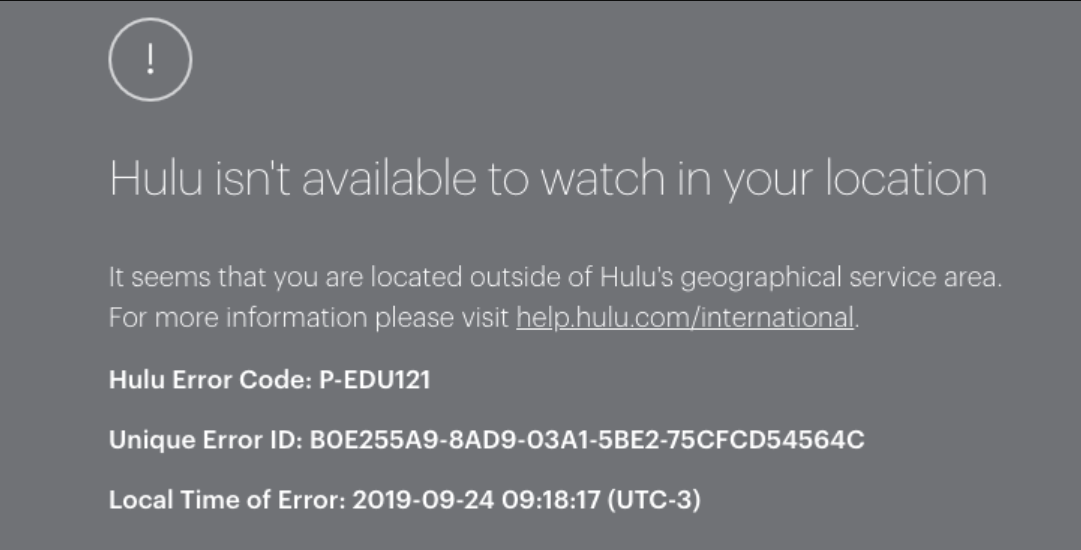
So, now, you might’ve started getting a basic idea of why you would need a VPN. But that is not the only reason. Hulu is not officially available on Kodi. Thus, it requires you to go for unofficial add-ons, which might sometimes come with potential cyber security risks.
VPNs can provide you with the necessary geo-unblocking and cyber security services that are a must when you are trying to access Hulu on Kodi from anywhere. By changing your IP address with a VPN, you can relocate yourself to a region where Hulu is officially available, like the US. Other than that, VPNs will protect you from any links like hacking, tracking, malware, etc.
Best VPNs to Get Hulu on Kodi
Are you ready to check out some of our best selection of VPN services that can ensure you a seamless Hulu experience on Kodi from anywhere around the world? We have shortlisted three VPNs after testing their consistent efficiency.
These were originally our best picks for VPNs to unblock Netflix. They had already allowed us to access Netflix Brazil from the US. That is why we encourage our readers to try them.
1- ExpressVPN – Best VPN to watch Hulu on Kodi
Total Servers: 3500 | Countries: 94 | American servers: 24 servers 17 cities | Trustpilot Rating: 4.7 | Simultaneous Connections: 8
When it comes to unleashing the full potential of Hulu on Kodi from a geo-restricted region, there is no better VPN available than ExpressVPN. This VPN is known for its exceptional speed and unblocking power.
With over 3500 servers spanning 105 countries, including 24+ American servers, ExpressVPN offers effortless access to Hulu’s collection of the best TV shows and movies like Not Dead and Bruiser from anywhere in the world.
We’ve had personal experience with ExpressVPN, and it proved its capabilities by unlocking Hulu from Chile. The blazing-fast speeds it delivered were truly impressive. It maintained an average speed of 87Mbps, ensuring uninterrupted streaming without annoying buffering.
What makes ExpressVPN even more exciting is that it allows you to connect up to 8 devices simultaneously per account. Plus, it offers compatibility with a wide range of platforms, from Android and iOS to macOS, Windows, Linux, Firestick, and even internet routers.
ExpressVPN is more than just a VPN; it’s your passport to endless streaming possibilities on your Chromecast device. With its affordable pricing of just $6.67/month (49% discount + 3 months free on the annual plan), along with a risk-free 30-day money-back guarantee, it’s a no-brainer that ExpressVPN is worth trying.
Top ExpressVPN servers to access Hulu on Kodi
It is a good idea to check all the 24+ American servers ExpressVPN has to pick the ones that perform the best. However, it would be too much of a hassle for an eager streamer who is just looking to enjoy his desired content on Hulu on Kodi.
The four American servers mentioned below delivered the most promising results. Thus, we recommend you to try them:
- USA – New Jersey-1
- USA – New Jersey-3
- USA – Washington DC
- USA – New York
- 8 Simultaneous Connections
- No-Logs Policy
- 30-Day Money-Back Guarantee
- Split Tunneling, Internet Kill Switch, MediaStream DNS
- 3000+ Servers in 90+ Countries
- No Free Trial Available
2- NordVPN – The Best Alternate to ExpressVPN
Total Servers: 5893 | Countries: 60 | Trustpilot Rating: 4.5 | American Servers: 1970+ in 16 cities | Simultaneous Connections: 6
NordVPN is another great choice when it comes to enhancing your online streaming experience with Hulu on Kodi. It provides a multitude of servers around the world. Its total server count is as high as 5893 in 60+ countries, making it a formidable contender for accessing geo-restricted services like Disney+ Hotstar, BBC iPlayer, and Hulu from anywhere in the world.
NordVPN offers almost limitless options for American servers, with more than 1970 servers located in the US. We were even able to access American Netflix from Thailand thanks to this VPN service.
NordVPN is capable of delivering fast streaming speeds. In our speed tests, it provided us with download speeds of 92Mbps and upload speeds of 84Mbps. Let us tell you that these speeds are exceptionally good.
NordVPN is also incredibly versatile in terms of device compatibility. It has user-friendly apps that work seamlessly on a wide range of operating systems, like Windows, iOS, Android, macOS, and Android. Other than that, it also has some advanced features like Split Tunneling, Private DNS, and Internet Kill Switch to provide you with the necessary security while watching Hulu on Kodi.
With a single NordVPN account, you can connect up to 6 devices simultaneously. It means you can watch Hulu on Chromecast and, at the same time, enjoy Hulu on Apple TV as well, along with other devices, without worrying about any limitations.
What’s even better is it comes with an attractive price offer. NordVPN is coming for just $5.79/month with a fantastic 65% discount and an extra 3 months of service totally free on the 2-year plan.
Should you have any doubts or queries, NordVPN offers a 30-day money-back guarantee and 24/7 customer support. We have already used NordVPN a couple of times when we watched Netflix Mexico from the US.
Top NordVPN servers to access Hulu on Kodi
It’s obvious that a streamer who is seeking to watch their favorite TV shows and movies on Hulu on Kodi would want to have a smooth and stable streaming experience. That’s why we’re here. We will guide you on which server is best for watching Hulu on Kodi without any interruptions.
Check out our top-rated American servers of NordVPN below:
- #5391
- #5521
- #8082
- #5387
- #5404
- 6 Simultaneous Connections
- Audited by PwC Switzerland
- 30-Day Money-Back Guarantee
- 5000+ Servers in 60+ Countries
- Specialty Servers, Dark Web Monitor
- Downtime issues on some servers
3- Surfshark – The Most Affordable Alternate
Total Servers: 3200+ | Countries: 100 | American Servers: 600 servers in 20+ Cities | Trustpilot Rating: 4.3 | Simultaneous Connections: Unlimited
Surfshark was launched in 2018 and caught the attention of online streamers around the world who like to access geo-blocked services like Hulu. It is unbelievably priced at just $1.99/month. We would like you to be a little patient as we will get back to Surfshark’s pricing plan in a while. First, we must tell you how remarkable this VPN is.
Surfshark may be budget-friendly, but it doesn’t compromise on performance. It’s more than up to the task of unblocking Hulu on Kodi with a robust server network. Offering 3200+ servers in 100 countries, including 600+ servers in the US, it provides easy access to Hulu on Kodi from anywhere.
Streaming your favorite TV shows like A Million Little Things, How I Met Your Father, or The Drop on Hulu on Kodi from anywhere will be a breeze with Surfshark. With fast download speeds of up to 82Mbps and upload speeds of up to 75Mbps it eliminates any possibility of buffering or lags.
Surfshark’s most unique aspect, other than its price, is that it allows its users to connect unlimited devices simultaneously on a single account. It’s compatible with almost every operating system, including Windows, macOS, iOS, Android, and Linux. It also doesn’t disappoint with its advanced features like Bypasser, Noborders Mode, and CleanWeb.
Surfshark is offering a generous 86% discount and an extra 3 months free with the 2-year plan, which costs just $1.99/month. Additionally, new users have the advantage of taking Surfshark for a test drive thanks to its 30-day money-back guarantee. We tried Surfshark to watch Hulu in Romania, and we weren’t disappointed at all.
Top Surfshark servers to access Hulu on Kodi
You can use our following American server recommendations of Surfshark to watch Hulu on Kodi from anywhere today:
- United States – Los Angeles
- United States – Miami
- United States – Boston
- United States – Detroit
- Unlimited Simultaneous Connections
- No-Logs Policy Audited by Cure53
- 30-Day Money-Back Guarantee
- 3200+ Servers in 100 Countries
- CleanWeb 2.0
- No Split Tunneling on iOS
Can I use a Free VPN to watch Hulu on Kodi?
Using a free VPN to watch Hulu on Kodi might seem like an appealing option because you won’t have to pay a heavy amount for a VPN to unblock geo-restrictions, right? We can assure you that all that glitter is not gold.
We have tried free VPNs to access Hulu outside the US countless times, and the outcomes of our experiments always disappointed us. Free VPNs are incapable of providing you with the services that are required to access Hulu on Kodi.
At the beginning of this blog, we mentioned that the reasons you need a VPN to watch Hulu on Kodi from anywhere are that Hulu is a geo-restricted streaming service that is not available anywhere outside the US, and using a third-party Hulu add-on on Kodi might put your online security and device at risk. We can assure you that free VPN alternatives won’t help you with either of these problems.
Free VPNs have limited servers, and most of them have already been blacklisted by premium platforms like Hulu, Netflix, etc. These poorly encrypted blacklisted IPs won’t be able to bypass the geo-restriction firewall of Hulu and will most likely trigger proxy errors.
Free VPNs also lack security features that will protect you while using third-party add-ons on Kodi, which might leave you out in the open, vulnerable to hackers and malware. The best option you have to enjoy Hulu on Kodi without any risks is by relying on a paid premium VPN like ExpressVPN.
FAQs
1- What countries is Hulu available in?
Hulu is exclusively accessible in the US, Japan, and Puerto Rico. If you attempt to access Hulu’s content library from anywhere outside these specific countries, you will have to face geo-restriction blocks.
2- Can I use my Hulu account on Kodi outside the US?
Yes, by relying on a trustable VPN solution like ExpressVPN, you will be able to access your Hulu account on Kodi from anywhere outside the US without any issues. You can even pay for your Hulu account from outside the US. All you have to do is connect to an American server on ExpressVPN.
3- Does Hulu detect VPNs?
Yes, it is important to keep in mind that Hulu has an advanced capability to identify the use of a VPN by comparing the user’s IP address with their DNS configuration. If there is a mismatch between the IP and DNS information, Hulu can not only detect that the user is employing a VPN but can also pinpoint the actual location of the user. This will result in a Hulu proxy error.
To avoid this, you must use a reliable premium VPN service like ExpressVPN, which is basically impossible to detect thanks to the advanced-level encryption it employs on its servers.
4- What are the best alternatives to Hulu add-on on Kodi?
You can find lots of alternative options to Hulu add-on for Kodi. Some other options are Crackle, Exodus Redux, USTVNow, Disney+, Tubi, and Funimation. But remember, if you choose these, you might not be able to watch shows or movies that you can only find on Netflix.
What to Watch on Hulu on Kodi?
Check out some of the best-recommended titles to watch on Hulu on Kodi in the list we have curated for our readers below:
- Kindred (2022)
- Bachelor in Paradise Season 8
- Celebrity Jeopardy
- Shark Tank Season 14
- The Binge 2: It’s A Wonderful Binge
- The Mighty Ones Season 4
- CMA Country Christmas
- Welcome to Chippendales
- Planet Sex
- Fleishman is in Trouble
Wrap Up
Let’s wrap things up now. Hulu might not be officially available on Kodi, but third-party add-ons are still a viable option. However, due to geo-restrictions and some potential risks of using third-party add-ons, using a VPN to watch Hulu on Kodi is the best practice. We have already recommended some of the best VPNs to enjoy your favorite geo-blocked TV shows and movies.
ExpressVPN is our top pick among those VPNs; we have already watched Netflix on Kodi with this VPN, and it delivered exceptional results. Don’t hesitate any longer. Sign up to ExpressVPN and get Hulu on Kodi from anywhere today!

