What to expand your online streaming horizon on Android TV? Hulu is the best place for you. This American OTT streaming platform stands out among some of the leading streaming services in the world, including Netflix, Paramount+, Disney+, etc., thanks to its exclusive collection of original movies like Prey and critically acclaimed TV shows such as Only Murders in the Building.
It is accessible on a variety of streaming devices, but there is nothing like enjoying your desired content on a large TV screen, right? This blog will guide you on how to watch Hulu on Android TV.
If you’ve already tried getting Hulu on Android TV but weren’t able to do so because of being located outside the US, you’re well caught up on the geo-restrictions on this platform. This guide will teach you how you can get Hulu on Android TV from anywhere using a magical tool called VPN. Without any further ado, let’s get started.
How to get Hulu on Android TV in 2023?
If you have the latest model of an Android TV, it is likely that the official Hulu application will come pre-installed with your device. However, whether or not you have the Hulu application pre-installed on your Android TV, we are here to take you through every necessary step to watch Hulu on Android TV.
So, follow the quick steps below and get Hulu on Android TV today:
1- Open the Google Play Store on your Android TV
2- Search for the Hulu app using the left-sidebar menu
3- Click the Download button and start installing the Hulu app on your Android TV
4- Once the installation is complete, click Open to start Hulu on Android TV
5- Sign In to your Hulu account or Sign up
6- Start watching Hulu on Android TV
How to Get Hulu on Android TV outside the US?
Unfortunately, Hulu is only accessible within the US, and that is why you won’t be able to find it on the Google Play Store on your Android TV outside the US. In that case, we suggest you go for the infamous APK approach.
Don’t know what that is? You don’t have to worry; follow the quick steps below and get Hulu on Android TV outside the US:
1- Go to Google Play and get the Downloader app for Android TVs.
2- Go to Settings and select Device Preferences > Security & Restrictions.
3- Select Unknown Sources and turn on the Downloader switch.
4- Go to your home screen and open the Downloader app.
5- Allow storage permissions.
6- Click Home from the left-side menu of the Downloader app.
7- Enter the download link for the Hulu APK app.
8- Select Go to download the Hulu app.
9- Install the Hulu app on your Android TV.
10- Install a VPN app on your Android TV. (We recommend ExpressVPN as the best premium VPN service)
11- Open the VPN app and Log in.
12- Connect to an American server.
13- Open the Hulu app and Sign In. (If you don’t have a Hulu account, you must Sign Up and create one)
14- Enjoy watching your favorite content on Hulu on Android TV from anywhere in the world.

Why Do You Need a VPN to Watch Hulu on Android TV?
Streaming Hulu on Android TV outside the US will require you to use a VPN. But why is that? It’s mainly due to Hulu’s unavailability in regions outside the US. If you are lucky enough to be located in Japan or Puerto Rico, then and only then will you be able to access Hulu on Android TV. However, even then, you’ll only be able to access a limited amount of content.
The best option is to use a reliable VPN service such as ExpressVPN, and connecting to a server in the US will help you mask your real location and allow you to access all the content Hulu has to offer in its original American library.
Are you wondering how we know all this? Well, it is a known fact that you learn after you fall, right? We have already had an eye-opening experience while trying to watch Hulu on Mac. We tried to access the platform all the way from Germany, only to be faced with the following location error:
“Hulu isn’t available to watch in your location.”
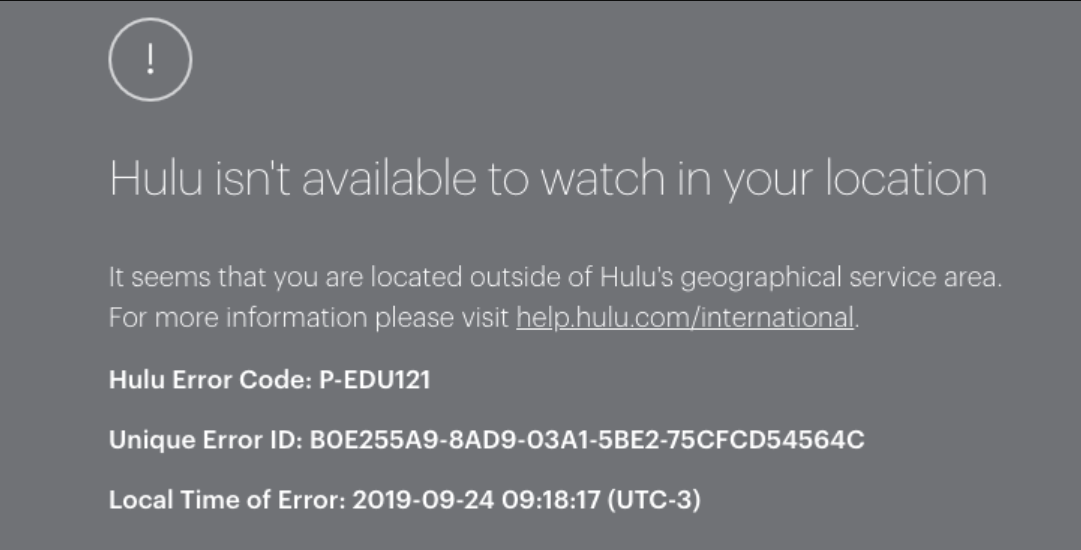
Now, we had two options: either give up on our desire to watch Hulu from Germany or look for some easy and efficient ways that we can access our desired content. You guessed it right, we chose the latter. We came to understand that the only magical tool that is efficient enough to grant you access to geo-restricted services like Hulu from anywhere in the world is a trustable premium VPN.
By connecting to a VPN service, you can change your IP address and virtual location. For example, if you are in the US and want to watch South African Netflix, this is easily possible by simply connecting to a South African server from within the VPN app.
The same goes for watching Hulu on Android TV; just connect to an American server and watch your desired content from anywhere in the world.
Best VPNs to Get Hulu on Android TV
What makes a VPN good? Its speed, security features, and ability to bypass geo-restrictions on various platforms and services, and most importantly, its pricing plans, because it’s always good to save some money while getting a good experience.
Following are the three best VPNs to get Hulu on Android TV. These recommendations are based on our personal experiences. We have always had a good time with these premium-quality VPNs, and we believe it is high time we share it with you all.
So, let’s dive right in and explore the best VPNs to watch Hulu on Android TV.
1- ExpressVPN – Best VPN to watch Hulu on Android TV
Total Servers: 3500 | Countries: 105 | American servers: 24 servers 17 cities | Trustpilot Rating: 4.7 | Simultaneous Connections: 8
If you are looking for the best VPN service that can allow you to access Hulu on Android TV outside the US, then your search ends with ExpressVPN. This is the top choice for accessing geo-restricted platforms like Hulu. Why do we claim that? Its impressive speed and reliability will make that clear to you once you use it.
Although it has 3500+ servers in 105 countries, ExpressVPN’s main advantage lies in its consistency in delivering high streaming speeds, not only for Hulu but also for accessing various other streaming services such as Netflix, Amazon Prime Video, and BBC iPlayer.
If you are looking for server recommendations, the New York server is our top pick.
Did you think we would say that without first testing it ourselves? On a 100Mbps internet connection, ExpressVPN is capable of achieving downloading speeds of up to 97Mbps and upload speeds of up to 85Mbps. This test was done while watching Hulu from Mexico.
ExpressVPN’s round-the-clock 24/7 customer support is highly effective as well, especially if there are issues with Hulu. It proved to be of great advantage when we were having trouble accessing Hulu on Android, and their highly efficient team provided us with complete assistance.
Well, you already know that ExpressVPN is compatible with Android TV and will allow you to stream Hulu without problems. But does it support other devices as well? Of course, it does. ExpressVPN offers dedicated apps for almost every operating system, including Windows, Android, iOS, and Linux.
You can also use its MediaStream DNS feature to make it work with devices like Xbox, Smart TV, Roku, and PlayStation. Its impressive ability to connect with streaming devices that are not typically compatible with VPNs allowed us to watch Hulu on Nintendo Switch.
ExpressVPN offers top-tier security features like AES 256-bit encryption, a strict no-logs policy, and an Internet Kill Switch. These features ensure the privacy and security of your online activities, offering you peace of mind while streaming Hulu on Android TV.
Despite being slightly more expensive than other VPNs, ExpressVPN provides more than enough value for money at just the price of $6.67/month (49% discount and three extra months free with a 12-month plan).

2- NordVPN – The Best Alternate to ExpressVPN
Total Servers: 5893 | Countries: 60 | Trustpilot Rating: 4.5 | American Servers: 1970+ in 16 cities | Simultaneous Connections: 6
Although we have already claimed that ExpressVPN is the best VPN to watch Hulu on Android TV, we understand that you might want to consider some alternatives. In that case, NordVPN is worth checking out because it has the largest server network for unblocking geo-restricted services. It has a total of 5893 servers in 60 countries.
This includes 2000 American servers located in cities like Atlanta, Miami, and San Francisco, offering diverse options for those who want to access Hulu on Android TV outside the US. These American servers also allowed us to watch American Netflix on PS4/PS5.
In our tests, NordVPN delivered a download speed of 89Mbps and an upload speed of 77Mbps. However, we recommend avoiding the Dallas server due to its slow performance. This test was done while watching Hulu from Ireland.
NordVPN is also highly compatible, working with almost all major operating systems, such as Windows, macOS, Android, iOS, and Linux. If you want to watch Hulu on iPhone, NordVPN will make that possible. Moreover, it allows you to connect 6 devices simultaneously.
NordVPN also puts utmost emphasis on the online security of its users. With a strict no-logs policy, Double VPN, Dark Web Monitor, DNS and IP leak protection, and an Automatic Internet Kill Switch, your streaming activities remain secure.
NordVPN’s subscription plans start at $3.79 per month for the 2-year plan, with a 54% discount. This amazing deal also includes three extra months of service and a 30-day money-back guarantee.

3- Surfshark – The Most Affordable Alternate
Total Servers: 3200+ | Countries: 100 | American Servers: 600 servers in 20+ Cities | Trustpilot Rating: 4.3 | Simultaneous Connections: Unlimited
If you’re on a tight budget but don’t want to compromise your streaming experience of Hulu on Android TV, is going for top-level premium VPNs the best option? Well, when Surfshark is in the conversation, the answer to that question would be yes.
Surfshark is the only high-quality premium VPN that provides you with all the services that you might get from an expensive VPN provider without making a dent in your pocket. Its affordability is coupled with powerful features, making it an excellent option for streamers who want to watch Hulu on Android TV.
It has 3200+ servers across 100 countries. The top recommended American servers of Surfshark are New York, Boston, and Los Angeles. They enable users to bypass the geo-restrictions of Hulu from anywhere in the world while maintaining a stable and reliable connection.
However, when we watched Hulu on Windows, Surfshark’s Latham server proved to be less effective and should be avoided. Other than that, Surfshark is fully capable of delivering lightning-fast download speeds of 85Mbps and upload speeds of 73Mbps. This test was conducted while watching Hulu from Israel.
Additionally, Surfshark allows you to connect unlimited devices simultaneously on a single subscription and offers dedicated applications for various platforms, including Windows, Mac, Android, iOS, Chrome, and Firefox. We used Surfshark to watch Hulu on Apple TV as well.
In terms of advanced features, Surfshark has a lot to offer. Starting with its CleanWeb 2.0 feature that allows you to use the internet without ads and cookie pop-ups. The Bypasser feature is also worth noting as it allows you to gain full control over the app that you want to access VPN while leaving the rest untouched. It also employs protocols like WireGuard, OpenVPN, or IKEv2/IPsec.
Surfshark is an economical VPN solution, priced at just $1.99/month (86% discount on 24 + 3 months free plan). It also offers a 30-day money-back guarantee, and if any issue arises with accessing Hulu on Android TV outside the US, Surfshark’s customer support is available for assistance.
Can I use a Free VPN to watch Hulu on Android TV?
The issue with free VPNs is that they often use IPs that are poorly encrypted, and most of them have already been flagged by streaming platforms like Hulu, Netflix, and Disney+, which makes them easily detectable and blocked, leading to proxy errors and access issues.
That is why it is not recommended to use a free VPN to watch Hulu on Android TV. Instead, a reliable option is to use a premium VPN service like ExpressVPN. This amazing VPN service can grant you the ability to change your IP address into an American one and access Hulu from anywhere.
ExpressVPN has 20+ optimized American servers that have already allowed us to watch Hulu on Chromecast. So, if you want to save your efforts of accessing Hulu on Android TV from going to waste, forget about using a free VPN, and invest in ExpressVPN.
FAQs
1- How to activate Hulu on Android TV?
Before using the Hulu app on your Android TV, you will first have to activate it. Follow the steps below:
- Open the Hulu app on your Android TV.
- An activation code should appear on your screen.
- Go to the Hulu activation website on another device. (You can use your mobile phone or PC)
- Enter your login information.
- Enter the activation code and click Activate.
- Hulu is now activated on your Android TV.
2- What quality is Hulu on Android TV?
Android TV devices currently support streaming Hulu content at a maximum resolution of either 720p/60fps or 1080p/60fps, as the 4K version of Hulu for Android TV has, unfortunately, not been released yet.
3- Why does Hulu keep crashing on my Android TV?
If you are facing issues with Hulu crashing on your Android TV, it may be due to insufficient RAM. To enhance Hulu’s performance, it’s recommended to shut down any applications that are not currently in use.
What to Watch on Hulu on Android TV?
If you are an Android TV user looking to watch some Hulu content on your big screen, but the confusion of what to watch on Hulu has been keeping you from doing so, check out the list of recommendations below:
- Legacy: The True Story of LA Lakers
- Not Okay
- Santa Evita
- Maggie
- Aftershock
- Solar Opposite
- The Princess
- The Orville: New Horizons
- Harlots
- Good Luck to You, Leo Grande
Wrap Up
Renowned for its impressive selection of TV shows and movies, Hulu is one of the leading streaming platforms in the world, and fortunately, the latest Android TV models are designed to support Hulu effortlessly. This guide provided you with an easy method for streaming Hulu on Android TV.
For viewers located outside the US, using a premium VPN service like ExpressVPN is recommended as the best solution to access Hulu on Android TV. We have also used this VPN to watch Hulu on LG Smart TV. Give it a try today!

