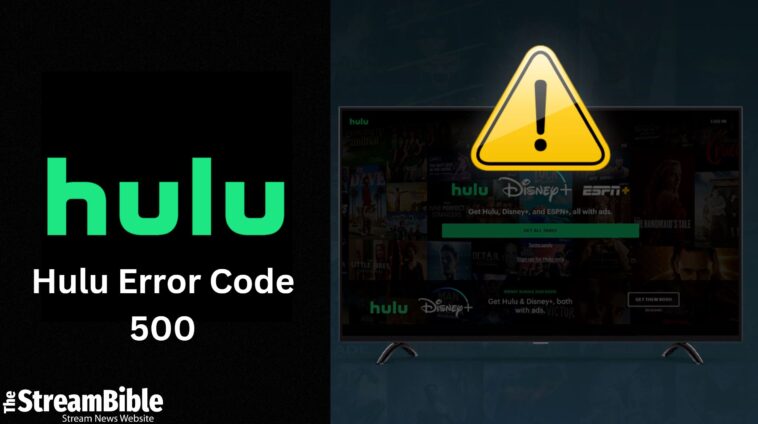Are you facing Hulu Error code 500 while streaming your favorite content? Hulu error code 500 is an HTTP 500 error, which is caused by server-related glitches. Hulu error code 500 appears when a server can’t provide requested data to the system.
You can get messages such as “There was an error on this page” or “Sorry, we experienced an unexpected error.” But don’t worry; it is super easy to fix the Hulu error code 500.
In this guide, we’ve mentioned the simplest methods that you can try to resolve all the issues that you face while streaming Hulu’s content. So, give it a read to explore more about how to fix Hulu error code 500.
How to Fix Hulu Error Code 500?
You can fix Hulu Error Code 500 on your web browser and app by just following a few simple methods. Below are the methods you can follow to resolve Hulu Error code 500 issues:
- Clear browser cache and cookies
- Check the internet connection speed
- Update your Hulu app
Clear Browser Cache and Cookies
Clearing your browser cache and cookies can help you get rid of the Hulu error code 500. This code usually appears when you are watching Hulu’s content from a web browser. Check out the steps to clear cache and cookies on a couple of popular browsers below:
How to Clear Cookies on Google Chrome:
If you want to clear your Google Chrome cache and cookies, go for these simple steps:
- Click on the three vertical dots near your profile picture on the upper right-hand side
- Select and choose the More Tools option from the list
- After that, navigate to clear browsing data
- Select all times from the time range for better results
- Now, select browsing history, cookies, and other side data and cache images and files
- After that, hit on clear data and relaunch the Chrome browser
How to Clear Cookies on Firefox:
Are you watching Hulu content on Firefox? Follow the simple instructions below to clear its cookies:
- Click on the three horizontal lines on the Firefox browser and select the settings option
- Tap on privacy and security from the navigation menu on the left side
- Find cookies and site data and click on clear history
- Start playing content on Hulu error-free
How to Clear Cache and Cookies on Safari Browser:
If you’re using Hulu on Mac, you can clear cache and cookies on Safari browser by just following the simple steps mentioned below:
- Launch Safari browser
- Tap on the Safari gear icon on the top right side of the screen
- After that, select the preferences
- Now click on Privacy
- Next, select on Manage website data
- Select the remove all option below
- Hit enter to clear all the Safari cookies
Check Internet Connection Speed
To access Hulu, you need fast internet speed, as Hulu recommends you to have at least 6 Mbps internet speed for live streaming and 3 Mbps speed for on-demand streaming. This is the reason you face many errors, including Hulu error code 500 and Hulu Error Code 3 and 5. To fix Hulu error code 500, you need to check your internet speed.
If you find out that your internet speed is poor, try to use an ethernet cable to connect your streaming device to your router directly.
Update Your Hulu App
When you use an old version of the Hulu app, it brings a lot of numerous errors. For this reason, try to use the latest Hulu app version. It fixes a Hulu error code 500 and other errors as well, such as Hulu error code 400.Check out the steps to update the Hulu app on Android and iOS devices below:
How to Update Hulu App on iOS:
You can install the latest updates of Hulu on iPhones by just using these instructions:
- Go to the App Store and tap on Menu
- After that, tap on app updates and find the Hulu app
- Tap on the Update button
How to Update the Hulu App on Android Device:
You can also install the latest updates for the Hulu app on the Google Play Store. Just follow the simple steps below and update Hulu on Android:
- Click on your profile picture
- Choose the manage apps and updates option
- Click on the updates available
- Find the Hulu app
- Install the latest updates
Note: You can follow the same method to update Hulu on Android TV as well.
What is the Hulu Error Code 500?
Hulu Error Code 500 usually occurs because of a problem on Hulu’s server. It can be resolved temporarily, but the issue will only be permanently fixed when Hulu solves the problem with its servers. This error is mostly faced by the users who are watching Hulu on a web browser.
What Causes the Hulu Error Code 500?
Hulu error code 500 occurs on web browsers, and usually, the reason behind this error’s occurrence is related to a server issue; you can even get the service back rather quickly.
Following are a few reasons that might be behind the occurrence of Hulu error code 500:
- Slow internet speed for live and on-demand streaming on Hulu
- The bulk of junk files on the cache that need to be cleared
- Using an outdated version of the Hulu app on your streaming device
FAQs
Why am I getting error 500?
You will get error code 500 when there is a problem in the server. It prevents you from watching your favorite content on Hulu. To fix this error, you can clear the cache and cookies of your app or browser.
How do I fix error code 500 on my Samsung?
To resolve the error code 500 on Samsung, follow the simple methods below:
- Reboot your Samsung device to fix error message 500
- Check the date and time on your Samsung device
- Delete your Samsung account and sign in again
- Perform a factory reset on your Samsung device
How to fix Hulu not working outside the US?
To fix Hulu not working error from outside the US, use a reliable VPN, like ExpressVPN, and an American IP address. After getting a VPN, you can connect to a server in the United States. You’ll be issued an American IP address and granted access to Hulu content.
Whether you want to access Hulu from Italy or from any other European country, a VPN will help you to grant you access to Hulu from all the countries.
What can you watch on Hulu?
If you’re not sure about what to watch on Hulu, check the list of movies and shows we’ve mentioned below:
- Faraway Downs
- American Horror Story
- Shoresy
- Artful Dodger
- Wild Crimes Season 3
- Deep Water
- No One Will Save You
- The Other Black Girl
- Vacation Friends 2
- The Kardashians
- Only Murders In The Building
Wrap Up
Wrapping it up with the thought that we’ve mentioned all the potential solutions that you can use to fix Hulu Error Code 500. Give a try to all the solutions and start streaming your desired content without any interruption.
Additionally, if you find other errors, like Hulu-protected content errors, don’t get worried; fix them by just clearing the cache or disconnecting other monitors.