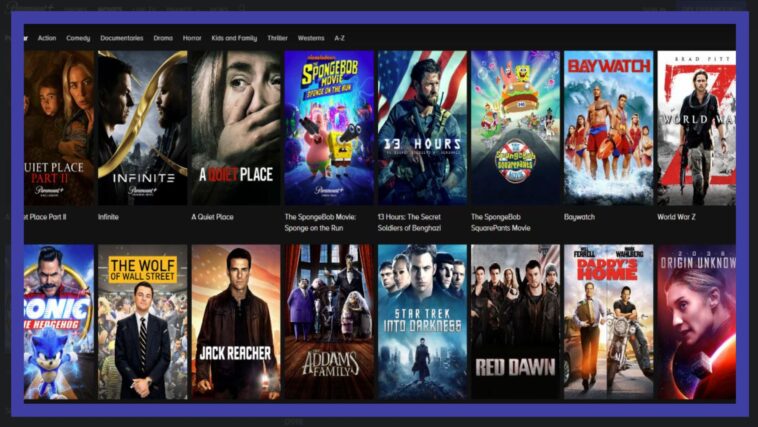Paramount Plus may have been launched in 2021, but it’s not a new service. The premium video streaming service was originally CBS All Access and has been renamed and repackaged with original streaming content.
Paramount Plus is only available in USA, UK, and Canada due to licensing agreements but can be watched outside of these regions using premium VPNs like ExpressVPN.
If you have subscribed to its free trial and are trying to figure out how to cancel the subscription, then this guide comprehensive guide is just for you.
How To Cancel Paramount Plus in 2023
- Open paramountplus.com.
- Log in to your Paramount Plus account.
- Click on “Account”.
- Scroll down and click on “Cancel Subscription”.
How to Cancel Paramount Plus on PC Using Web Browsers
The process of canceling a Paramount+ subscription varies depending on the device you’re using.
This is how you can cancel your Paramount Plus subscription on your PC using a web browser:
- Open paramountplus.com.
- In the top right corner of the screen, click on “Paramount+”.
- Log in to your Paramount Plus account.
- Scroll down to “Subscription & Billing” and click “Cancel Subscription”.
- Click on “Yes, Cancel” to complete the Paramount Plus unsubscribe process.
How to Cancel Paramount Plus on Mobile Using Web Browsers
Canceling a Paramount Plus subscription on mobile using a web browser is quite similar to doing it on a PC.
Here are the steps to end your subscription:
- Open paramountplus.com.
- In the top right corner of the screen, click on “Paramount+”.
- Log in to your Paramount Plus account.
- Scroll down to “Subscription & Billing” and click “Cancel Subscription”.
- Click on “Cancel My Subscription” to unsubscribe from Paramount Plus.
How to Cancel Paramount Plus on iPhone or iPad
Canceling your Paramount Plus subscription is quite easy on an iPhone or iPad and can be done in multiple ways.
You can cancel the subscription through the Paramount+ app or using the Apple ID settings.
Here are the multiple ways you can cancel the subscription on your Apple device:
Cancel your Paramount Plus Subscription via the Paramount Plus App
Here is how to cancel Paramount Plus using the app.
- Open the Paramount+ app.
- In the bottom corner of the screen, click on “More”.
- Select “Account”.
- Click on “Manage Subscription”.
- Click on “Paramount+”.
- Click “Cancel Subscription”
- Click on “Confirm”.
Cancel Paramount Plus Subscription via Apple ID Settings
If your subscription is on a device linked to your Apple ID, then this is how you can cancel the subscription:
- Open Settings on your iPhone/iPad
- Click on your name.
- Click on “Subscriptions”.
- Click on “Paramount+” in the list.
- Click on “Cancel Subscription”.
- Click on “Confirm”.
Cancel Paramount Plus Subscription on a Mac
If you’re using a Mac, then this is how you can easily cancel your Paramount Plus subscription.
- Open Apple App Store.
- In the bottom left of your screen, click on your Apple ID name.
- Click on “Account Settings”.
- Scroll down to the “Manage” section.
- Next to “Subscriptions”, click on “Manage”.
- Click on “Edit”.
- Click on “Cancel subscription”.
How To Cancel Paramount Plus Subscription On Android Devices
You can cancel your Paramount+ subscription using the Google Play Store if you got your Paramount Plus subscription using an Android streaming device.
Here is how you can cancel a Paramount Plus subscription on Android.
- Open Google Play Store on your streaming device.
- In the top-right corner of the screen, click on your profile picture.
- Click on “Payments & Subscriptions”.
- Click on “Subscriptions”.
- Click on “Paramount Plus”.
- Click on “Cancel subscription”.
You can also cancel a Paramount+ subscription on Android devices using the web browser.
This is how you can cancel the Paramount Plus subscription:
- Open the Google Play Store website on your web browser.
- Navigate to the “Payments & Subscriptions” page.
- In the “Subscriptions” tab, click on “Paramount Plus”.
- Click on “Cancel subscription”.
- Follow the prompts to complete the subscription cancellation.
How To Cancel Paramount Plus Subscription On Apple TV
You can cancel the Paramount+ subscription on not just iPhone, iPad and Mac but also on Apple TV.
This is how you can cancel the Paramount Plus subscription on Apple TV:
- Open the Apple TV Settings.
- Click on “Users & Account”.
- Select your account in the “Default User” or “Additional Users” section.
- Go to “Manage” and open “Subscriptions”.
- Choose “Paramount+”.
- Click on Cancel Subscription.
How To Cancel Paramount Plus Subscription On Amazon Fire TV
Your Paramount Plus subscription can be canceled on your Amazon Fire TV if you bought it through Amazon Prime.
Follow the steps to cancel Paramount Plus on your Amazon Fire Stick
- Open the Amazon website in your web browser.
- Log in to your Amazon account.
- Click on “Memberships & Subscriptions”.
- Search for Paramount+ in the “Prime Video Channels” section.
- Click on “Cancel Channel”.
However, if you had subscribed to the Paramount+ service on a Fire TV device or as an Amazon Prime Video add-on, you can simply end the subscription through the Amazon website.
How To Cancel Paramount Plus Subscription On Roku
Canceling your Paramount Plus subscription on Roku can be done by following these simple steps:
- Open Paramount Plus on a Roku device.
- Press the “*” button on the Roku remote.
- Click on Manage Subscription.
- Click “Cancel Subscription”.
Can You Cancel your Paramount Plus Subscription At Any Time?
Yes, you can cancel it whenever you feel like it.
Is It Easy To Cancel Paramount Plus?
Yes, it is quite easy to do so. Just follow the steps we’ve discussed above.
Why Can’t I Cancel My Paramount Plus Subscription?
To cancel your Paramount Plus subscription, you’ll have to use the same device or application or Apple ID that you used to create the account. If you don’t do this, you’ll encounter problems with the cancellation.
Can I Cancel Paramount Plus Before the Free Trial Ends?
Yes, you can cancel it before the free trial ends.
What shows can you watch on Paramount?
Paramount has some of the best movies and tv shows for its subscribers. Here is a list of a few popular shows you should check out.
- Are You The One? season 9
- Criminal Minds: Evolution
- The Game season 2
- Tulsa King
- Yellowstone Season 5
- Wolf Pack
- Yellowjackets Season 2
- Others
Wrap Up
The topic of canceling your Paramount+ subscription has been discussed in detail. Now you can easily cancel your Paramount subscription before it charges you another month’s fee. We have discussed the cancellation process with steps for every device like PC, Mac, Roku, etc.