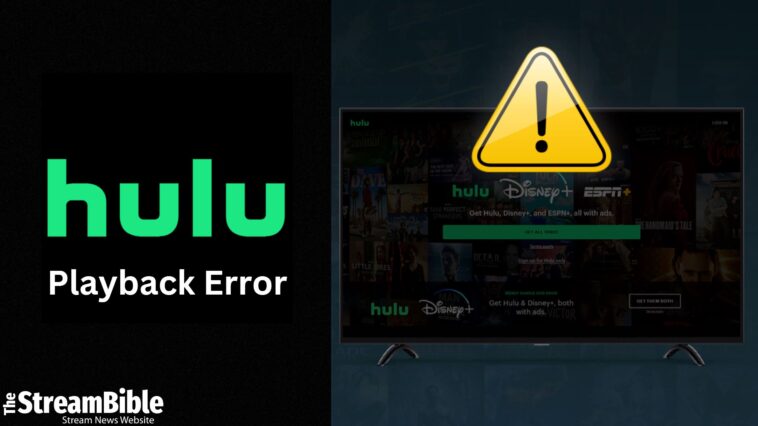Hulu sometimes stops working and gives you an error message that simply indicates that playback failure has occurred. Sometimes, you get error codes that help you understand what issues you are facing while streaming, and this helps you resolve the problem easily.
If that doesn’t happen and you see the playback failure error, just go for the basic methods for fixing them. In this guide, you will see the basic method to fix the Hulu playback error.
How to Fix the Hulu Playback Error?
Are you having a problem with Hulu’s servers? There are some ways you can try to solve this issue. Here are some ways you can try to get rid of Hulu Playback Error:
- Check your internet connection
- Restart your router and device
- Switch to lower streaming quality
- Make changes to your router settings
- Switch to a wired connection
Check Your Internet Connection
Hulu playback errors usually occur when your internet speed is unstable and not working properly. So, if you get this error, check your internet connection to see whether it’s stable or not.
Hulu recommends a minimum internet speed of 3 Mbps for normal streaming and 8 Mbps for live broadcast. When we got this error while streaming Hulu from Nigeria, we checked our internet connection, and after fixing it, we got a smooth streaming experience.
Restart Your Router and Device
Restarting your router and device can also fix the Hulu playback error. You’ll get this error when you have temporary issues with your device while streaming or a connectivity problem with your internet router. Check out the steps to restart your router below:
How to Restart a Router:
If you want to fix the Hulu playback error, try to restart your router. Follow these simple steps to do it so:
- Locate the power button on your router
- Turn the device off
- Now, wait for at least two to three minutes
- Turn your router back on
Switch to Lower Streaming Quality
You also get this error when your internet or device isn’t capable of handling large files. To fix this error, you can lower your streaming quality because a bigger file size needs more of your resources.
Check out how to lower Hulu playback quality on your device below:
Lower Hulu Playback Quality on the Web:
It is easy to change the playback quality on Hulu from the web. Here are some simple steps you can follow to lower your Hulu playback quality on the web:
- Tap the gear icon to access quality control settings during playback
- Go for the quality option from the context menu
- Choose a lower quality from the one you’re using
Lower Hulu Playback Quality on Mobile Platforms:
You can manage your Hulu playback quality with Data Saver, which is the default setting for Hulu on mobile devices. You can change this in the app from your account settings. Whether you’re using Hulu on Android devices or iOS, follow the steps below to change your account settings:
- Choose the account icon on Android and iOS mobile devices from the home screen
- Click on Settings
- After that, click on cellular Data usage
- Choose a lower-quality setting than the one you’re currently using
Make Changes to Your Router Settings
There are a few ways you can make changes to your router setting to fix this error while streaming Hulu’s content. We have mentioned some of the viable options for fixing Hulu playback error by making changes to your router settings below:
Prioritize the Streaming Device:
You can set your router to prioritize the devices you’re using to watch Hulu. For instance, if you want to access Hulu on Smart TV, you should set your router to prioritize the TV device instead of other devices that are connected to the WiFi router.
Disconnect Other Devices:
You can also disconnect other devices that you’re not using for the moment, so your bandwidth isn’t limited. It will help you fix the Hulu playback error if the issue is related to internet connectivity.
Change Your DNS address:
You can avoid Hulu playback errors by changing your DNS settings as well. This will allow you to ensure that this won’t happen again.
Purchase a New Router:
You may need to get a new router that allows you to prioritize streaming traffic. When you get a new internet router, it stops any interference with your internet connection and allows you to stream Hulu videos smoothly.
Switch to a Wired Connection
To fix the Hulu playback error, you can also try connecting your streaming device to another router with an ethernet cable. If the playback error isn’t showing, use your wired connection to stream Hulu and keep your router close to your device.
What is the Hulu Playback Error?
Hulu playback error appears due to delayed communication between the Hulu app on your device and the Hulu servers. It can occur between your device, software, or home network.
What Causes the Hulu Playback Error?
Hulu playback errors appear when the app on your device is unable to communicate with the Hulu servers or the Hulu servers are unable to offer a video stream. These errors usually seem to appear when you have issues with your devices, software, or home network. Issues may include audio being out of sync, buffering video, or no playback at all.
Additionally, this error can also be caused by Hulu’s end. If you see a playback error when trying to watch a Hulu video, and everything checks out fine on your end, Hulu might be experiencing a problem on its end.
FAQs
How do I fix playback failure on Hulu?
To fix the playback failure error on Hulu, you need to clear your cache and data or uninstall and reinstall Hulu; it will help you to fix all the playback failures you might face while streaming Hulu.
Why does Hulu keep saying it’s having trouble playing?
When you get Hulu is having trouble playing this, it may occur due to a slow or unstable internet connection. If you want to have the best experience, you can go for the speed of 16.0 Mbps for 4k content, 8.0 Mbps for live streams, and 3.0 Mbps for streaming library.
Why does Hulu keep glitching?
If your Hulu app keeps buffering and breaking up while streaming, you might be facing lagging issues. In this case, check your internet speed or try to restart your device.
What can you watch on Hulu?
Hulu is one of the largest streaming platforms in the United States that contains all American content. So, if you want to watch something interesting on Hulu, you can go for a multitude of options.
Here is the list of titles we recommend you to watch on Hulu:
- Spellbound
- A Murder at the End of the World
- Quiz Lady
- Drive with Swizz Beatz
- The Croods: Family Tree
- Black Cake
- Wild Crime
- Artful Dodger
- El Encargado
- Big Sky
Wrap Up
If you find a Hulu playback error while streaming your favorite content, check your internet connection. If it doesn’t work, go for restarting your device or reinstalling Hulu. You can also go for the alternative approach of changing your router settings.
We have mentioned all the possible fixes for Hulu playback errors in this blog, so go for whatever method suits you and works for you.