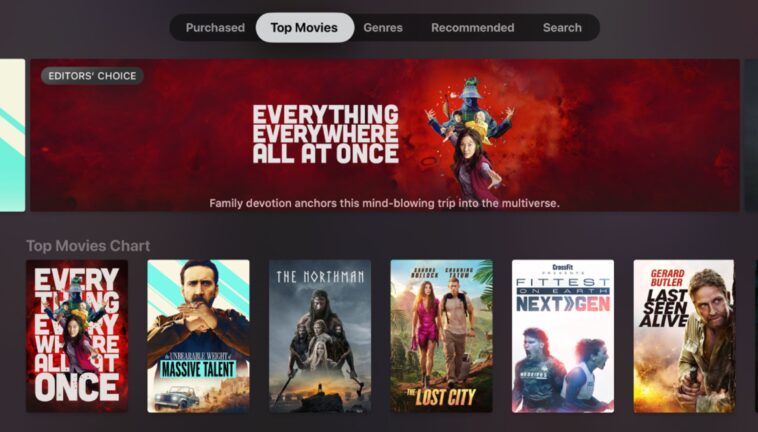Purchasing a movie on Apple TV and iTunes Store is a straightforward process. Here are the steps for both platforms:
Purchasing a Movie on Apple TV:
- Open the Apple TV app on your device. It’s pre-installed on all Apple devices, so you won’t need to download it.
- Navigate to the “Movies” section of the app.
- Browse through the movies or use the search feature to find the movie you want to purchase.
- Once you’ve found the movie, click on it to see more information.
- Click the “Buy” button. The price of the movie will be displayed on the button.
- You will be asked to confirm your purchase. After confirming, you’ll be prompted to enter your Apple ID and password, unless you’re using Face ID or Touch ID.
- After you’ve entered your Apple ID and password, the movie will begin to download. You can find it in your library once the download is complete.
Purchasing a Movie on iTunes Store:
- Open the iTunes Store app on your device.
- Navigate to the “Movies” section of the store.
- Browse through the movies or use the search feature to find a movie you want to purchase.
- Once you’ve found the movie you want, click on it to see more information.
- Click the price button under the movie title. It will then change to a “Buy Movie” button.
- Click the “Buy Movie” button. You’ll be prompted to enter your Apple ID and password, unless you’re using Face ID or Touch ID.
- After you’ve entered your Apple ID and password, the movie will begin to download. You can find it in your Apple TV app library once the download is complete.
Please note that you need to be signed in with your Apple ID to make purchases and have a valid payment method linked to your account.
Is purchasing movies and tv shows on iTunes Store or Apple TV different?
when you purchase a movie from the iTunes Store or Apple TV, you’re essentially doing the same thing. Both platforms are part of Apple’s ecosystem and they integrate with each other. The differences mainly lie in the platforms’ individual interfaces and additional features.
- iTunes Store: It is an app that comes pre-installed on all Apple devices. You can browse through and purchase movies (along with other media such as music, TV shows, and books) directly in the app. Once you’ve made a purchase, the movie will be available to watch in the Apple TV app under the “Library” tab, and it can be downloaded for offline viewing.
- Apple TV App: This app serves as a hub for all your purchased iTunes content and subscriptions to various channels. When you purchase a movie in the Apple TV app, it’s just like buying it from the iTunes Store. The movie will be added to your library in the Apple TV app, and it can be accessed on any device where you’re signed in with your Apple ID.
In summary, whether you purchase a movie from the iTunes Store or Apple TV, the movie will end up in your Apple TV app library.